Thank You. The Image vs Texture was the key that I was missing. Thank You here is the finally completed Wayward Wings. She will be featured in my webcomic soon so I am thrilled that I don't have to apply the decals for each appearance.
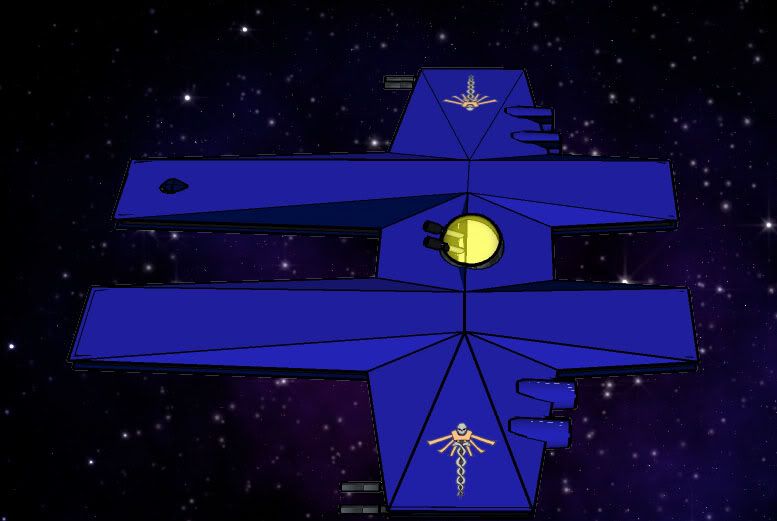
Posts
-
RE: JEPG to object
-
RE: JEPG to object
I am missing a step. The brick wall got me very excited but I can't do it. Any chance of a step by step for dummies. Thanks
-
JEPG to object
Mostly because I am self abusive I want to put this emblem onto a model. projecting is not working so I want to make this solid and intersect it. Is there an easy way to make this jpeg into an object or do I have to trace it.?
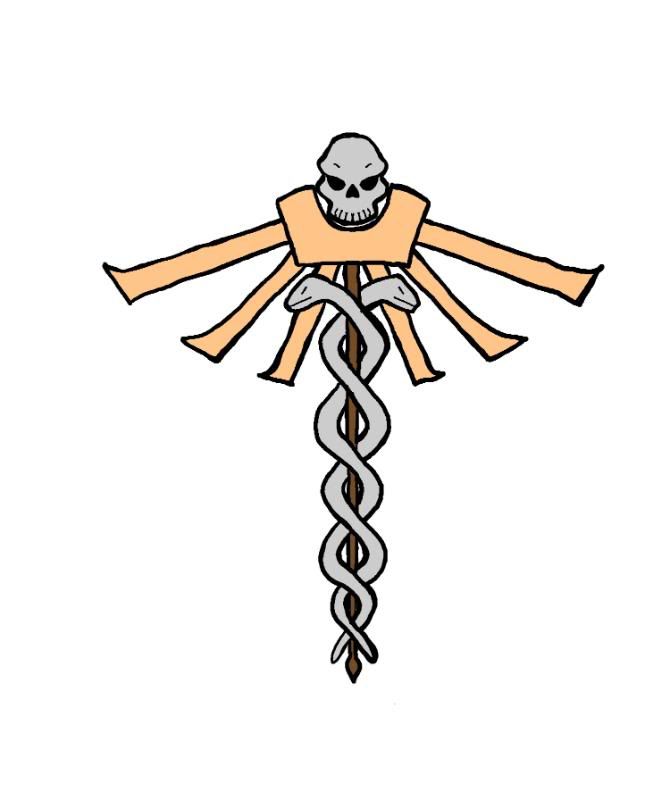
-
RE: Putting Logos amd Lettering onto models

You can see I added the Healer emblem to this in photoshop. If you look close it is apparent I didn't get the perspective quite right. I want to apply the emblems directly to the model. I also have some other models with curved and angled surfaces that would benefit from permanently applied logos. -
Putting Logos amd Lettering onto models
I use sketch up to build models that I make into 2D images and use in my webcomic. It has revolutionized the look and I am thrilled. It also saves drawing the same objects over and over. Anyway I need to put logos and Roundels onto round and angled surfaces. I was wondering if anyone could lead me to a tutorial that would help me out with this. Thanks
-
RE: Disapearing file
@double espresso said:
FBG...
Info about your OS would be helpful.
DEWindows XP
I got the model re-done during a bout of insomnia went pretty quick since I already did it once and had already made all the mistakes. I think it must be because I had it Intersecting a whole model as the power failed. Bad timing I would say. Anyway I got it rebuilt now I can start on the next one.
-
Disapearing file
I have stopped screaming now. But I was pretty upset. I was working on a model. Yes it was saved. I was preforming Intersect selected when I lost power to the computer. No problem right. Well the intersect was pretty heavy and it was taking awhile. When I got the computer back up I went to recent files and there it was sitting on top of the list. Clicked on it and it disappeared. It is not in the directory and I searched the whole drive. Gone. Any thoughts, Advice? It was almost finished and it was the most complex model to date. By the way the soap bubble plug in is amazing wish I could show you the results.
-
RE: Wire Frames.
So much to learn! This program continues to amaze me. Thank You I will be fooling with this today. Thank You
-
Wire Frames.
I have been making models of the reoccurring ships from my web comic. This allows me to pose export in 2D png and place these nicely rendered pictures into the action. One of my fanciful ships has two ship hulls making it into a great big catamaran. I found a stock model in the Warehouse and with very little modification it worked great. When I examined the hull that I down loaded I noticed that it was in effect a wire mesh. I would really like to know how the model was created and if I can duplicate the technique. Is there a video tutorial or other resource? (I'll ask you about fly by animations once I get better at this).
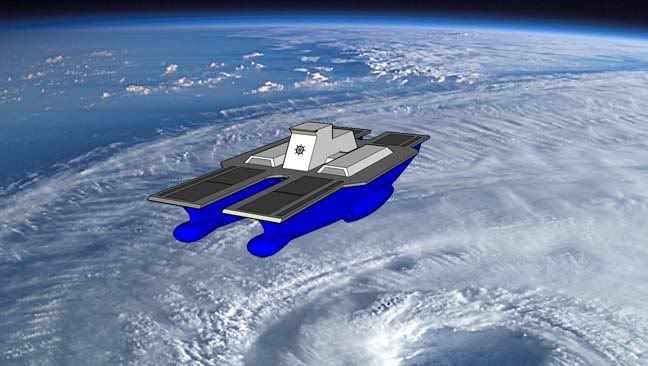
-
Sphere Manipulation
OK I can make spheres and complex rounded objects. Yes he can be taught! Now I need to know how to cut grooves and window holes into these curved and round surfaces. I really do look for the tutes for this stuff before I ask here but I have yet to find one on this subject. Thanks in advance.
-
Sticky Models
I have been doing my models by creating a shape or two that look about right and then pushing them together and then intersecting the two . One of the things I have noticed and wonder about is when I get it wrong and pull the two pieces apart sometimes the stationary piece sticks to the selected piece I am moving, usually only one or two points which distorts the shape of the unselected part. Is there a cure? Just wondering usually an undo or two fixes it but it would be better if it didn't do that!
-
RE: Moving objects
Just screwing around here and yes you are right blue axis up Doh Dumb Fatolbaldguy much better!
-
RE: Moving objects
I sit here sagely nodding my head. Not having a clue how to check. Here is the model so far but it is so slow working this way. Alot of moving the mountain to Mohamed kind of thing. I really don't want to start over since alot of the shapes are trial and error and it would take me some time to reproduce them.
-
Moving objects
As I work on my third model I am having all kinds of Orbiting object moving issues. I believe that while messing with camera angles I must of inadvertently changed a setting. I seem to have lost one axis motion or anchored it somehow. My movements all act as if they a tethered to some point. Does that make any sense at all? I have been trying to restore default settings or figure what I changed! Any help?
-
RE: Slo Go on First Model
Wow That would work great I need to tinker with that
-
RE: Slo Go on First Model
This thing gets easier as you go. Here is my second model from my comic the Starship Terran Scout. I would really like it to be more weathered and disreputable looking. This is Wheels Ironkeels' Mom's ship. She used it to Map space around terra. A mission of many years so it should look really pitted. Any suggestions?
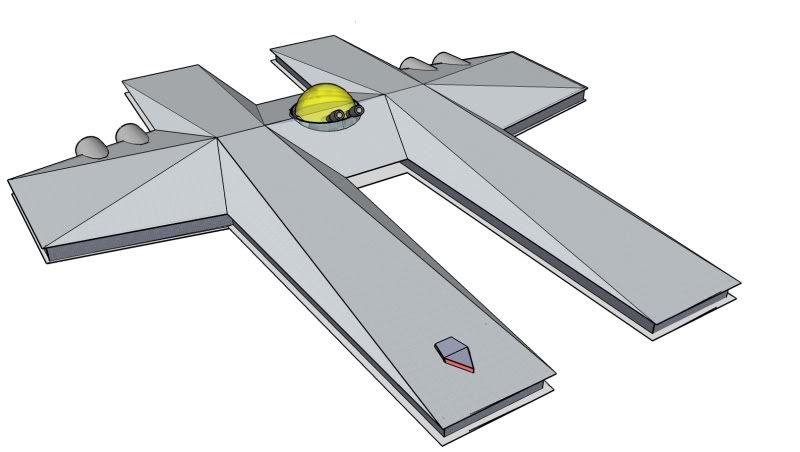
-
RE: Slo Go on First Model
Well here is the basic model. I doubt I will ever be completely satisfied and there still a few little things I want to add like some technology underneath. I've never climbed under there so I don't know what it looks like yet
 I made the nacelles components and that worked very well but when I went to color them they colored as a complete unit. I then exploded the components which let me color a few more areas like the red balls and cooling veins on one side but not on the other. I need to find the painting tute and get a bit more training on it. Please what do you all think?
I made the nacelles components and that worked very well but when I went to color them they colored as a complete unit. I then exploded the components which let me color a few more areas like the red balls and cooling veins on one side but not on the other. I need to find the painting tute and get a bit more training on it. Please what do you all think?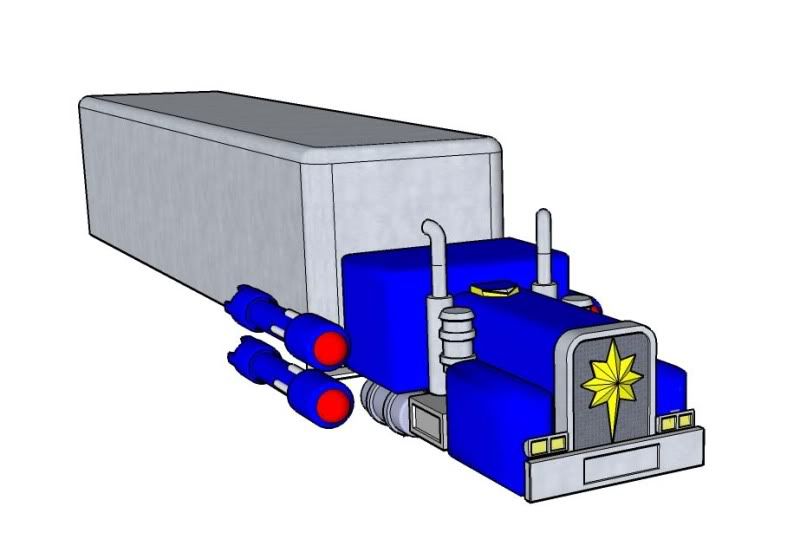
-
RE: Slo Go on First Model
Thanks for the tank I doctored it a bit looks good. It took me a second to figure out that it wasn't a tutorial. Still lear'n