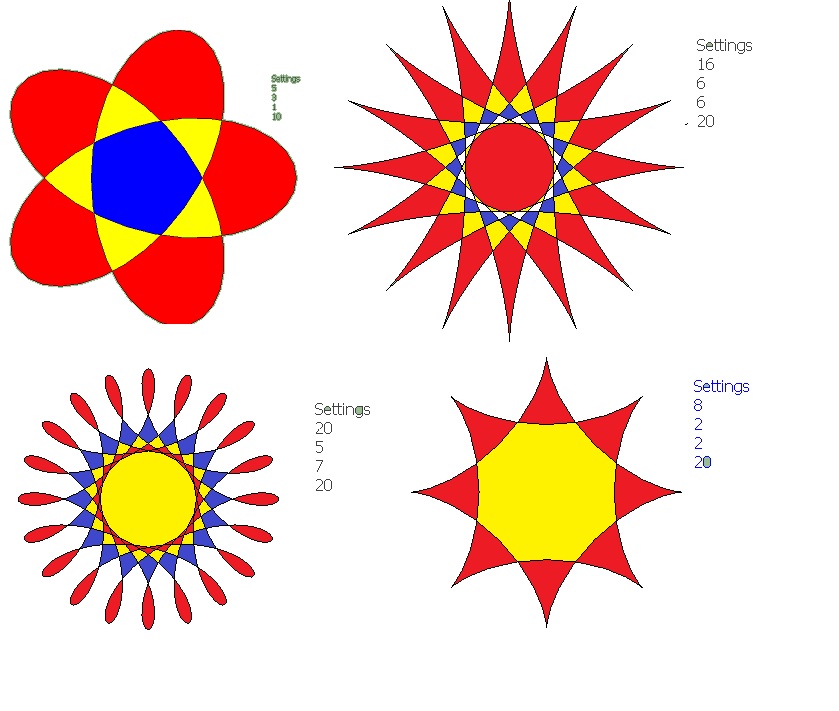@tt_su said:
Are you just doing computations? Or are you generating geometry?
For computations adding more Ruby code (ie another Ruby library) won't speed things up. I've had to resort to writing Ruby C Extensions to do calculations fast. For just doing math C/C++ isn't that scary. We got examples of projects in Visual Studio and Xcode on GitHub that have everything set up to toy around.
If it's generating geometry there might be ways to get better performance - bulk operations etc.Do you have some code to look at - that way we would know exactly what we're dealing with here?
I'm generating geometry on this plugin:http://sketchucation.com/forums/viewtopic.php?f=323%26amp;t=57790
I took a class in C++, so I can do that, and have done a significant amount of C++ for embedded microcontrollers.
I'd like to learn how to interface C++ with Sketchup, so I can speed things up. Basically my problem is that I need a road-map of sorts to get there.
First thing is, what C++ compiler should I use? Visual Studio? I don't want to pay Bill Gates $500 for just hobbyist work that I'm doing. I used DevC++ before. I'm not at all familiar with Xcode, so I guess I'll Google that after I'm done writing this post.
I've seen the SDK code on the Trimble site, but, what next? Step 1 would be of course to download a C++ compiler. Then what? Where do I put all the header files? Could you recommend a tutorial if there is one?
Ultimately, I'm going to interface Sketchup with my 3D printer, which is in the final stages of being made. (It already does plotting when provided G-code). Next step is mounting the extrusion head and generating G-code from a Sketchup file. Also, with just using the Dremel mount I have, I can do milling. I want to do some Celtic designs created in Sketchup and then milled into wood.
Thanks for you time, btw.
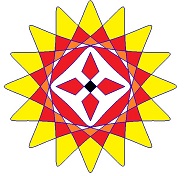
 .
. by PrintScreen and then adding colors in Paint.
by PrintScreen and then adding colors in Paint.