Bonjour Samuel,
Congratulations for your excellent plugin!
Is there an undocumented feature here or do I miss something?
I draw two boxes both with default dimensions, except for the second one with width = 0.5. I connect each output of the DRAW BOX nodes to the inputs of an INTERSECTION node and obtain a 0.5-wide box. I then connect the output of the INTERSECTION node to the input of a MOVE node with 5 in x direction. No problem so far, I get my 0.5-wide box at location (5,0,0).
Now I connect the output of the first DRAW BOX node to the input of a MOVE node with -8 in x-direction without changing anything else in the above setup. Why is my 0.5-wide box now at location (-3,0,0)? It seems that the intersection between the two boxes is first computed, moved by -8 and then moved by 5 by the last MOVE node. BTW, it seems that if I connect the output node of the second DRAW BOX node to the input of a MOVE node nothing changes.
Thanks for your help!
Francois
PS: File in attachment
Posts
-
RE: [Plugin] Parametric Modeling - v0.0.7 - 03 June 2021
-
RE: Here is how you can use PhotoMatch with cropped photos
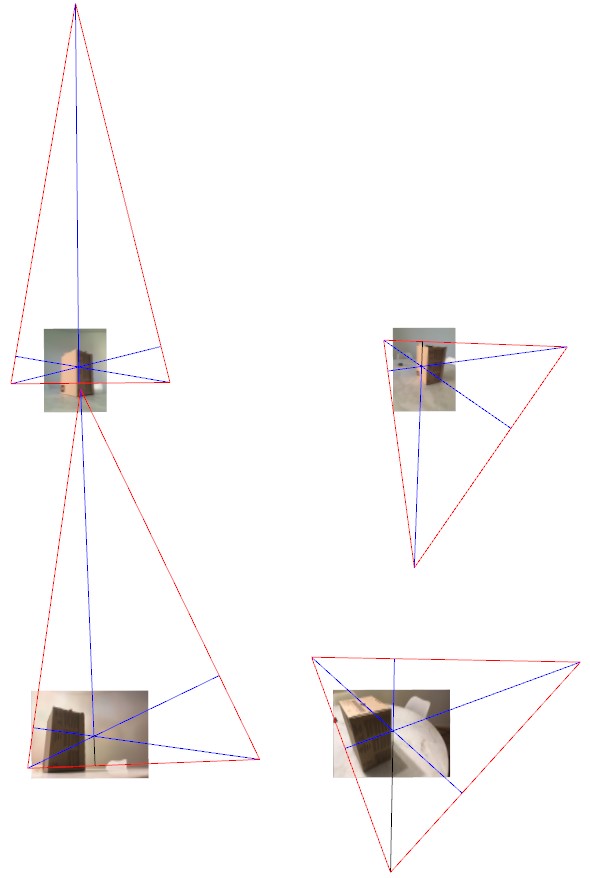
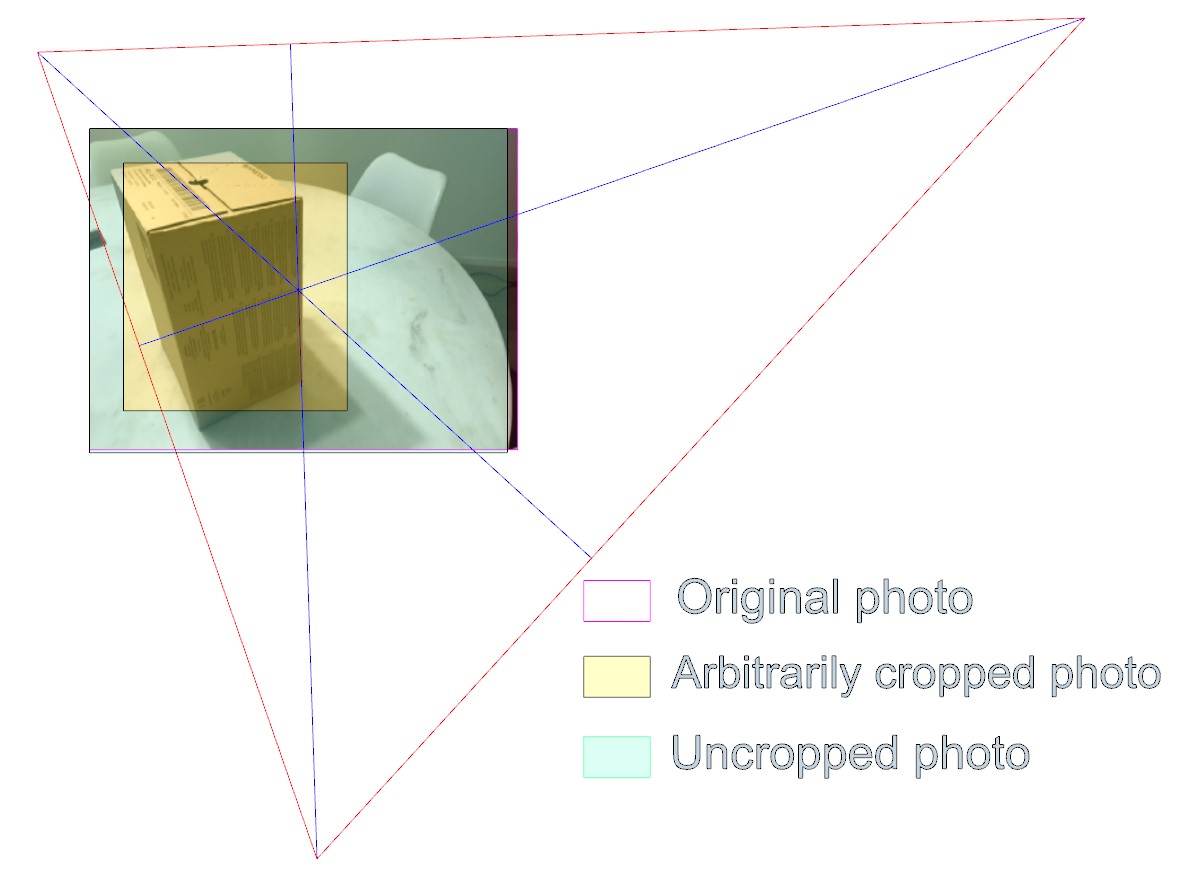 Dear David, Thousand apologies, my sloppiness and Sketchup's inferences caused the inaccuracies of my initial central point's graphical determination (see corrected drawing). In a second attachment, the superposition of the original photograph (magenta edge), the yellowish cropped image), the greenish reconstructed uncropped photo show the usefulness of the method. Since I am dealing with 1900 photos, LIDAR and other techniques aren't really helpful here... Many thanks for diving in after so many years!
Dear David, Thousand apologies, my sloppiness and Sketchup's inferences caused the inaccuracies of my initial central point's graphical determination (see corrected drawing). In a second attachment, the superposition of the original photograph (magenta edge), the yellowish cropped image), the greenish reconstructed uncropped photo show the usefulness of the method. Since I am dealing with 1900 photos, LIDAR and other techniques aren't really helpful here... Many thanks for diving in after so many years! -
RE: Here is how you can use PhotoMatch with cropped photos
Dear David,
Pursuant to my last message, please find illustrations of your method in 4 cases (the edge colors are identical to the ones in Alan's attachment). In the first one (upper left uncropped image), the parallelepiped box is centred, and the resulting Central Point as well. In all other cases where the box is not centred in the uncropped image, the resulting Central Point is not in the centre of the image... Any thoughts?
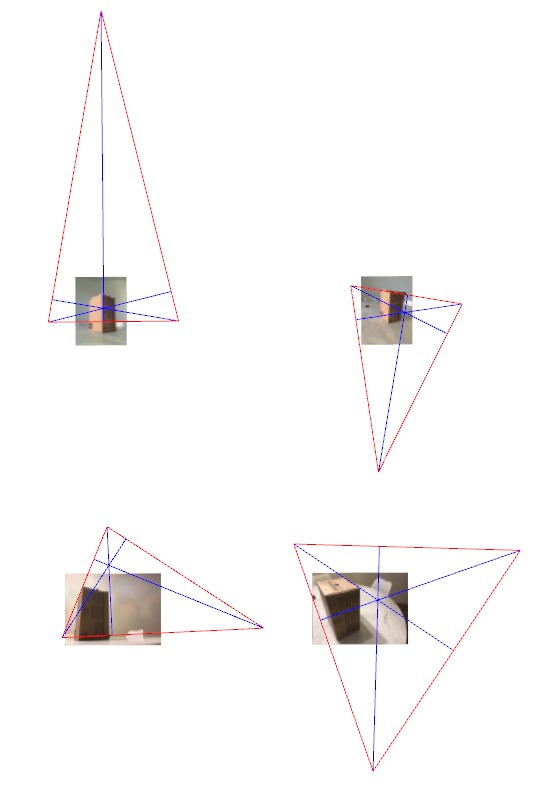
-
RE: Here is how you can use PhotoMatch with cropped photos
Hi David,
Does your method work with any kind of photographs, or are there limitations to the orientation of the camera vs. horizon?
Did you continue to work on the subject? -
RE: 2 point perspective photomatch
I try photomatching archive images (dated 1890 or so) of rather large rooms (workshop) in a building. Of course, no idea what was the focal length and/or the parameters of the camera(s) used to take them back then and whether they have been cropped. The nice thing is that I have an architectural drawing of the building with accurate dimensions. I therefore built a 3D model of the rooms and try to match it with the available photos. I encounter several problems (usually that no matter how I carefully orient the model wrt photos with Photo Match), I always end up with scaling errors in at least one dimension.
Could it be related to the last post on the subject? As mentioned in the excerpt of SU Help cited in the last post, no cropping is allowed for Photo Match to work reliably. If my understanding of the last post is correct, the original image should be (vertically?) "un-cropped" so that the horizon passes through the vertical center of the (resulting un-cropped) photo. Is this a rule of thumb? And what about lateral un-cropping? Are the assumptions under which SU Photo Match works correctly described somewhere?