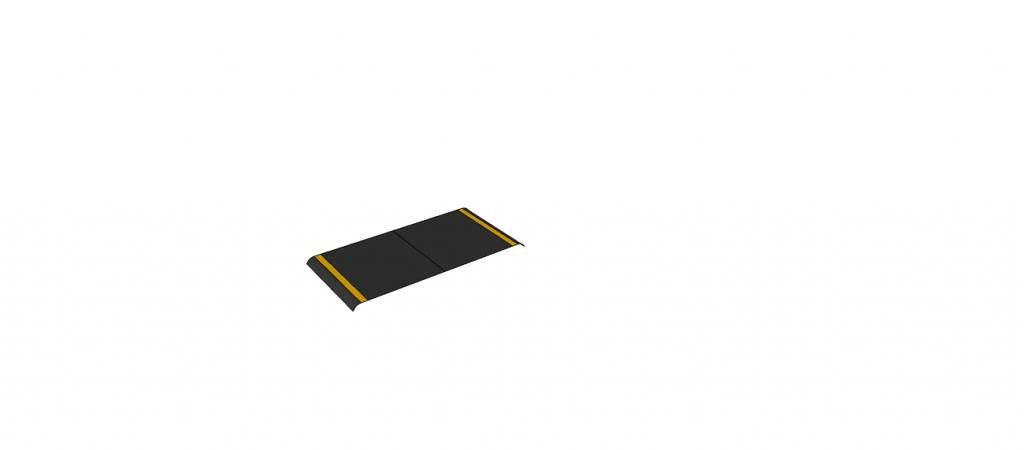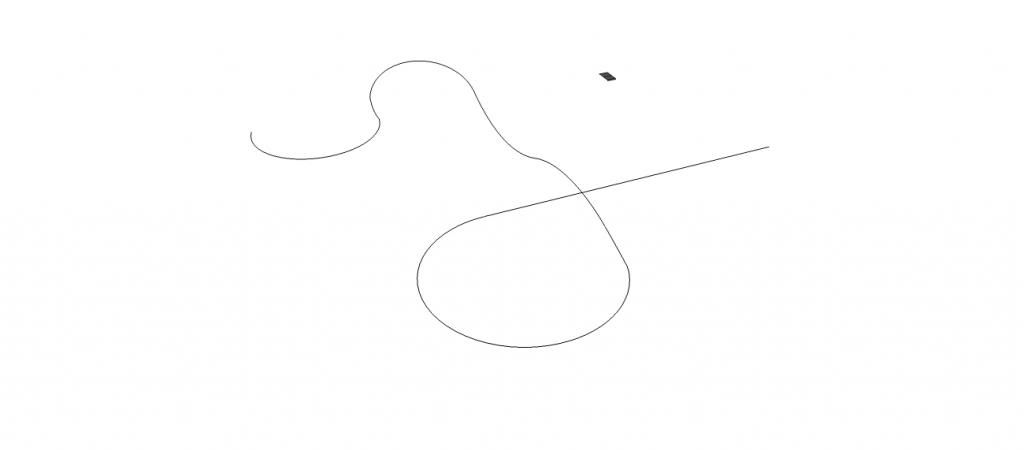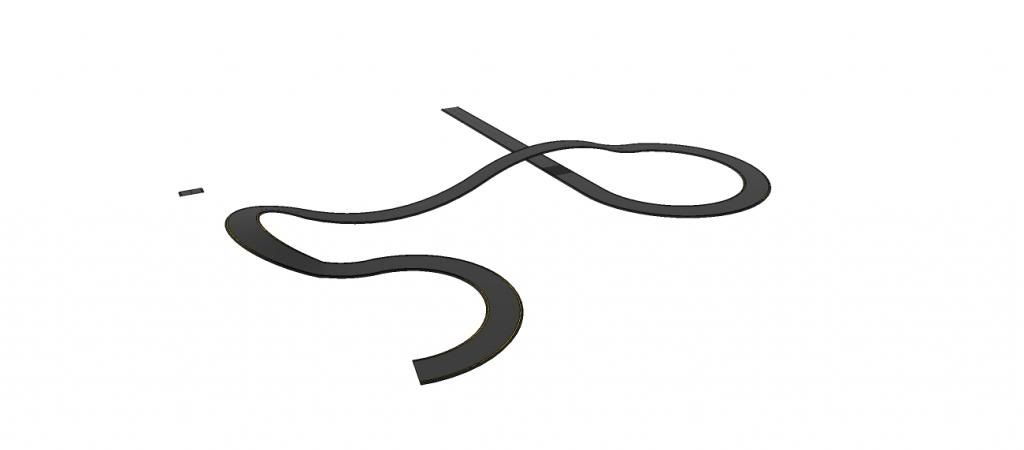Hello, last 3/4 months I didn't have the time to draw something. Finally I found some time and then, I discovered a weird problem with the Undo function. I think most people would use the normal CTRL + Z configuration like I do, but SU won't save this setting. Alt + Backspace is everytime the 1st shortcut, when I change it to CTRL + Z, next time it's gone and back like it was..
That's problem one.
Problem 2 is that my Undo function won't go back that far like I was used to. I think it was up to 100 steps back when you press CTRL + Z constantly? Really nice working that was. Now it's sometimes 1, 2 or maybe, when I'm lucky, 5 steps back. It's driving me crazy... this isn't working at all.
There's something wrong with my memory, chache or something that I have poblems like this? Or something else?
Edit ;
I think the problem is a little bit bigger then the Undo Function alone.
I just started a render, settings for reflections and so, but nothing changed. very material I editted with some render settings, SU didn't save them at all.
I've used a photoshop-liked programm. I drew 20+lines or so and there I didn't had the problems I have in SU. I just can go back to the fist line I drew with the undo function.
Has SU his own cache memory? What can I do to eliminate this problem?
So, this is a memory/cache problem for sure, I think. The only thing SU have saved and is staying 'normal' as I've wanted, are my toolbar settings.