I'm getting this on version 8.0.3117 and its a real pain the arse!!!! soon as I zoom in to close bye bye goes the guide.
Posts
-
RE: Guide Lines disappear
-
RE: [Tutorial > Texturing] Texturing an arch - #2
i can do the bend its just the uv restore that does not work
-
RE: [Tutorial > Texturing] Texturing an arch - #2
yea got it fine looks exactly as in your tut
-
RE: [Tutorial > Texturing] Texturing an arch - #2
hohum not working, done it all but when i click restore uv it does nothing at all

-
RE: [Tutorial > Texturing] Texturing an arch - #2
Ah I get it thanks
-
RE: [Tutorial > Texturing] Texturing an arch - #2
er if i do that it creates faces for each section of the texture, your 2nd image shows it as one face and your first shows dotted lines for the divide my has sild edges?
-
RE: [Tutorial > Texturing] Texturing an arch - #2
Sorry to be dumb but how do you subdivide? is it a plugin?
-
RE: [Plugin] Extrapolate Colors v1.0
Chris i have upped the model here http://www.colordrives.co.uk/Problem.skp thanks in advance

-
RE: [Plugin] Extrapolate Colors v1.0
Hi mate sorry it wont let me upload the model says its to big (5mb)
can i email it to you?
-
RE: [Plugin] Extrapolate Colors v1.0
Chris this plugin rocks however not being able to use it on components is causing me some serious difficulty if I explode all my component blocks to the outside edge in the render then the textures are no longer tiled correctly for some reason, any idea of a work around?
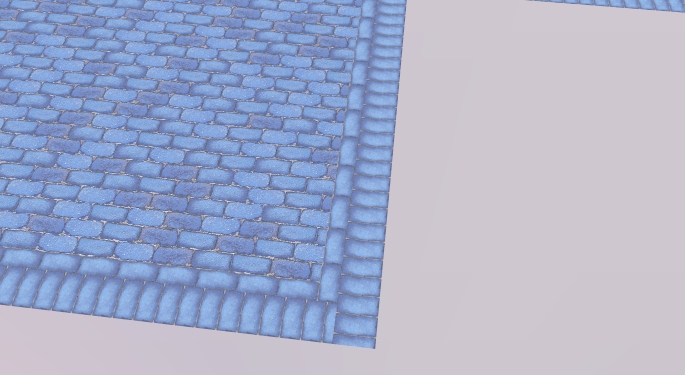
-
Paste inside ruby
Does anyone know of or have the skills to write a plugin the would allow me to cut a collection/group/component of rectangles(block pavers)(could be anything) and paste them inside a shape be that a circle, square or random shape but removing anything that falls outside the shape, macromedia fireworks used to have a similar function if that helps

I design driveways for a living and this would really help.
Regards
Dom