Hi all,
I am looking for a plugin that will replace selected construction points with a component.
Anyone know of one.
Cheers.
Posts
-
[REQ] replace construction point with componentposted in Plugins
-
RE: Cloud.rb by D.Burr Problemposted in SketchUp Discussions
Thanks Gaieus,
Can I run sketchup 7 and sketchup 7.1 on the same platform or is this not possible.
Regards, David. -
RE: Cloud.rb by D.Burr Problemposted in SketchUp Discussions
I originally tried with the data file which came with the zip file containing the script.
but had the same result with this file which I made up. it only contains 8 points which should construct a cube. The following is a simple example data file. -
RE: Cloud.rb by D.Burr Problemposted in SketchUp Discussions
Thanks Gaieus,
The box is not a bounding box. When I click on the origin point (or any other point) to create an insertion point for the point cloud the script seems to stop working. Has anyone else had any trouble with cloud.rb in 7.1pro
Cheers David. -
Cloud.rb by D.Burr Problemposted in SketchUp Discussions
Hi,I am trying to import a point cloud using cloud.rb
I am using sketchup pro 7.1
when I open the plugin I get to the point where I click the origin and nothing happens,
accept I get a red square appearing when I hover over any of the axis.
Can anyone help please. -
RE: Black Question Markposted in SketchUp Discussions
No not in windows preferences,
It appears to be a glitch.
To fix it I deleted the styles folder from "C:\Program Files\Google\Google SketchUp 7\Styles" then reran SU7 setup and chose the repair option. This worked fine though I didnt have a lot of custom styles so didnt need to worry about loosing them. For anyone trying this do a backup of the files first.
In the future if I want to copy styles I will open the folder they are located in within the styles window and drag them into a new or existing collection.
The problem seems to occur when you drag and drop within windows. Must loose a link????
Cheers, David. -
RE: How import and modify styles in SU?posted in SketchUp Discussions
Yes thanks, a glitch is the word I was looking for.
To fix it I deleted the styles folder from "C:\Program Files\Google\Google SketchUp 7\Styles" then reran SU7 setup and chose the repair option. This worked fine though I didnt have a lot of custom styles so didnt need to worry about loosing them. For anyone trying this do a backup of the files first.
In the future if I want to copy styles I will open the folder they are located in within the styles window and drag them into a new or existing collection.
The problem seems to occur when you drag and drop within windows. Must loose a link????
Cheers, David. -
RE: How import and modify styles in SU?posted in SketchUp Discussions
Hi Gaieus,kadir,
I have just found the same problem after copy and pasting styles.
When I open the styles window I can see the styles in the collections "sketchy edges" etc with the correct icon showing.
However any styles in the "in model" collection are covered by the BLACK QUESTION MARK.
If I open a syle in any collection with a correct icon then go back to "in model" the correct icon dissapears and the question mark appears.
weird. any ideas. -
RE: Black Question Markposted in SketchUp Discussions
Hi Ben,
have just got the same problem, did you find a fix for this.
regards David. -
RE: NVidia graphics card comparison: 8800 GTX vs FX 3500posted in Hardware
Just to let you know I have resolved this issue by the age old method of experimentation. It turned out to be in the anti alias setting in the openGL capabilities window. I went through the four options (see screenshot) and the problem persisted until I got to the first on the list (no.16), on selecting this choice the problem went away. I have updated the driver as well and so far have encountered no further issues. will keep my fingers crossed.
Just as an aside I am new to groups, although I have set up a profile with a photo it doesnt show up. whats up with that.
Thanks for your help... -
RE: NVidia graphics card comparison: 8800 GTX vs FX 3500posted in Hardware
thanks Juju, I will look at drivers, the one I am using is probably older than 3 mths. I generally set my color quality to 16 bit and everything is fine as a work around, would be nice not to have to.
-
RE: NVidia graphics card comparison: 8800 GTX vs FX 3500posted in Hardware
No Juju, I use a microsoft intellimouse optical. I believe there may be a new driver for my graphics card still at beta stage but am not convinced the graphics card is the culprit.
-
RE: NVidia graphics card comparison: 8800 GTX vs FX 3500posted in Hardware
Hi Juju,
attached is a screen shot taken while using the select tool and dragging with the left mouse button depressed. On checking this seems to be the only tool which creates this effect either using an enclosing or crossing window. As soon as I release the left mouse button the distortion dissapears. I have attached a second file showing my preferences on for OpenGL with the details open.
Regards David.
PS this machine is fitted with 4gig of SD
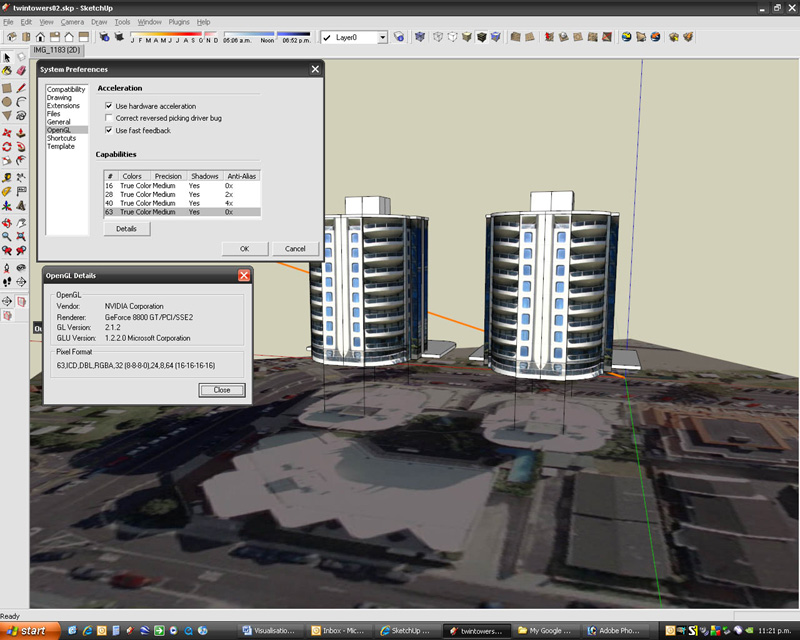
-
RE: NVidia graphics card comparison: 8800 GTX vs FX 3500posted in Hardware
Hi there,
I am using an NVIDIA 8800 GT and have a problem when running at 32bit color quality on SU6.
My system is an intel core duo 2.33 ghz running windows XP professionial SP2.
I am using an HPL190 LCD monitor at a screen resolution of 1280x1024.
I run SU with openGL set to use hardware acceleration and fast feedback.
When I change color quality to 32 bit, my SU screen jumps around and I get image reflections of the left hand side appearing on the right hand side. Its fine at 16bit color quality. Any suggestions.
Thanks David.