NVidia graphics card comparison: 8800 GTX vs FX 3500
-
@dave r said:
What are the AA problems?
To my recollection, I didn't experience any trouble with it. Speak to solo though, he seems to know more about this.
-
hi juju,..
is there any trouble using 8800gtx with OpenGL hardware accelleration and fast feedback in SU 6 ?
thank's -
I had no trouble with the nVidia 8800 GTX graphics card what-so-ever, see my posts above as well. Solid performer with SU6.
-
what size is the model used for testing the cards? can you post it here?
-
It's the Crowd Test SU file, as mentioned. It's floating aroung on the forum somewhere, a quick search took me to this post where it is available for download.
-
thnks juju.

-
wow! i cannot believe it!: i tested this model with my old PIII PC (866 MHz, Geforce 2 MX, 256 MB ram, 19" monitor,...), and to get from the scene 8 to the scene 9 took me less than 5 secs. Am I doing sth. wrong?
EDIT: i had shadows turned off. Anyway, with them turned on it took me some more time than before, but i do not see the point in testing a model with some hundred "plane guys" standing... So, i wont change my old crappy PC
-
Thanks Juju, intersting results. I have a Quadro FX570 about 3 months ago on an intel Quad Core 2 with 4Gb RAM and am pretty happy with it. [for what i do]. I am however stepping into the rendering world soon so maybe level of satisfaction will take a beating when I do....
-
I had the older nVidia 6800 and changed it for an FX3500. There wasn't a huge difference in opening scenes, but I found it to be faster when actually drawing geometry within large files. I thought that was down to the processor, but I did a before and after test and there was a significant difference so the graphics card must have an influence too. I also had a bug that some people have found where the sky turns black when changing viewpoints. The FX3500 cured this.
Kenny
-
Hi there,
I am using an NVIDIA 8800 GT and have a problem when running at 32bit color quality on SU6.
My system is an intel core duo 2.33 ghz running windows XP professionial SP2.
I am using an HPL190 LCD monitor at a screen resolution of 1280x1024.
I run SU with openGL set to use hardware acceleration and fast feedback.
When I change color quality to 32 bit, my SU screen jumps around and I get image reflections of the left hand side appearing on the right hand side. Its fine at 16bit color quality. Any suggestions.
Thanks David. -
Hi David, any chance of posting a screen capture of what it looks like?
-
Hi Juju,
attached is a screen shot taken while using the select tool and dragging with the left mouse button depressed. On checking this seems to be the only tool which creates this effect either using an enclosing or crossing window. As soon as I release the left mouse button the distortion dissapears. I have attached a second file showing my preferences on for OpenGL with the details open.
Regards David.
PS this machine is fitted with 4gig of SD
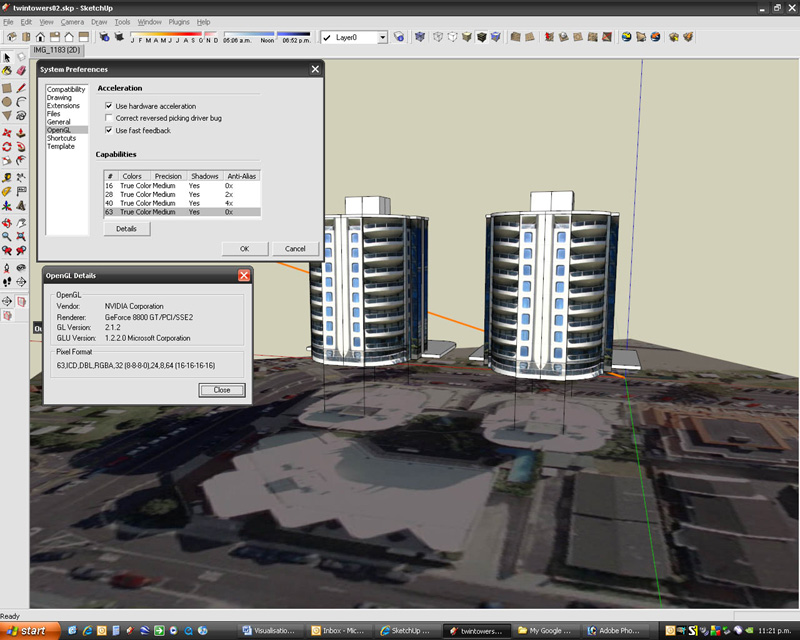
-
Really strange, I don't have an answer for you, but IIRC there was someone here that had the same problem not too long ago. As a matter of interest, are you using a Logitech mouse? Some models have been known to cause problems with SU.
-
No Juju, I use a microsoft intellimouse optical. I believe there may be a new driver for my graphics card still at beta stage but am not convinced the graphics card is the culprit.
-
I just realised you and I both use the same theme on XP.
I see you're using the 8800 GT. I've heard of some people experiencing problems using it with SU. Have you tried an older driver, from say about 3 months or so ago?
Also, using the nVidia control panel, there are a number of settings that can be tweaked. I had a number of screen captures of what it should look like (or rather what works well) but I can't put my hands on it right now. I'll see if I can find them.
-
thanks Juju, I will look at drivers, the one I am using is probably older than 3 mths. I generally set my color quality to 16 bit and everything is fine as a work around, would be nice not to have to.
-
I thought this was an issue with a new driver. OK, you could also try updating the driver to the latest. Sometimes troubleshooting is a bit of a hit and miss business.
-
Just to let you know I have resolved this issue by the age old method of experimentation. It turned out to be in the anti alias setting in the openGL capabilities window. I went through the four options (see screenshot) and the problem persisted until I got to the first on the list (no.16), on selecting this choice the problem went away. I have updated the driver as well and so far have encountered no further issues. will keep my fingers crossed.
Just as an aside I am new to groups, although I have set up a profile with a photo it doesnt show up. whats up with that.
Thanks for your help... -
@djohnson.nz said:
Just to let you know I have resolved this issue by the age old method of experimentation. It turned out to be in the anti alias setting in the openGL capabilities window. I went through the four options (see screenshot) and the problem persisted until I got to the first on the list (no.16), on selecting this choice the problem went away. I have updated the driver as well and so far have encountered no further issues. will keep my fingers crossed.
Just as an aside I am new to groups, although I have set up a profile with a photo it doesnt show up. whats up with that.
Thanks for your help...Good to know you have it sorted out.
If I were you I'd contact the administrator or a moderator regarding problems with your profile picture not showing.
Advertisement







