TIG
I just had the same problem today and your advice worked perfectly. Thank you sir!!
Dermot
TIG
I just had the same problem today and your advice worked perfectly. Thank you sir!!
Dermot
Thank you. No Kristoff, it has two small buttons on either side and you have to select what command you want to utilise. I wont criticise it at all because it is a mobile device - if you want more functionality then you need to go to their other product offerings - fair enough I'd say! The review wasn't as detailed as you or Rich's but it hopefully gives potential users an intermediate users perspective.
Well guys Ive been driving this little gadget for the last few days after my DUH moment on the install! Once i deleted and reinstalled the software directly from the internet I was away and running. My review is really my thoughts on how I feel it helps / hinders my modelling and how i feel using it. It will not be a highly technical review as others more qualified than I have done in the past. So here goes.
I had reservations about the movement of the device when operating it on my desk, (thinking that as a device designed for the mobile user it would be light). I couldnt have been more wrong; a combination of its fairly weighty design ( sorry I dont have scales to weigh it) and the non slip rubber ring on its base prevent it from moving at all. You will actually have to really want to prise it off the desktop / table to shift it!
It feels very "right" in operation with silky smooth action on the controller which zooms in and out beautifully , pans left and right and up and down. There are little tasks that you do when you install it to practice the movements required to master the operation of the device and it really doesnt take long at all. I was combining movements to zoom in and "fly around" the model within an hour with very few "crashes" into the model. I have used it in designing reception counters for London Hotels and other furniture for a traders office in Kings Cross and I am amazed at how well I can navigate around the models and get great views of the critical design elements which I then create scenes for my layout documents. I use the two smart buttons for "create new scene" and the "fit extents". I really do not see me going back to life without it for that reason alone.
I now feel extremely jealous that Solo won the bigger device with more quick buttons as it is a huge time saver. I can only imagine how much more efficient I would become ithe 8 buttons or more as I feel that I am easily 10 - 15% more efficient with just the two.
It can be a little awkward having to lift your hand off the device to select a key on the keyboard to activate a command but this is very easily remedied by practice with the mouse. I have no problems now after a week of use. Im so glad I won this and am so entering the future raffles with a hope of winning the larger device - I will pass this little beauty on to a fellow user if Im lucky enough to win the bigger one - thats if Im not tempted to buy it first!!
Thanks again to our great Sketchucation forum for running the raffle and of course to 3D Connexion for putting such a great prize forward!! Get entering the competition fellow members - you wont regret it if you win!!
I uninstalled the software and then reinstalled it using the drivers on the website -(why bother with a disk in the box?) and it has installed all the the sketchup required menus. I will have a play around with the mouse over the next few days and let you all know how I get on!
Look forward to letting you all know how I get on. Thanks again Sketchucation and 3DConnexion!!
Doug
I have opened the 3d connexion properties dialog box. Can you post a screen shot of what the control panel looks like as I dont see it. I also cannot see the extension listed in preferences.
Dermot
I was delighted to hear very recently that I was the runner up in the 3D Connexion raffle and yesterday I received the wireless Space Mouse in the post!!! 
I would love to tell you how it operates but on installing the software and playing about with it through the control panel I have unfortunately been unable to get it to show up in Sketchup. There is no pop up , toolbar or any other up appearing and there is no mention of it in Preferences or view toolbars.
If someone could please point me in the direction of a fix I would be very grateful as I would would love to post a review of this very weighty and "potentially" tasty little 3d navigation device!
Thanks in advance
Dermot
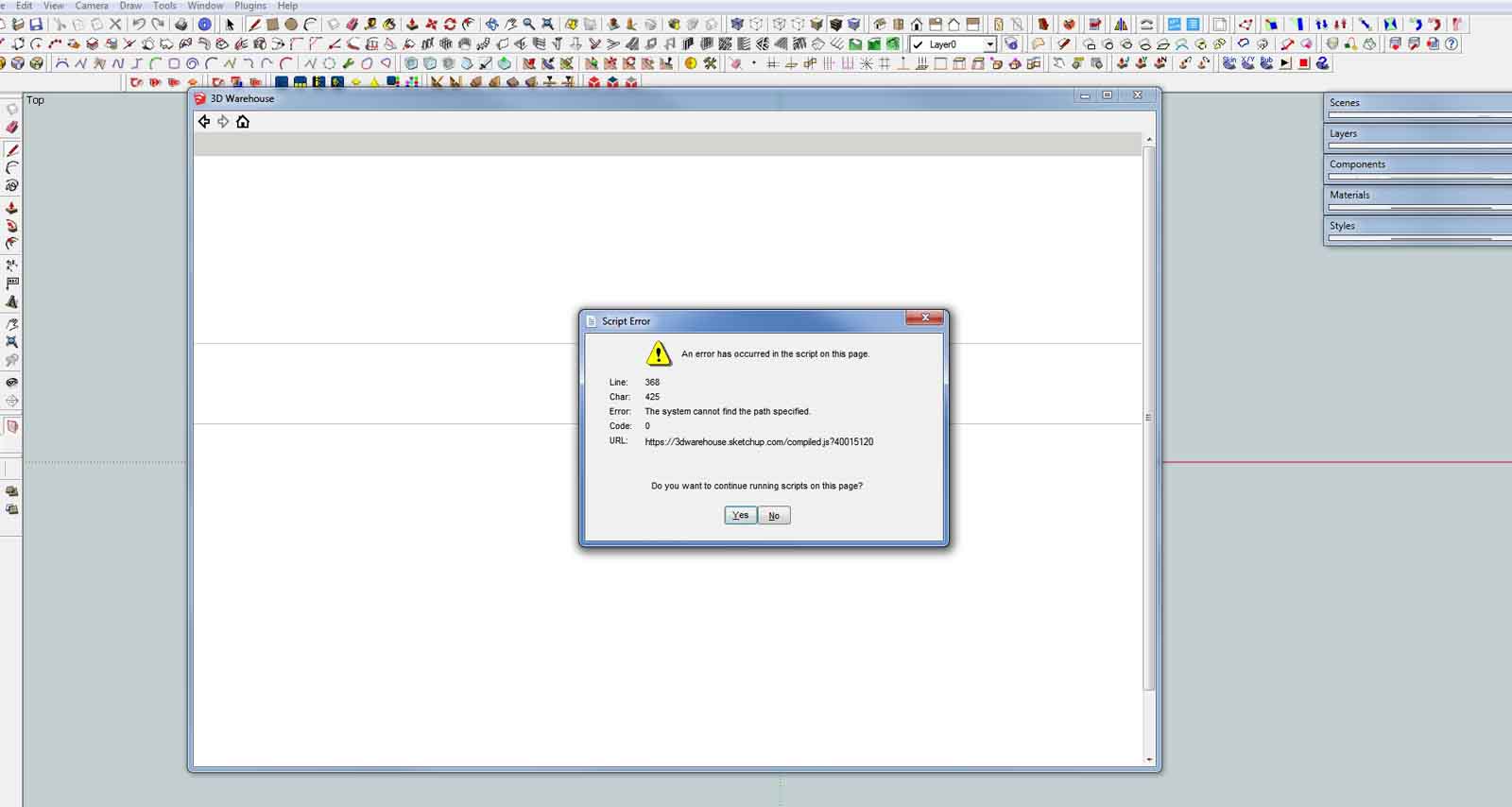 I ran SU8 to try and get the model done and then my intention was to open it in SU2014 and finish it off there. This is message I got when I tried to access the 3DWH from within that version
I ran SU8 to try and get the model done and then my intention was to open it in SU2014 and finish it off there. This is message I got when I tried to access the 3DWH from within that version
Just started doing another kitchen model tonight and the same thing has happened again!!!
Has something been done to the 3DWH recently which has caused this? Have tried doing the same steps which rectified the problem the last time but as yt they have not been successful. Really frustrated. Any takers?
Dermot
Hi bjanzen
I upgraded to IE11 last night but it didnt change anything. However I did what you said by right clicking in the blank window and getting the properties.
I copied the address to the IE address line and it opened up the 3DWH quite quickly.
I then shut down SU and re started it and clicked on the download models icon and ......
it WORKED!!!! 


Thanks so much for your help!!
Andrew.... sign this man bjanzen up for a free trip to the Basecamp!!!
Hi Andrew
Tried several times today and nothing has changed still getting the blank window with a blue coloured bar at the bottom of it. No text visible as per the screen shot I posted last evening.
Dermot
Hi Andrew
Im using 2014 Pro. Using Windows 7 and im running IE 10. Im accessing the site from Northern Ireland (UK) and accessing directly to the site as far as I know. I dont go through VPN or proxy. I just noticed it today as I was populating a model for a client and needed some bedroom models. Have not tried to access the 3d warehouse for a few days and i believe it was fine shortly after I installed SU 2014 Pro.
I have accessed the 3DWH using my Chrome browser and found it very slow. I prefer to populate my models from 3DWH from within SU as it is very cumbersome to download and then import the model but if that is what it takes then so be it until I get this resolved.
Hope this helps!
Hi Guys
Anyone experiencing a problem with the 3D warehouse inside 2014? I keep getting this blank screen when I try to browse for models from within SU. Its a real pain as I am under the kosh on a deadline and would like to get this model finished so I can get it rendered as soon as possible.
Thanks for your help!!
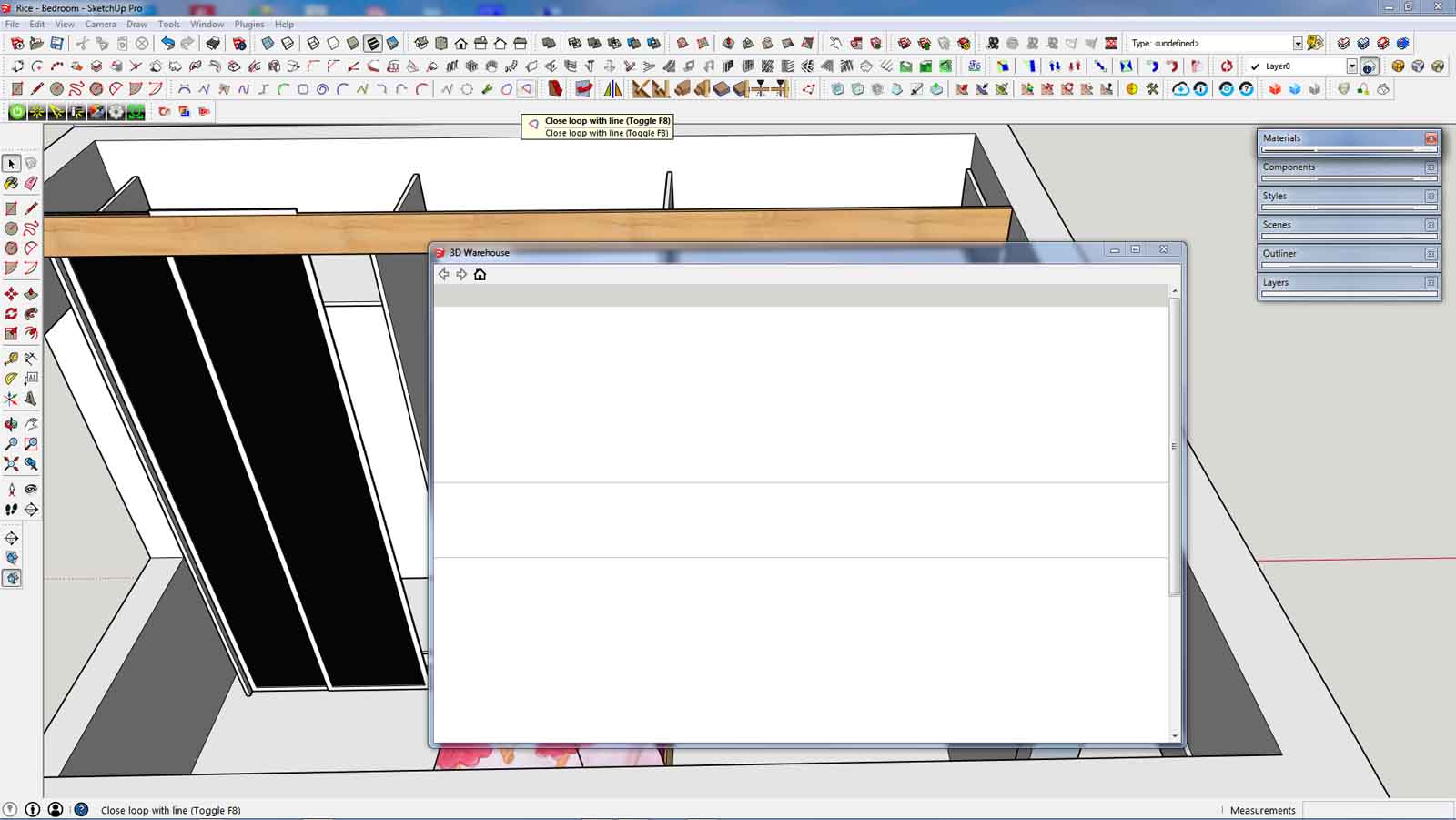
Sure jump on the bandwagon and bate the pints of porter into ye! Ye don't get many passes out like that too often!!
Well done to the Clare hurlers. The Mayor and Rich won't be milking any cows this week!!! 

Geoff yo have ti think how this door would be made in reality. The joint where the vertical stile meets the horizontal shaped head is not 90 degrees. If you looked at any shaped head door that joint butts into the vertical rail at 90 degrees and makes a tight joint without the need for you to use chisels to tidy it up. If you have the pro version of sketchup the solid tools will also work fr you here.
Really enjoy looking at this style Dave, looks so like a hand drawn image that it you could easily present this to a client as a "quick sketch" done on a back of a piece of card!! Would love to try it out - how does one remunerate you for a copy?
Nice work. I love Chris Becksvoorts stuff. Simple but beautifully made and an excellent authority on the Shaker Style. Thanks for sharing.
Thanks TIG. Looks like a very useful tool for woodworking and machining worksurfaces with a CNC.
Looks good. Cant wait to try it out on my next project.