Thanks, all. Dave R's method has the advantage of being quick and requiring less cleanup at the end.
dh
Posts
-
RE: Flame Finial
-
RE: Flatbed Type Printer?
Dave,
Kate and I have made our own holiday cards for years, using antique postcards as the basis of the design. We print them on fairly heavy stock, something in the 120- to 140-pound range; actually, whatever Staples has on hand. We've used ordinary Canon, Epson, and HP printers with no ill effects. These days, most inkjets can handle photo paper, which is pretty thick and stiff. I think you'd be able to push the envelope a little (to coin a phrase) with even heavier stock. The worst that can happen is a paper jam when you run the first sheet through.
Masonite? Not on an inkjet printer. But as I said, you could silkscreen an image onto the board with little difficulty.
Good luck,
dh -
RE: Flatbed Type Printer?
Dave,
I'd suggest you check Briar Press, a web site devoted to old printing equipment. It's http://www.briarpress.org. There's a fair amount of equipment always for sale. I think you want a sheetfed flatbed press. But I'd also suggest contacting people at Bowne & Co., at the South Street Seaport Museum in New York City (212-748-8651), for their advice. The problem may not be the press itself but the item you want to print. In the old days, of course, metal type or a metal engraving was inked and pressed against the paper. Hence the term letterpress. These days, printing is either offset (a thin metal plate inks a rubber roller, which in turn presses against the paper) or lithography (a really big hunk of copper is etched with the desired image then coated with very thick ink; a knife scrapes off excess ink as the copper presses against the paper, and the ink is sucked out of the metal and onto the paper). I don't know anyone these days who's still making old-style engravings for letterpress printing. Offset and lithography aren't practical (read affordable) for hobbyists.
You might also want to explore various kinds of non-contact printing, the technology that spritzes packing codes on food packaging. It could easily print on Masonite (or on a cinderblock, if you care to). But it's unknown territory to me otherwise. Maybe a local sign shop would know more. The sign shop may also be able to help you with silk-screen printing, which would also work on thick paper or Masonite, and doesn't require an engraving.
I do happen to own a small letterpress, which I bought years ago at a flea market but have never used. It was for printing invoices and business cards; I don't think it can handle an 8-1/2x11 sheet.
If you want more information, shoot me an email and I'll try to help.
Best,
dh -
Flame Finial
I recently completed a SketchUp model of a Governor Winthrop secretary, a piece of period furniture that features a carved flame finial at the center of the top. You can see the complete model in the 3D Warehouse by following this link:
http://sketchup.google.com/3dwarehouse/details?mid=53cf0a14c9
I've also done a tutorial (my first) explaining my method for creating the flame carving. You can read it here, and I'd appreciate feedback of all types:
-
RE: Design. Click. Build.
Dave,
You're a master of understatement. If only doctors were as willing as you to answer questions at any time of day. For my money, the blog is the best SketchUp tutorial out there. Although geared toward the needs of furniture-makers, the lessons that Dave and his co-blogger, Tim Killen, put forth should help just about anyone who wants to model in SketchUp.
Full disclosure: I'll confess to being partial. I worked at Fine Woodworking.Com for a time, where the Design.Click.Build blog originates. That's how I met and first had the pleasure of working with Dave. His skill and patience continue to amaze me.
dh -
RE: [Plugin][$] Tools On Surface - v2.6a - 01 Apr 24
Finally got it! The ZLoader_Onsurface.rb file needed to be pulled from the TOS folder.
Thanks for all your help.
dh -
RE: [Plugin][$] Tools On Surface - v2.6a - 01 Apr 24
@mitcorb said:
Do you have the current LibFredo file in place, or does that matter here?
Yes. Current LibFredo file is in place. I even downloaded LibFredo Dir_34, even though I have Dir_35 installed. Arrgh!
-
RE: [Plugin][$] Tools On Surface - v2.6a - 01 Apr 24
@unknownuser said:
you might have to enable the plugin
go sketchup-> preferences-> extensions
and check tools on surfacepro doesn't matter
Tools on Surface is enabled. But the plug-in still doesn't appear. I really don't know what to do. These fredo6 plug-ins always give me fits.
-
RE: [Plugin][$] Tools On Surface - v2.6a - 01 Apr 24
@unknownuser said:
i'm not quite sure how you ended up with a folder called 'ToolsOnSurface 1.6c - 15 May 10(3)' but it's not correct..
the simplest way for you to install would be to download the installer here:
http://web.me.com/jeffhammond/su/TOS.zip(this was made for someone else a little while ago.. su8 osx only)
you'll probably want to trash the ToolsOnSurface 1.6c - 15 May 10(3) folder
I trashed the ToolsOnSurface folder and used your installer to reinstall the program. Still no luck. Can't find the plug-in even when I restart SU 8. Does it matter that I'm using SU Pro?
Many thanks for your help.
dh -
RE: [Plugin][$] Tools On Surface - v2.6a - 01 Apr 24
@thomthom said:
It works on SU8, yes.
Exactly what location did you install it to? can you post a print screen of where you files are?It's in the Macintosh HD/Library/Application Support/SU8/Plug-Ins. Here's a screen shot:
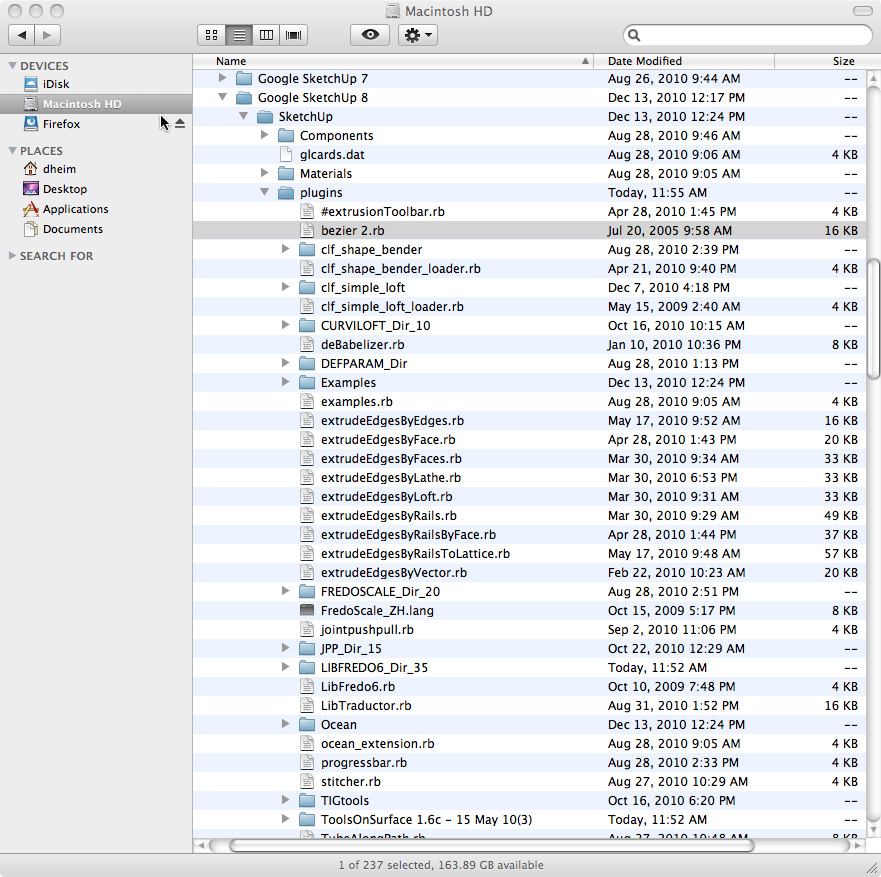
-
RE: [Plugin][$] Tools On Surface - v2.6a - 01 Apr 24
Does Tools on Surface run on SU 8? I've tried to download and install it just as you described, but I can't seem to get it to appear in either the Tools menu or the Plug Ins menu, even after I restart my computer. I have the Dir 35 running on my computer. Any suggestions?
As always, many thanks -
RE: Invitation to the SketchUcation collection
@chrisjk said:
David, I quite agree about the end purpose for such a model. I too would not wish to spend a lot of time modelling the feet for the sake of a nicer looking SU model. As I said in my first post, your model is at a stage where it could be used for building the piece.
Chris (and Dave R):
Thanks to you both for the compliments and advice. Here's another stab at the foot. Redrew the profile, adding pronounced angles for the knuckles. Then gave the profile thickness, rotated a copy, and used the Split tool in Solid Tools to remove the waste. Extruded the ball and scaled it to fit in the void between the talons. Aggressive softening of the edges at the end. It's better (Solid Tools makes fast work of it), but still not exact. I'll keep at it.
dh
-
RE: Invitation to the SketchUcation collection
@chrisjk said:
David,
I think my approach would be to wrap a torus round a sphere, intersecting stuff as required to give me the necessary arc lengths, then to cheat a little (or a lot) and use the free training edition of this plugin ( http://www.tgi3d.com/index.php?Page=Download ) to thicken/thin the tube as required to make knuckles. I have not tried to give them any particular shape here - just illustrating the resizing possibilities of the plugin.
[attachment=1:3dkznoc2]<!-- ia1 -->Knuckles.png<!-- ia1 -->[/attachment:3dkznoc2]Other approaches might use Fredo's Tools on Surface to draw the lines for the talons directly on the ball, without cutting up a torus and then use pipe along path or tube along path to create the claws.
Again, one could employ a method like the one below where I made a radial array of circles (no need for a full circular array of course, then used the MOVE tool on the cardinal points to resize a couple of the circles then used Fredo's Curviloft to skin them.
[attachment=0:3dkznoc2]<!-- ia0 -->Fredo way.png<!-- ia0 -->[/attachment:3dkznoc2]Both are interesting approaches. I'll have to give them a try. What I found, though, is that creating the talons isn't the biggest hurdle: It's blending the talons smoothly in with the thicker part of the leg and creating a convex area, known as the web, between the talons. Quite possibly, it might be simpler to refine the shape of the profile, adding curves for the knuckles, and proceed as I have before. It all depends on how one views the end-purpose of a SketchUp rendering, I think. For me, photorealistic reality isn't the aim; rather, I want to make a drawing that's complete enough to allow someone to build the piece for real. So, the SU version of the ball and claw foot gives the overall size and shape of the element; the final execution depends entirely on the woodcarver's skill, not mine.
dh -
RE: Invitation to the SketchUcation collection
@chrisjk said:
Seems like a very nice job with most of the joinery sufficiently detailed to build it from the model. There is the odd small face missing here and there but that doesn't amount to anything serious at all.
I think the ball and claw feet could do with more work - the claws especially seem to lack definition (although not knowing this piece, they might be like that) but I am used to seeing knuckles on the talons which need to hug the balls more closely..
You're right that the feet could use some added definition. To make them, I take a profile of the foot, give it some thickness, copy and rotate the profile, then intersect the copies and remove the waste. After that, I extrude a ball and scale it until it fits the space in the foot (more or less). I was feeling pretty smug that I'd figured out how to take the modeling even that far. I've tried without success to figure out how to give the talons more definition. So I'm open to any suggestions. How would you do the feet?
Thanks,
dh -
RE: Invitation to the SketchUcation collection
Here's a link to my latest model: The Governor Winthrop Secretary, featured in the 1957 book "Heirloom Furniture," by Franklin Gottschall. At one level, modeling a complex piece like this is akin to building a scale model of the Titanic out of toothpicks. A secretary has so many components, small bits, hidden elements. Modeling all that stuff is an exercise in self-satisfaction. However, this particular piece has some challenging elements: the round medallions on the gooseneck molding (done with a Curviloft plug-in), the flame finial, the carvings on the gallery doors and drawers (Curviloft again), and the ball-and-claw feet. Modeling those sharpens one's SketchUp skills considerably.
I'd appreciate feedback of all kinds. Let me know what you think of the model.
Many thanks,
dh -
RE: Dining Room Table
I'd say you should definitely increase the width of the trestle base. It looks as if it supports only the leaves when you have them in place. Even if the table never moves an inch, it looks unstable. I don't think you'll have too little knee room if you enlarge the trestle base. It's a lovely design. Good luck with the construction.
dh -
RE: Invitation to the SketchUcation collection
No, Dave, the little table comes first. It's something I'm actually capable of building. The bombe chest is another story. That one's going to exist strictly in SketchUp for a very long time.
I'll try to add the file for the current model. I just refined the feet to model the ball-and-claw detail more completely.
-
RE: Invitation to the SketchUcation collection
Here's a small Arts & Crafts table I designed recently. It features legs with a subtle curve on their outside edges and through-tenons to hold the stretchers to the legs. The stretchers join with a half-lap joint.
If this model passes muster, I'll share others.
David Heim -
RE: Can't post a model to 3D Warehouse
Dear Gaieus:
Tried your suggestion, but I got the same error message. -
Can't post a model to 3D Warehouse
I'd like to post a model to the 3D warehouse, but when I try to share it, I get a message saying, "Unauthorized. Error 401"
What, if anything, am I doing wrong? I'd appreciate some advice.
Many thanks.