Thanks for reply. I have the latest driver but since I upgraded from Win 8 to Win 10 a month ago, lost access to roll-backs. All my other program gamma settings are fine, just not inside the sketchup 3d display (toolbars are ok), so changing desktop gamma would cause too many other problems. I'd rather just toggle between hardware acceleration when I need to tweak colors.
Posts
-
RE: SU 2014 & Nvidia gamma
-
SU 2014 & Nvidia gamma
I'm on Sketchup Pro 2014 and about a year ago I updated my Nvidia video driver and it washed out the display of Sketchup, though exports of colors are normal. The attached shows two instances of SU, the left without hardware acceleration, the right with - and it is washed out.
I tried turning off gamma correction in the Nvidia control panel with no affect. Running Windows 10 with Nvidia GeForce GTX 750 Ti.
Would appreciate any suggestions to fix. Thanks - Dan
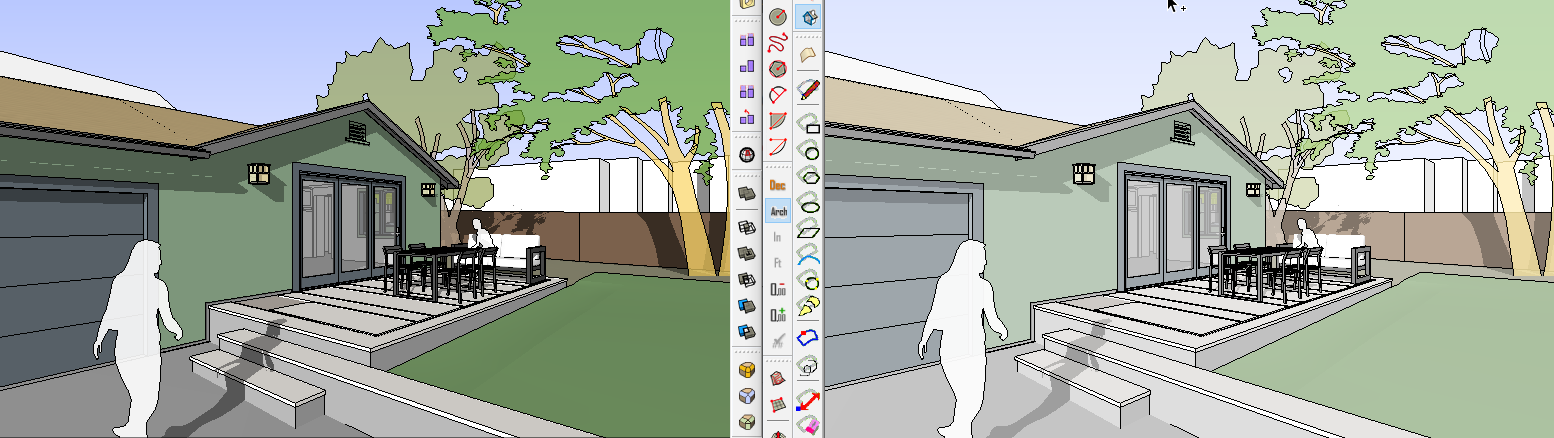
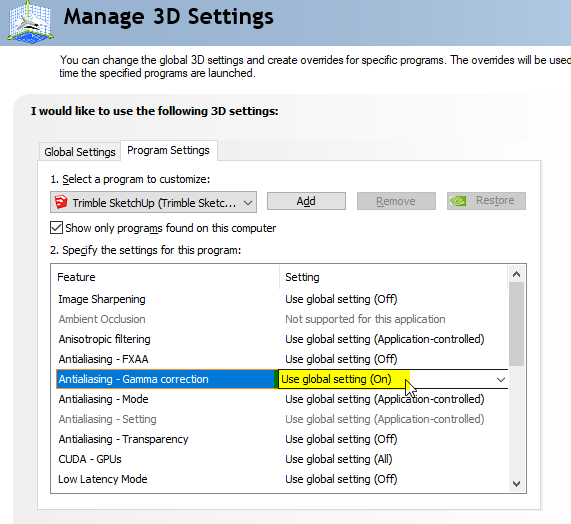
-
RE: Animating change over time
You wouldn't need a layer for each year, just each year a building is created. Scenes would save layer combinations, turning on layers as years go by. If a building is demolished, then you'll need to create layers that say last 1920-1965, then turn that layer off after 1965 scene. You could export scenes to a video and let user change timeline on video. If posted on youtube, you can get HTML links that specify start time in video. Then create a webpage with embedded video player and buttons to pick start time.
-
RE: Need a tutorial for modeling a building from scratch
Haven't reviewed it, but looks start to finish, except maybe not geo ref
http://www.martinrinehart.com/models/tutorial/tutorial_toc.html -
RE: [Plugin] TIG-LayerWatcher
TIG - thank you for this plugin! I've assigned the Explode-To-Layer0 command to my keyboard shortcut, the only problem is that since this is a context sensitive command, groups on layer0 won't explode with my shortcut. The solution is to also use [Plugin] Layer Zero Fixup Tools by slbaumgartner and assign that to your shortcut.
http://sketchucation.com/forums/viewtopic.php?p=375498#p375498
Dan
-
RE: Reinsert components to cut face
Thank you TIG, and thank you for all your ruby script contributions.
Dan
-
Reinsert components to cut face
I have a building model with 150 window components that are not connected to the building skin/face. (They were created in separate groups). I'd like to reconnect the components to face by cutting out of group and pasting in place onto the face which had holes removed, but they don't 'connect'. Thus to change the window size I also have to change 150 holes. Are there any tricks or scripts to reinsert components into their original location and cut a face?
Thanks,
Dan
-
RE: [Plugin] (TIG) Rotate Plan View v1.1 20110316
Also available is the free Camera Controls by Smustard
http://www.smustard.com/script/CameraControlsDan