Thanks,
I know just enough now to be dangerous so I'm going to watch those 8 videos on the web site again and go thru the manual. They will have more meaning to me now.
Thanks,
Larry
Thanks,
I know just enough now to be dangerous so I'm going to watch those 8 videos on the web site again and go thru the manual. They will have more meaning to me now.
Thanks,
Larry
Thanks Jason,
This got me started. I assume that when I purchase the license the quality of the image will improve with the higher dpi.
Any tricks for using background colors in the SketchUp file to get better contrast with the clay render.
This looks like it will be fun and let me present my work in a new and interesting way, both my architecture and aircraft work.
Thanks,
Larry
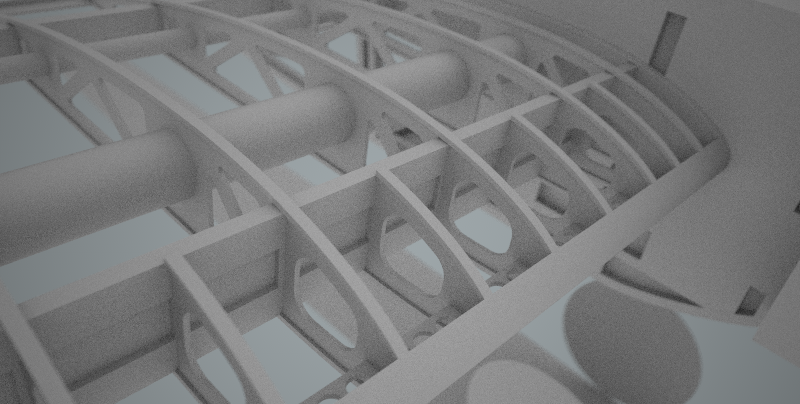
I have been going thru this tread and the Maxwell for SketchUp looks like it could be a good render for what I want to do. I am an architect and I have no experience at all with rendering.
First I would like to be able to do clay renderings, but I do not know where to begin. I design R/C aircraft that I laser cut and kit and I would like to do a clay rendering of this attached image that I have done all of the work in SketchUp.
This is a Eindecker EIII at 1/3 scale - 135" wingspan. I would like to put clay renderings into the assembly instructions.
I have downloaded the free plugin and watched some of the videos but I didn't see anything about clay renderings.
Are there any tutorials or guides that could get me started with clay renderings.
Thanks,
Larry
Thanks Charly,
I will take a look at ThomThoms Cleanup tool.
Here the part is located. This just shows the exterior layouts of the aircraft before I work on the internal structure.
Thanks,
Larry
I am having problem intersecting the two attached shapes.
Intersect will draw the shape of the cylinder on the long curved shape but I can not delete the hole that is created in the long curved shape.
I do not know if I am doing something wrong or is it the file.
Any help would be appreciated.
Working on plans of a full scale Nieuport N11 aircraft that we are cutting kits with our laser to build at 1/2 scale.
This is the cockpit cutout in the turtle deck.
Thanks,
Larry
Rich,
I open the pdf file with Corel and save as a .jpg or .tif now. I have a complete set a full scale aircraft drawings as pdf files and I just wanted to eliminate that step.
This leads me to another question. Which file format is best to use to import and trace over?
Thanks
Thanks Rich, fixed the problem.
Learn something new every day.
What about pdf files?
Larry
I have a .tif file that looks clear and very traceable but when I import it as an image into SketchUp the quality of the lines fall off quite a bit. Is there something that I can do about this? Also is there any way to import pdf files?
Thanks,
Larry
When you want to export a dxf 2d graphic from SketchUp can guide lines be exported along with construction lines?
Thanks
Rich,
That's not the world axis. I drew a red line to point out the edge that I was talking about
In the attached screenshot the walls are a component, the floor deck is a component and the foundation walls are a component. When I add textures to the outside of the wall component and floor component I do not want to see that edge marked in red.
I don't know if I am doing something wrong with my work flow or how should this be handled.
Thanks,
Thanks TIG,
I was able to reproduce what you did. With the central rail the shape seemed to flatten out to much at the point so I did one without the central rail and it looks better.
Seems that the key is that all sections have the same number of segments and determining just how many segments are required to get a smooth surface.
I will probably make a mold for this piece and make it out of fiberglass.
Thanks,
Larry
Attached is a file of an airplane that I am working on. It has a tail cone and I am at a loss of how to draw this. I don't know which plugin to use to make this.
Also a photo is attached of the tail cone on the aircraft.
Any help would be appreciated.
Thanks,
Larry
Thanks guys.
I also have Rhino but I am trying to use SketchUp for all of my work. I have a commercial model building project for the U. S. Coast Guard. A generic cruise ship model for training classes. This is 8 feet long, 15 1/2" wide and 30" tall. This has all been created with SketchUp. I then export .svg files of the faces of the components, open these files with Corel and then send them to the laser.
I am working on the funnel right now and want to make it as smooth as I can.
Thanks
Larry
Is there a max size for the number of sides for circles and arcs. When I laser cut arcs and circles out of acrylic I want the sides to be as smooth as possible.
Thanks
Tig,
On the contour sample you showed is there a way for an outline of the smaller piece to be shown on the larger piece so when making the real model it will be easy to line up everything properly?
Thanks,
Cubcrafter
Attached is a file that I have been working on most of the day.
I am trying to loft the leading edge of the fin with extrude tools but it keeps twisting from the bottom to the top. I have also made a shape of the bottom rib and the pulled it up to the top and then scaled it down in the width and thickness. When I use TIG's section cut face I can't get to make a face.
This is a fin and rudder for a model that I am working on and I want to extract pieces and laser cut them for a physical model.
I would be thankful for any help.
Thanks,
Frederik,
This helps some as did the orient faces command but what I was looking for and could not find was if there was a plugin that would process the whole model without the user needing to select any faces.
Thanks,
Is there a plugin that will process a file and reverse backward faces?
I imported a file that was created with Cinema 4 and about half of the faces are reversed.
The SketchUp file has 136,819 faces.
Thanks,
Tig,
I have been trying to create the bottom surface using the Rails tool but I am stuck.
How did you make the curve and how long was each part? I have been using 2d cadd in my architecture practice for almost the last 30 years but 3d drawing is truly different.
Thanks,
Larry