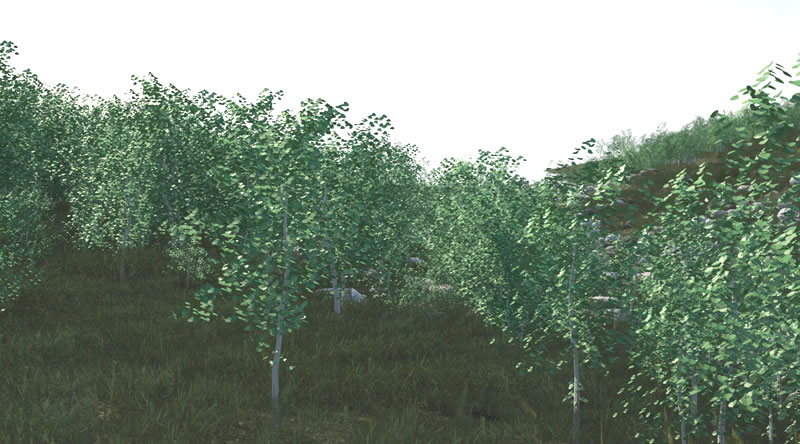Hi guys,
It has been a while since I posted here, but I thought that I would show off my 2010 demo reel. Anything that is not an office furniture rendering was created in sketchup and then rendered in 3ds Max. The project with the girl in the foreground was wonderful. The interior designer identified accessories from the 3D warehouse and sent me the links. All I needed to do was import them into studio max, tweek the materials and add lighting. Highrise exteriors were created in sketchup using google earth and some buildings for 3D warehouse.