Hello,
is there a plugin that can measure the angle of the actual camera view to the red axis?
I am using Skatter with a large number of cutout plants and I want them to rotate in the camera direction before rendering.
Thank you!
Hello,
is there a plugin that can measure the angle of the actual camera view to the red axis?
I am using Skatter with a large number of cutout plants and I want them to rotate in the camera direction before rendering.
Thank you!
Hello,
I am modeling large deck flooring and want to ask if it is possible to use only png image of flooring with gaps and kind of displacement map to achieve render including also the deck thickness?
Thank you!
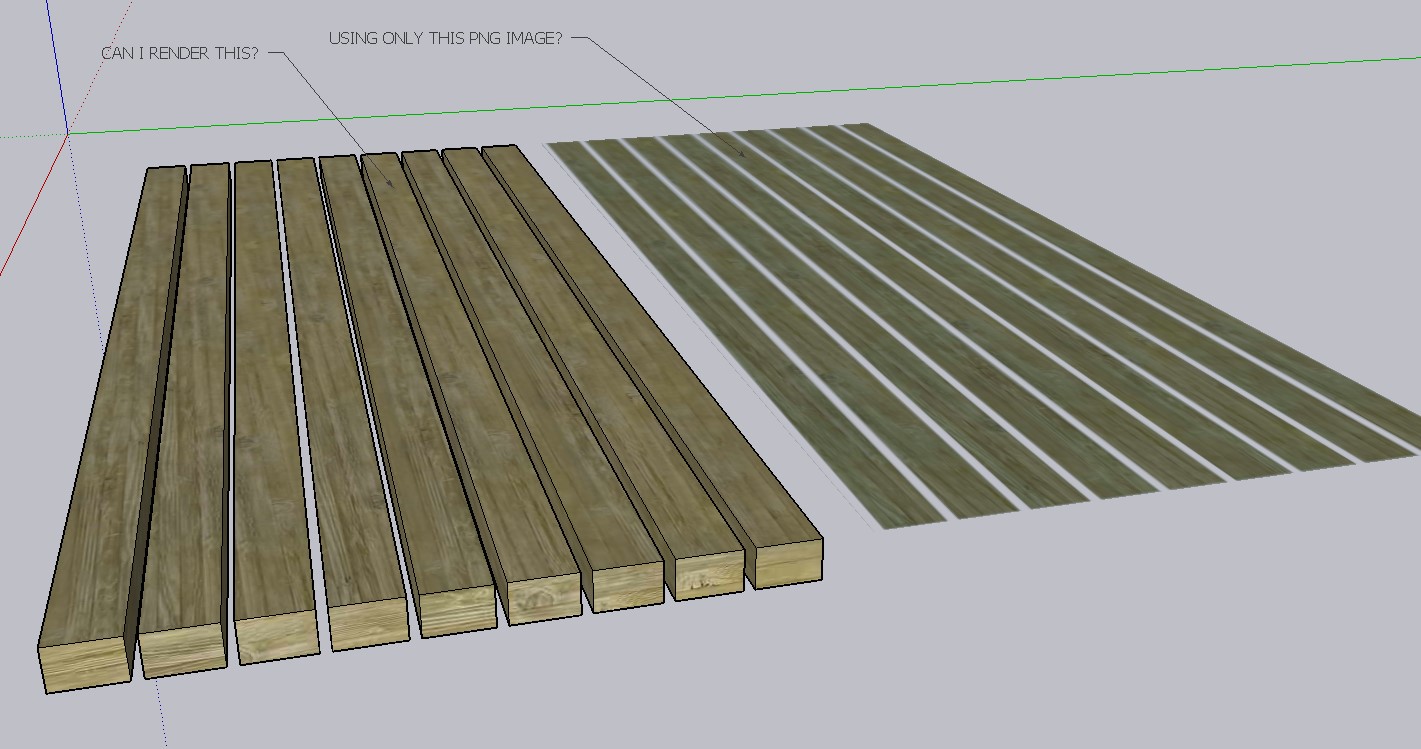
Thank you!
I knew I have seen it somewhere before 
Hello,
I need to paint large terrain model with various colors. I have an Autocad drawing that I applied to the terrain with sandbox drape tool. Is there a plugin that I could use to change color as easy as the drape tool? I mean if I could change the colors of cad drawing faces inside sketchup and then apply it on the terrain.
Thank you 
Wow! That looks great  But I think it would work only with models that are made with triangles of the same size and shape.
But I think it would work only with models that are made with triangles of the same size and shape.
I am working on setup, that (maybe) will be able to triangulate complex organic shapes. I do not know if it will work how I need but I will post a result here.
Triangulate face does not work if I need new set of triangles of the same size. To reduce polygons using artisan does not work well enough but the result us better than nothing. I tried to make set of construction points in triangle pattern and dropped them to the ground. Then I triangulated new shape from them. I thing this will work well but still some triangles are weird.
I still wonder how to reconstruct shape with tiles of the same size.
Hi friends,
I have created a shape using Artisan and now I need advice, how to convert this shape to a similar but triangulated shape. Terrain reshaper does not work, because some parts of my shape are very curved.
I will try to use a drape tool to map triangles onto the face, but they will be deformed in angled areas.
I attach an image of what I need to achieve.
Any suggestions on how to do this?
Thank you so much!
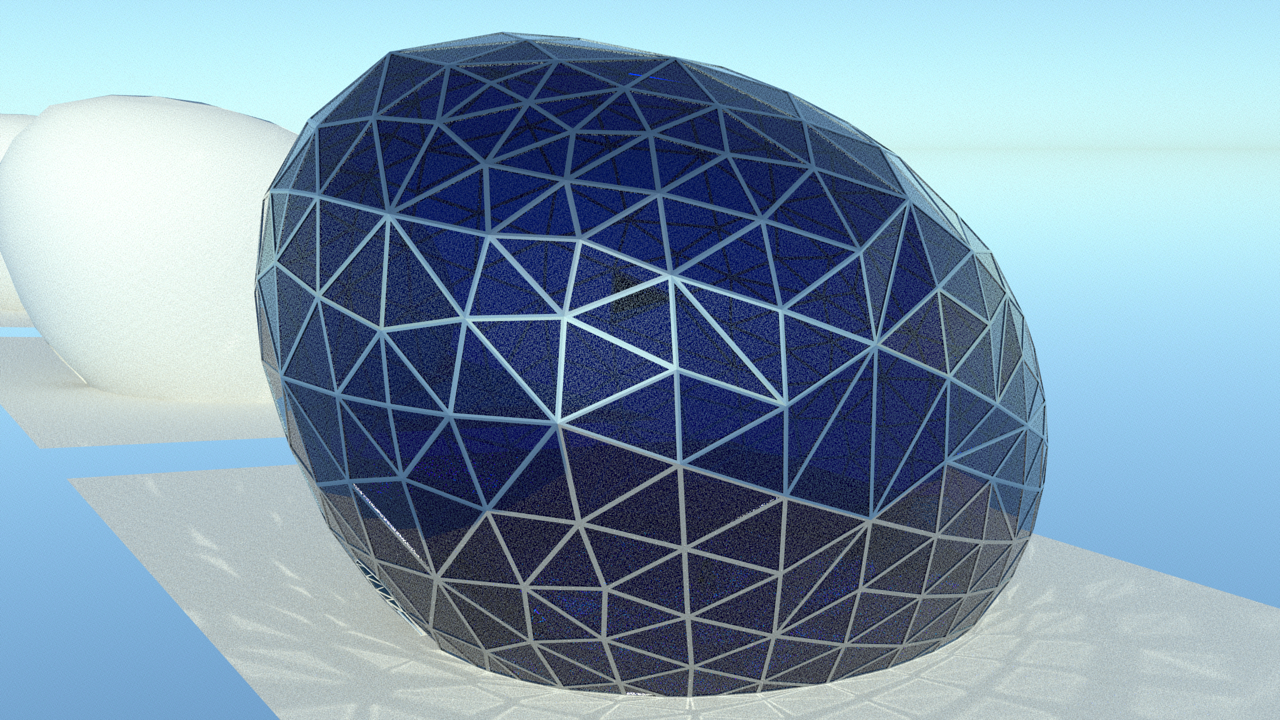
Partly solved. I exported the model from QGIS with another settings and was able to creat *dae files, that can be imported directly. It takes a little bit more time but works good. 
Hi,
Is there a way how to import three.js file into sketchup?
I have a base file created in QGIS and I would like to use it as canvas for Sketchup work.
Thanks for answer.
coulteri
Hi,
I am back and have just tried newest version that works perfect and with no problems!
Thanks ThomThom!

Hi,
I am out of my office until the end of this weekend. I will try it after my return and let you know 
Thank you very much!
When I enable Selection Toys toolbar from view/toolbars there are toolbars you can see on the left side of the picture.
Tool/selection toys / UI settings - calls blank window in the middle.
Tools/selection toys/ cheat sheet - looks fine.
Ruby console doesn´t contain anything.
I can use only menu on right mouse button.
UI settings window is blank.
I will try to make my computer name TT friendly in the future 
Hi,
I tried this:
So I think it does not matter on your plugin 
I have installed more plugins these days. There is word "eval" in the prompt - I have evaluation version of Artisan installed so this could be a problem (maybe).

Hi,
thanks a lot for your help!
There is still one error (picture 1).
Right mouse menu I use most works fine! (picture 2).
But standalone menu doesn´t work correctly.
All I need is OK. Where was the problem? In my user account name?
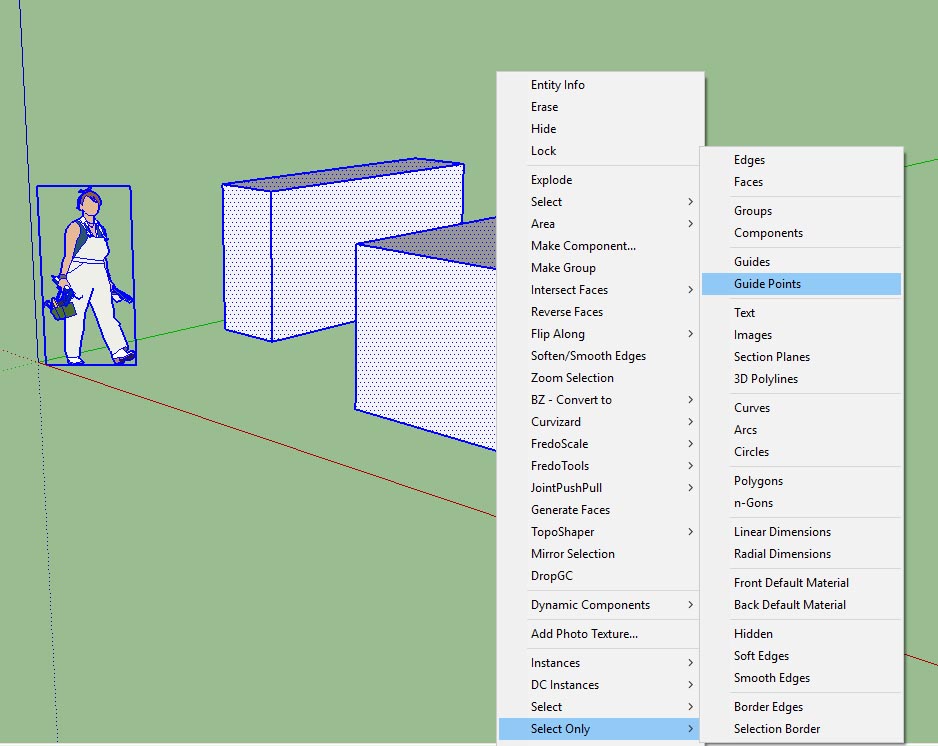
I have the newest tt_selection_toys_v2.3.9
Also the newest TT_Lib_v.2.10.6
Hi,
I am having problems with loading Selection Toys. I am using Sketchup 2016 on Windows 10.
Any tip for solution?
Thanks
Hello,
Yesterday I have bought new Adobe Creative Suit CS6 and I have a problem. Every time I am using Sketchup, Photoshop cannot be started. When I am using Photoshop, Sketchup does not start.
Does anybody have the same problem?
Thanks ...
Hello,
this is great plugin I am using every day. I think it would be much more powerfull if there was a possibility to scale randomly by all axis. One would be able to randomize e.g. stones or 3D vegetation.
Is this possible to implement?
Thanks.
coulteri
How is it with "face-camera components"? Is this plugin able to convert them into "face-camera" entities in VUE?