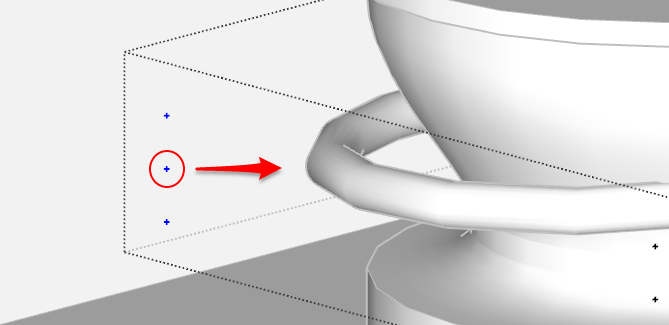Good afternoon,
I've been working with SketchUp for a couple of months now and have had great success in working with the builtin tools for modeling. I've explored a variety of extensions to add some powerful features. There is still one thing I keep having trouble with. Moving points precisely in 3D space without them snapping to objects behind them. I have some techniques I've used, such as creating a working plane (such as to draw some splines or lines), hiding "other" objects, and the inference engine. The inference engine just seems to aggressive at times.
Two ways I would be happy to work would be:
- Temporarily disable the inference snapping engine
- Allow movement parallel to the cameras view
- Constrain movement to X/Y (this is something easy to do in other software)
Being able to click a point, move it to the right, and have it maintain the Z-depth of the camera would solve a lot of my problems. Constraining movement along two axes at a time also is a great solution!
In this case, I'm trying to move arbitrary vertices along a path (or FFD box), rotating and zooming my view accordingly, nudging them into position. This is an almost impossible feat. The only thing that gets me close is moving along the X, then Y, then Z.. leveraging the snapping on all axis (hoping I didn't nudge it and snap to some background face)
Are there any extensions that can help with this, or features I'm missing? I was looking for something like "axis from view", but I'd have to re-set it every time I moved my view, and that's not a great workflow.
Best regards,


 Yep, that's one way to solve it, but it's on a point by point basis. In my case, I adjust one point, move my view, move another point, etc. Each time I re-position the view, I would need to reset the axis. Again, that's not very practical when I'm trying to focus on adjusting many points or objects.
Yep, that's one way to solve it, but it's on a point by point basis. In my case, I adjust one point, move my view, move another point, etc. Each time I re-position the view, I would need to reset the axis. Again, that's not very practical when I'm trying to focus on adjusting many points or objects.