Picking color based on texture image
-
Hello everyone,
Is there a way to create a new material (color) based on an existing material? For instance, I have photo-matched a model, but want to create a few material colors to fill in particular areas that are based on the photomatched material. Being able to create a material, then have the eye-dropper to pick a color from the model (ideally 4x4 averaged) to create a new simple color would be perfect. I can't seem to find a way to do this, and I can't find any extension to do this either.
The best alternative I've found is to open the image in Photoshop, and determine a good average color. That's a bit of work when I just want a quick color sample.
Ideas?
Cheers!
- Sean
-
use the eyedropper in osx color picker to sample anywhere on screen (including sketchup viewport)
sketchup's shading can be a problem for this as the colors change in relation to the shadowing being rendered on the faces.. you might have to fiddle around with orbiting to different positions or use the shadow dialog to eliminate shading prior to sampling the colors.
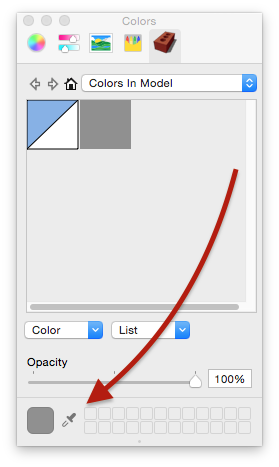

-
yes, go and get a normal "Color" material from the material browser and apply it to the area you're working on. make it pink or purple... whatever. then in the material browser, hit the "edit" tab... there you will see two eye droppers. One for match color of object and one for match color on screen. these click the match color of object and then use the eye dropper to touch the place in your model you want to match... now check to see if it matched well... if not, click the dropper again and try another spot. it uses an average of the area I believe...
-
Oh... Jeff beat me to it and recognized that you're on a Mac... and he even used graphics. I've been outdone.
-
How did I overlook those color pickers. I'm using Windows at the moment, and low and behold, there is a "Match color on screen" button. Wow.
Thank you all very much! Now, when this happens again in the future, it will be easy to find.

- Sean
-
I just found out what I was doing wrong, and where the confusion was. When I create a material initially, there is no option to sample the colors! Once it's created, I go back to edit it and viola! There they are. GOOD TO KNOW!

Now I feel less crazy.
-
Glad you got it... you'll notice color on screen works in more places, but is affected by things like bounding box and such. color in object should be more precise to other materials. it's a good way to get your wood to match a door or what not.
Advertisement







