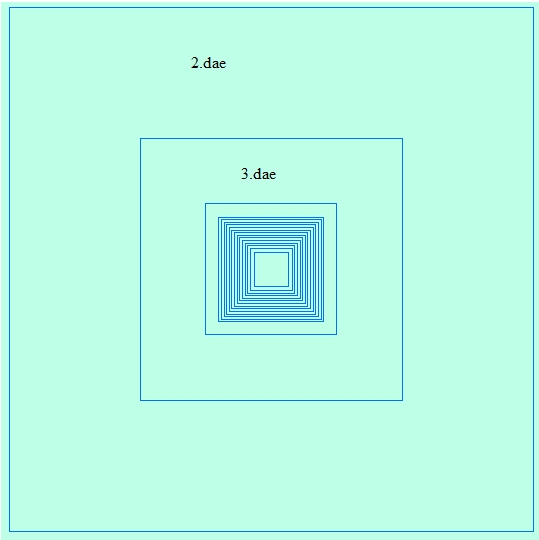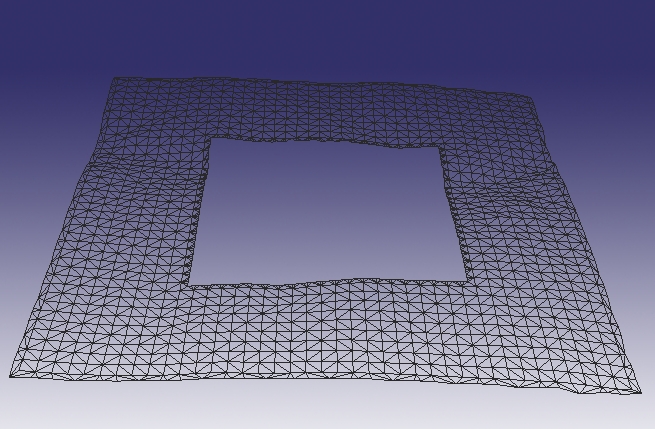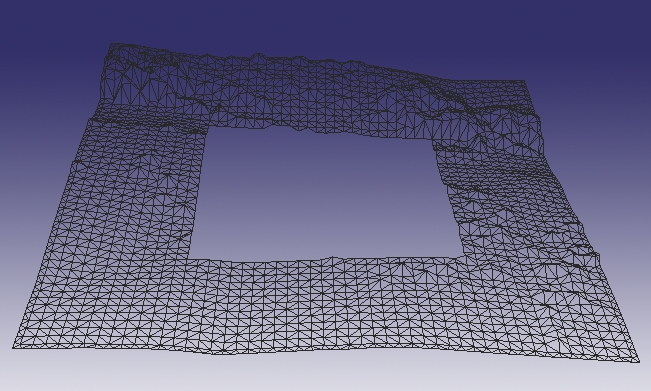Thanks a lot for your help.
Now this code is very helpful for me!
ChrisKa
Thanks a lot for your help.
Now this code is very helpful for me!
ChrisKa
I would like to import the COLLADA-File with the "Ruby-Console".
The code should be in one line.
The result should look like this file result-OK.jpg
I still have the problem with the backside! See result-false.jpg
Do you have an idea?
Thanks,
Chris
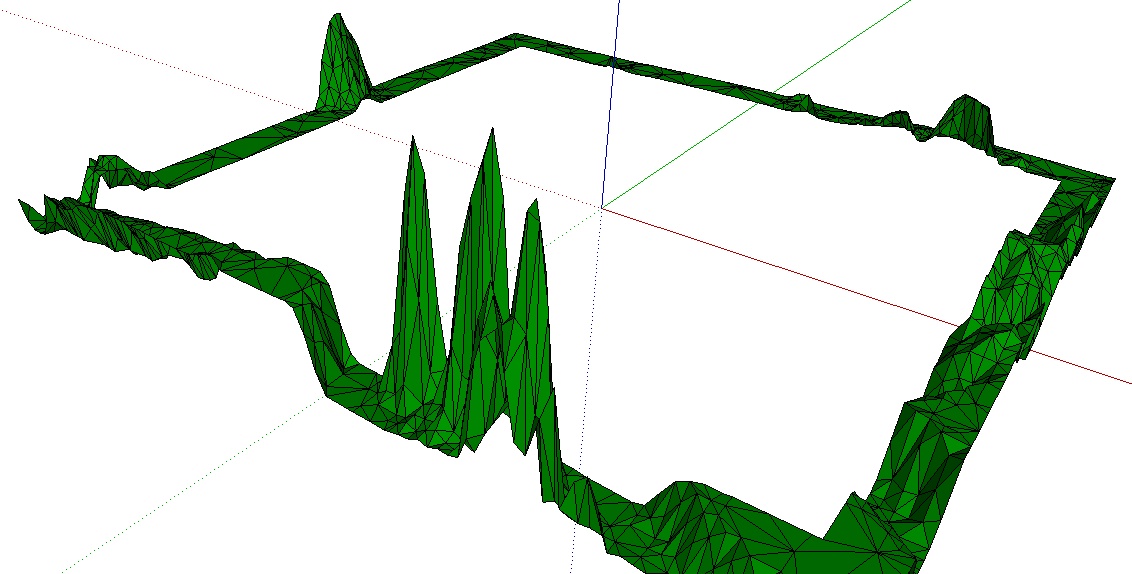
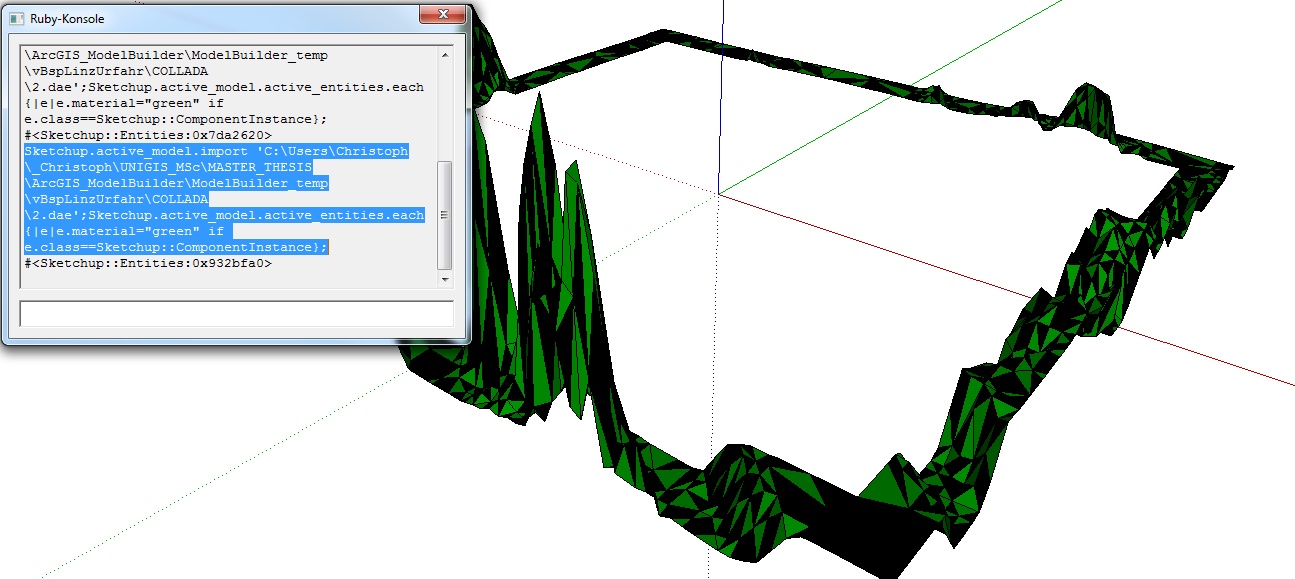
Sorry, but I don't understand.
Do you mean that I have to explode the component for working this code.
Is there a possibility that I can change the backside-colour inside the component like the frontside-colour?
Hy thomthom,
this is my COLLADA-File: COLLADAfile.zip
The frontside colour I can change. This you can see on the file "change_frontside_colour.jpg".
And now my problem is that I can't change the backside colour!
"change_backside_colour_ERROR.jpg"
Thanks a lot for your help,
ChrisKa
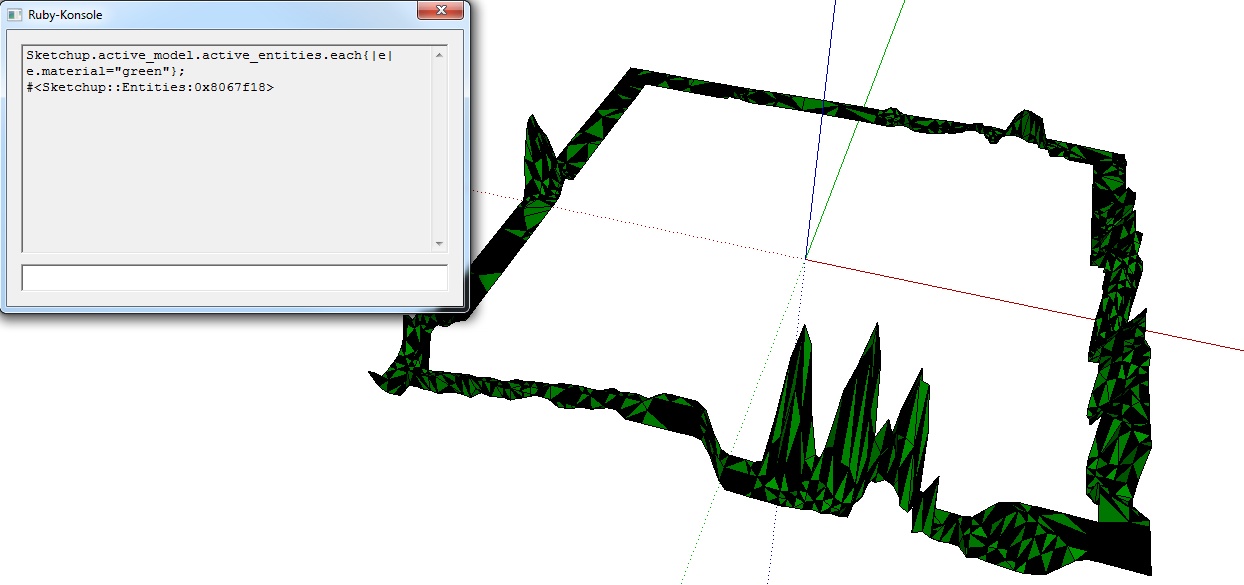
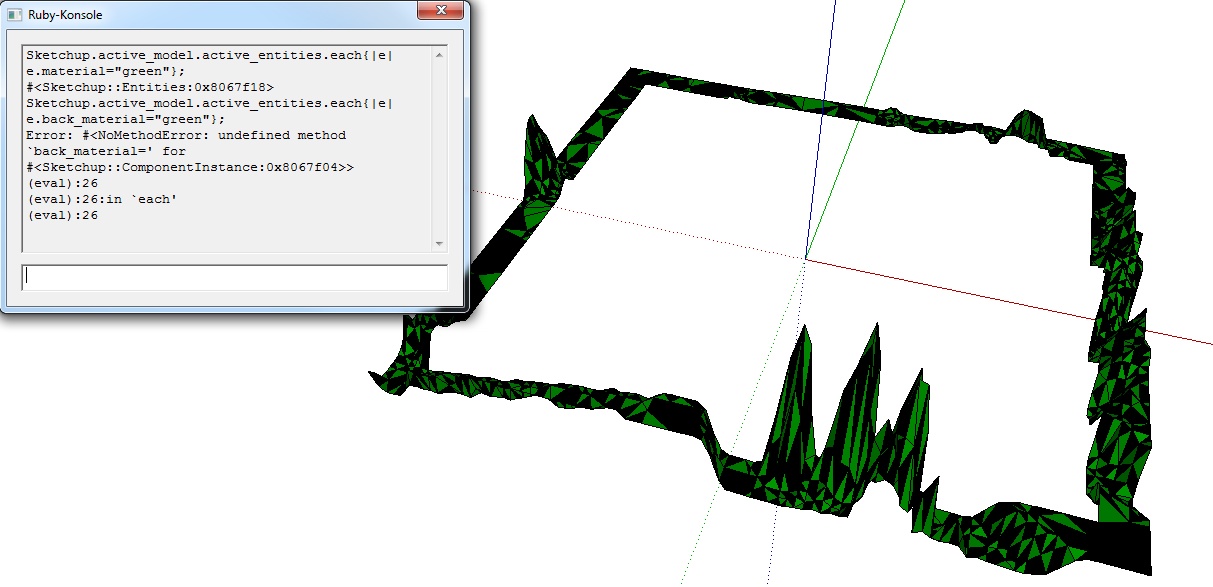
Hello,
if I import a COLLADA-File I can change the (frontside) colour with the following Code:
Sketchup.active_model.active_entities.each{|e|e.material="green"};
I want to do the same with the backside of the areas, but this Code doesn't work:
Sketchup.active_model.active_entities.each{|e|e.back_material="green"};
Can somebody help me why this Code doesn't work?
Thanks,
Chris
Hi,
Thanks for the skp-File.
How did you do that?
"COLLADA -> Blender .obj -> SketchUp" --> it was your way?
The COLLADA-File comes from ArcGIS 10.
Hi,
did you import the two COLLADA-Files (.dae) or the two Blender-Files (.obj)?
I'm looking for an explanation, why I cannot import the File "2.dae".
Thanks,
Chris
Hello,
I have got a big problem with SketchUp 8 and the COLLADA (.dae) Files.
I would like to import multiple rings, because of the file-size.
The little one rings I can import but I have got the problem with the bigger rings.
For Example the file „3.dae“ I can import, but the file „2.dae“ I can not import.
I have got no declaration, why I can not import the file „2.dae“!?
I don’t know what I’m still trying to.
I hope somebody can help me!
Thanks a lot.
Chris