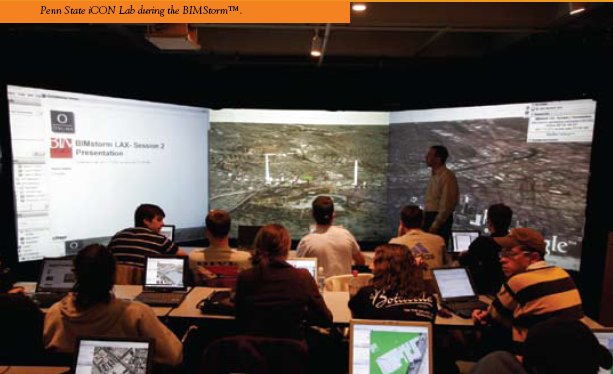Andrew Dwight (aadBuild) suggested it is all very well having a good concept but it needs to be supported by showing what it will do in some detail. So here are some more video clips and commentaries.
THE INTRO (repeated for easy reference ... only one with sound)
[flash=425,355:25f3a3mw]http://www.youtube.com/v/Ejkxu67jtE4[/flash:25f3a3mw]
PLUG IN (normal size SU window; reduced in other clips for readability)
[flash=425,355:25f3a3mw]http://www.youtube.com/v/jEhlSDCDbs4[/flash:25f3a3mw]
The relationship between Namesets (NS) and Sketchup (SU) is quite different from plugins that are designed to work within SU. NS is a plug in that simply allows SU to accept instructions from NS via a single small ruby file of callbacks. NS is designed to encourage different disciplines to use SU components as part of their regular work. For example, a nameset, assembled to support design and construction of a building project, on completion is stripped of irrelevant data, and passed to support users, managers, authorities and other interested parties.
ANIMATION & NAVIGATION
[flash=425,355:25f3a3mw]http://www.youtube.com/v/aUNk1MU8ewo[/flash:25f3a3mw]
At the end of a session, a new shortcut is created for the start of the next. Other shortcuts can be created and existing ones selected. This clip is really to show how animation brings relevant information into focus within a small UI - a machine (unlike a spreadsheet - a metaphor for paperwork)
ASSEMBLY
[flash=425,355:25f3a3mw]http://www.youtube.com/v/_nP8Ewv5v9c[/flash:25f3a3mw]
This clip shows adding a new name, selecting a component file and positioning it. These three activities might be done by three separate people with their own set of devices, at different times and in different locations. (The component file could be on a manufacturer's hard disk.) Devices have been lumped together here for demonstration.
Simply adding names (representing just ideas without preconceptions of attributes or properties) quickly assembles a nameset. Many can use it as it grows to set or retrieve data relevant to names associated with their individual tasks. This process borrows much from other object-oriented entities, like HTML with its elements, attributes, properties and events.
BACKUP DEVICES FOR LINKING DATA
[flash=425,355:25f3a3mw]http://www.youtube.com/v/skRc1vwPuec[/flash:25f3a3mw]
The name device set helps those authorised to manipulate the common nameset but devices for backup (like plug ins) are specific to the nature of different tasks - model selection, time scheduling, costing, buying, QAQC and so on. Backup is the UI to set or retrieve data such as the examples in the following clip.
[flash=425,355:25f3a3mw]http://www.youtube.com/v/Vl6otuK6Rx0[/flash:25f3a3mw]
RESULTS
Every entry has a unique id combining the record index with its position in the record array (e.g. record[12601][12]). This means that manipulation of data is totally unrestricted enabling devices to generate all types of display and output. The next clip shows some simple examples of output.
[flash=425,355:25f3a3mw]http://www.youtube.com/v/4T0uNS73Q8A[/flash:25f3a3mw]
Here is a repeat of an animation showing the manipulation of individual components along distribution paths on a timeline(supplementing GANNT and PERT charts with animations).
[flash=425,355:25f3a3mw]http://www.youtube.com/v/FmQEQr-_EoE[/flash:25f3a3mw]
DISPLAY OPTIONS
As currently coded control of the SU display is directed from the web dialog. I used Jim Foltz's Custom Toolbars to make an NS toolbar similar to the SU viewer. This is fine for non SU users as the records are saved not the skp file. But for SU users, actions in the UI need to be sent to the NS records for bilateral connectivity; this would require some ruby code beyond my capability.
Some display controls have been included within NS UI for convenience as well as remote controls in group sessions.
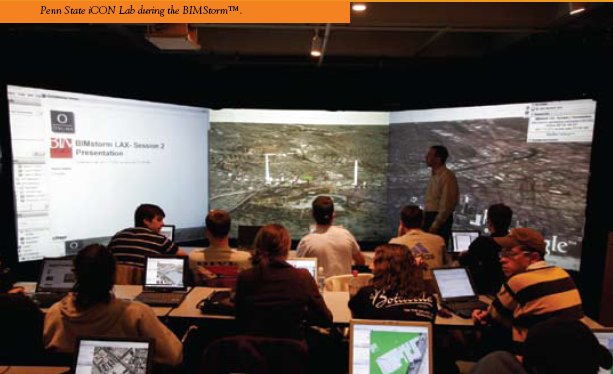
[flash=425,355:25f3a3mw]http://www.youtube.com/v/WX0l4YxLzxk[/flash:25f3a3mw]
The filter device means any component(s) can be simply excluded from the display.
OUTLINE STATUS
Javascript works; needs professional review and reworking. Comments act as performance specification. Total .js files = 173 KB
Sample devices for nameset, backup, output and display.
Name/value pairs for records.
Crude saving device using pop up window and copy and paste to text file.
Sample list of generic names. These are used as name cell id and, if product, component file name, otherwise name of list of associated names next in the hierarchy (natural links). The default is a wireframe cube with no search refinement. Generic names introduce refinement but are very wide; e.g. seat is used for any seat, from luxury sofas to stools.
Sample list of given names. Commonly used names related to generic names. Can also use input to amend or create new. Given names are displayed (default = generic name.)
Detailed concept for file sharing of components and records. The basic idea is that all participants store their own data, allowing others to link to it with pointers in their own records. Elaborative data is attached to the link. For example, a designer might link to a product and then position it, automatically attaching its coordinates to the link.
Sorry this post is so long; the concept of namesets includes unrestrained extendability, so I did't want to cut it too short. I hope this additional info will encourage more discussion to help bring namesets into use.
Thanks,
Chris