Any other ideas guys?
Posts
-
RE: PDF export problem
Turning profiles on or off in export>options doesn't seem to make any difference
-
PDF export problem
I'm having a problem exporting PDF files in Pro V6.
It's pretty weird.
The models are very simple, just line drawings
90% of the time the exports are fine but certain files turn out to have VERY thick lines, making them unusable.
Any ideas?
Thanks in advance
Chris
-
RE: Pro exporters
Thanks to everyone for your help, I think I've got it now!
Chris

-
Pro exporters
I'm using the free version of SU7, I'd like to export to dxf and pdf, Is it possible to use this function without purchasing pro (which I can't afford at the moment)?
Thanks in advance
Chris
-
RE: Geometrical Feature Help
http://www.the-blueprints.com is a good place to start but if you google the aircraft name and "three view" you should turn something up.
-
RE: Screenshots
Just to say I've used the suggested program and it works very well, thanks again

-
RE: Screenshots
Thanks Gaieus!
I do need the dialogues so I'll try the one you suggest.

-
Screenshots
Hi,
I'm doing a little presentation in which I'll need to show some screen shots of Sketchup processes as Jpegs, what's the best way to do this?
Thanks
Chris
-
RE: Car tutorial
I think I might have to accept that I haven't got the experience yet. Could I ask anyone to have a go?
Thanks for your help
Chris

-
RE: Car tutorial
Ok, I've had six goes at this and every single one is garbage!
Can I attach my flat sketch of the car to get some tips?
Chris
-
Car tutorial
Hi,
I downloaded a really great tutorial for making a car model from here and now I've lost it!
I've had a look on 3d warehouse, but the tutorials on there are a little basic, can anyone point me toward a reallyy good one?
Thanks in anticipation
Chris

-
RE: Global properties
Thanks Juan,
and appolologies for the delay in replying, computer trouble

Cheers
Chris
-
Global properties
Hi,
This is probably quite easy but I dont know how to set the preferences for font, units, dimensions etc for every drawing that I do .
I know how to set them for individual drawings but it's getting quite tiresome having to change them every time!
Best Wishes
Chris

-
RE: Computer specifications
That's good advice, thanks.
I'm glad you like the drawing, it's taken a while!
Cheers
Chris
-
RE: Computer specifications
@remus said:
i wouldnt worry aobut file size too much, it pnly really matters when you start doing very large models with lots of different components, like fleshing out the interior of a big house, as the model can become ridiculpusly large very quickly.
I'm using it or mechanical stuff, book illustration and transfer to Autocad and some of the drawings are quite complex.
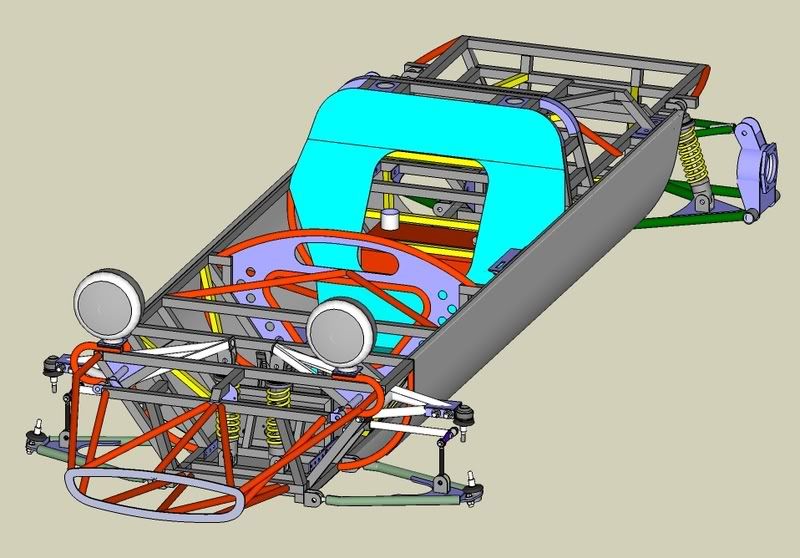
Hopefully when I get the new machine it should be a little quicker!
Cheers
Chris
-
RE: Computer specifications
Thanks for the replies guys and thanks for the welcome!
I'm running a 2.4 GB processor, but with only 512 MB of memory I think this might be the problem, I'm due to get a new computer in a couple of weeks, now I have the recommended specification, I can taylor my new machine to that.
I'm getting on pretty well with the actual modelling (in as much as the things I draw look like the things they're supposed to
 ) but I have noticed that the file sizes are pretty large, I presume because of imperfect technique on my part. I'd appreciate a link to a few of those efficiency tricks/methods.
) but I have noticed that the file sizes are pretty large, I presume because of imperfect technique on my part. I'd appreciate a link to a few of those efficiency tricks/methods.Thanks again.
Chris

EDIT
BTW Dylan, I notice we live in the same place, it's a small world!