Computer specifications
-
Hi everyone,
I'm new to the programme and I think that Sketchup might be a little "big" for my computer.
Can anyone tell me (or tell me where to find) the reccomended computer specifications for Sketchup pro 6?
Thanks in anticipation.
Chris

-
There is a lot of info available on computer specs etc in this forum, but it is difficult to say what would be a minimum to run SU comfortably.
What is the spec of your computer?
Post the details and we can start to advise better.If you are new to SU there are several tricks/methods to work efficiantly with your model and which will help take some of the pressure of your computer.
p.s welcome to the forum Chris

-
As Dylan says, you could also have a look at what the Google Sketchup FAQ says.
-
Thanks for the replies guys and thanks for the welcome!
I'm running a 2.4 GB processor, but with only 512 MB of memory I think this might be the problem, I'm due to get a new computer in a couple of weeks, now I have the recommended specification, I can taylor my new machine to that.
I'm getting on pretty well with the actual modelling (in as much as the things I draw look like the things they're supposed to
 ) but I have noticed that the file sizes are pretty large, I presume because of imperfect technique on my part. I'd appreciate a link to a few of those efficiency tricks/methods.
) but I have noticed that the file sizes are pretty large, I presume because of imperfect technique on my part. I'd appreciate a link to a few of those efficiency tricks/methods.Thanks again.
Chris

EDIT
BTW Dylan, I notice we live in the same place, it's a small world!
-
i wouldnt worry aobut file size too much, it pnly really matters when you start doing very large models with lots of different components, like fleshing out the interior of a big house, as the model can become ridiculpusly large very quickly.
-
@remus said:
i wouldnt worry aobut file size too much, it pnly really matters when you start doing very large models with lots of different components, like fleshing out the interior of a big house, as the model can become ridiculpusly large very quickly.
I'm using it or mechanical stuff, book illustration and transfer to Autocad and some of the drawings are quite complex.
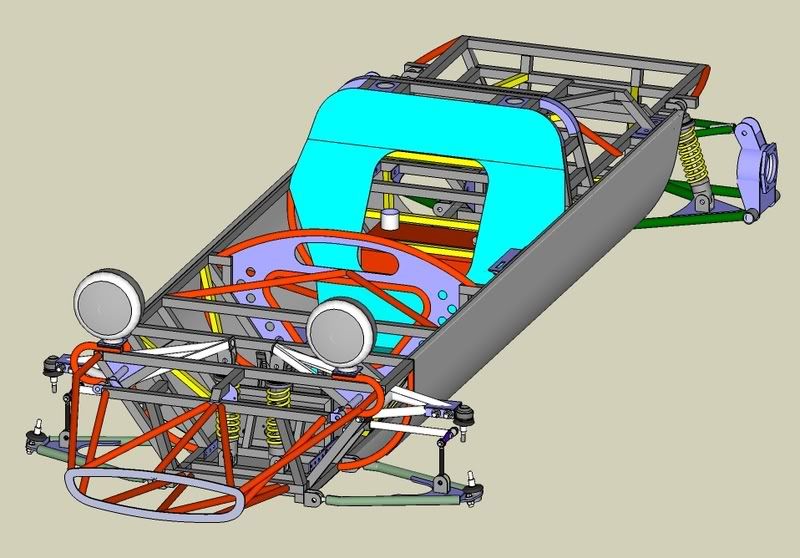
Hopefully when I get the new machine it should be a little quicker!
Cheers
Chris
-
Chris, if I were you I'd aim a little higher than the recommended specification, that way the new machine will be useful for longer. BTW, nice illustration there.
-
That's good advice, thanks.
I'm glad you like the drawing, it's taken a while!
Cheers
Chris
Advertisement







