Thanks for the feedback Speaker. I am pretty new to maxwell at the moment but i still enjoy using it. In hindsight i think i have done better. This was really an exercise in DOF for me in the beginning.
Posts
-
RE: Maxwell Render For Google SketchUp Competition
-
RE: Maxwell Render For Google SketchUp Competition
Hey Brodie i entered the competition as well ! It's the champagne glasses & bottle (Simon Edwards) Good luck buddy ! I didn't use any post processing so i hope i have a good chance.
-
RE: Lakeside
Great modelling skills Tadema. I'm giving the render 9 it's almost there, i'd like to see it in maxwell !

-
RE: Terrain Model
Sorry mate i really tried for you, this morning i got the message "sketchup unexpectedly quit"
-
RE: Terrain Model
LOL 13 hours later (i think this could be a valid argument for being multi processor aware)
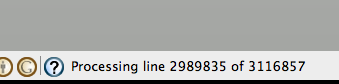
-
RE: How to load component directly on specific layer?
Select your layer or create a new one then paste it in from another window
-
RE: Terrain Model
I am trying to open this file using the object importer like Richard said it is pretty unmanageable, i'm about one tenth of the way to importing it. Was this mesh generated from contours ? If so you can import the contours directly into sketchup. Then use the simplify contours ruby before building your mesh it will reduce geometry dramatically i have had success this way before. Alternatively you can import the mesh from google earth but this will really be low poly.
-
RE: Sketchup 9
Multi Processor aware,high poly support & 64 bit. I see beachballs.........
-
RE: Sketchup to 3DS MAX issues
Thanks Bjorn that sounds really usefull. Especially hiding pieces as they are done. Part of the problem with bombing a whole model is that co-planar faces are lost which means it's a one way street for editing. Plus i am not at all happy with all this extra work and the stress involved with the crashes.PS now i see 1193 of 1430 instances exploded lol.
Also my experience is that sketchup rarely crashes as well it just seems connected with the paste in place command in a new window. I often have multiple sketchup windows open and move geometry between them.
-
RE: Sketchup to 3DS MAX issues
That's what i tried before copy and paste in place in a new window strangely after a couple of times it just crashes. I think i have made the problem worse by making it high poly. I have no experience with max it seems to work on a different mindset.
As far as mapping window reflections this is also something i have never done. I always place billboards or geometry behind the camera so reflections are real rather than mapped. Using maxwell as well means that i can place a diferent hdri behind the camera at a different scale so it's a non issue.
What i have learn't from this is it's always better for the modeller to do the render ! This guy wants the glory of the easy render while i get the days of drawing !
-
RE: Sketchup to 3DS MAX issues
Thanks for the response Bjorn. I am trying the bomb command again before i do the right click select all with same material trick again. Yes it's a big model it has been bombing for about an hour sketchup reports 1122 of 1430 instances exploded. I will wait until it finishes and then try to group. The guy insists he needs it like this for mapping of surfaces he is using v-ray. I use artlantis & sketchup and don't ever need to do this. He tells me i want to map a reflection layer to all the glazed faces it must be one object ? wtf ?
-
Sketchup to 3DS MAX issues
I recently did some modeling work for a rendering company. They use max and insist all similar colours to be grouped. This is a real pain. I model the sketchup way with components and groups. I have tried to explode and group by texture it just hangs. I have also tried the group bt texture script it doesn't work on this model. I also try to copy & paste grouped surfaces between active windows this eventually crashes and i am back to the beginning again. I am really at a loss what to do. Perhaps someone can help me i am using sketchup 8. I believe the client is using the latest version of max with the sketchup importer. I am also aware that i can export to 3ds using this method:
http://www.ramyhanna.com/2008/09/sketch-up-to-3ds-max-does-work.html
however he doesn't like all the materials being on one object. I am tempted to tell him to shove it ! Does someone have any ideas or a workaround ? Many thanks in advance
chedda
-
RE: Which mac mini ?
First day of use was perfect I am very pleased with the purchase. I was working with a large model for a competition. When orbiting etc it didn't go into wire frame even with many dwg's in the viewport shadows were a little slow updating though but I rarely use them while modelling. I am very pleased with the machine as a whole even after the infamous apple tax ! It caused quite a stir in the office and disbelief in its abilities given the form factor. It didn't get hot or use the fans which was surprising. Also autocad for Mac ran seamlessly.
Jean you pre-empted my next move. I will install parallels desktop & windows 7 next so I can access the high poly features of 3ds max. I am going to be short on ram though. The big question is do I future proof it with 16 gb or take the budget route of 8 ? I have a feeling that 8 gig sticks are going to drop in price this year.
-
RE: Which mac mini ?
Thanks guys it's ordered arrives tomorrow ! Got the i7 dual core @ 2.7 with the amd graphics card & 7,200 rpm drive. Everything's falling nicely into place i have some weekend work in another office so it can easily travel with me. The 12 core beast can stay in the man cave obediently rendering.
A hackintosh is almost impossible to match the form factor of a mini ! Plus i'd be haunted by Steve J for an eternity !
-
RE: Which mac mini ?
Thanks Gaieus for the confirmation so i'll opt for the high clock speed and dedicated graphics card quite looking forward to my cute little machine. Now i will get the thunderbolt display envy i can see it coming ! Although it's hard to justify being almost the same price as the computer !
Over at macrumours i have a similar thread running where a poster tells me both cores show activity on his machine while he is running sketchup , just to confirm one last time even the mac version of sketchup uses one core ?
http://forums.macrumors.com/showthread.php?t=1255429
I'm looking forward to creating 3d worlds from within the tardis like mini..........
-
Which mac mini ?
Hey guys perhaps somebody can help me with my next purchase. I have a new job which just involves modeling. My new employer is supplying a screen and because I'd like to stay with Osx (Mac) I am drawn towards one of the new minis. I've got it down to 2 choices the 2.7 i7 (dual core) with amd 6630m dedicated graphics plus 7200 drive upgrade. Or the the quad core i7 2.0 server version which has the intel hd3000 integrated graphics card. Sketchup uses one core right ? Or can it utilize more ? Sometimes in activity monitor I see more than one core being used ? My instincts tell me to go for the higher clock speed and the and card especially as this machine will not be rendering I have a 12 core Mac pro at home for this a d private jobs. The only other issue I can seeis the known lion issues which are unavoidable at the moment I guess. I'm pretty sure an update from google is imminent in that respect. Does anyone use a 2011 mini with Sketchup with any recommendations or insight ? I am currently using my ancient g5 powermac which crashes frequently which I believe has open gl issues.