Thanks, Notareal, I was not aware of this.
Given the average 33% rendering speed increase of Kerkythea 2008 Echo Boost that's enough for me to give up on Twilight and refresh Kerky libraries and my muscle memory.
In the end what was attracting me to Twilight was the handy rendering preset system, but I see that Kerkythea has a very similar approach, if not exactly the same.
Posts
-
RE: Will pay for rendering help
-
RE: Will pay for rendering help
@unknownuser said:
[...]Kerkythea can handle x64 CPU's and last version has a great rendering speed improvement in comparison with Twilight.[...]
Does it mean that the current 1.5 Twilight release is based on Kerkythea 2008 Echo (2.0.19) and NOT 2008 Echo Boost (2.5.2)?
-
RE: How Do I Minimise Clipping
Apart from fiddling with field of view, as you did, I often have to zoom out to the whole scene and back in to get the clipping back to normal.
-
Shading issues
Hi all,
I'm working on this simple bidet model; it was modelled in Blender and imported in Sketchup.
After a bit of clean up I am stuck with this shading issue, and after some hours and many tries still can't get rid of it.
Any help?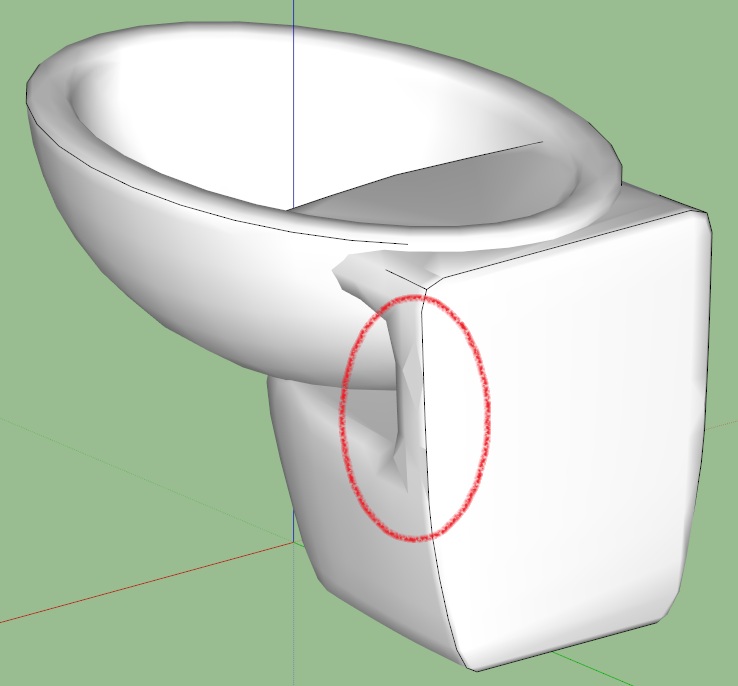
-
RE: [Plugin][WIP][OpenSource] Bezier Surface
Cool stuff there, Thomthom!
I'll be following this thread. -
RE: Artisan 2 Wishlist
Thank you Cotty, it was the first one.
Somehow I supposed that there was a "commit" command that would do this automatically, but manually deleting the proxy group is fine. -
RE: Artisan 2 Wishlist
Ehm, I guess enough time passed after my question to make a bump.
Is it possible to commit a subdivision discarding the proxy?
Thanks!
-
RE: Artisan 2 Wishlist
Oops, I'd teach myself to RTFM... sorry.
Edit: how do I "discard" the proxy and commit the subdivided mesh? Enter doesn't do it.
This time I searched before asking but had no luck.
Thanks! -
RE: Artisan 2 Wishlist
Hi guys, I was wondering whether the next Artisan could get real-time feedback, like the good old subdivide-and-smooth plugin.
Actually, I never understood why this useful feature was removed in the first place. -
RE: How would you model this (well)?
Aaah, now I understand; I supposed your model was the result of one step operation. Thanks!
Still I'd be interested to learn Solo's technique to get the other type of bevel which is more common than the one discussed in this thread.
Cheers!
-
RE: [Plugin] Click2flip v1.0 20110928
Seems like a great time-saver in some situations, and generally such a clever feature that should be built-int.
Bravo TIG! ^__^ -
RE: How would you model this (well)?
Please Solo, Xrock, explain your techniques to a newbie modeler!
I must be missing something because after a couple of hours couldn't get as far as your models.
This is the last try with Fredo's round corners; notice bad shading, reversed faces, deleted faces... all kind of problems here!Rich, even if MoI mesh is very clean still I see it's not without shading issues.
-
RE: How would you model this (well)?
@solo said:
Pretty simple using TOS, EEby Vector and follow me.
I understand the first two, but for what purpose did you use Follow Me?
Boo, thanks for the video tutorial.
-
RE: Layers merge with Outliner.... ? Good idea?
+1 for this idea.
I find separated palettes for layers and outliner a waste of space and generally not a user friendly solution.
-
RE: [Plugin][$] Curviloft 2.0a - 31 Mar 24 (Loft & Skinning)
Thanks for this great plugin! ^__^
-
RE: [Plugin] HoverSelect - v1.5a - 07 Oct 17
Fredo, is there hope you'll look into this issue?
Unfortunately selecting only edges without faces is a real pain in Sketchup... -
RE: [Plugin] HoverSelect - v1.5a - 07 Oct 17
I thing filters are correct (all four button pressed); I can say it because when I disable some type of edges there's a forbid sign near the cursor while overing excluded edge types.
I made tests in a few different situations and models, but no luck so far.In case it matters here are all the plugins installed:
Chris's Shape Bender.
Didier's Projections.
Diggory's Recurve.
Fredo's Bezier Spline, Curviloft, Hover Select, Scale, Joint PushPull, Round Corner, Tools on surface.
ThomThom's Cleanup.I have Sketchup 8 running on Windows 7 64 bit, graphics card is Nvidia GeForce GT 525M (mobile).
Thanks for your great plugins and your help.
-
RE: [Plugin] HoverSelect - v1.5a - 07 Oct 17
I have pretty much the same problems as Dereeei (see above): when I activate the plugin and click-hover on edges nothing get selected.
What's worst, in rare occasions it works, it seems mostly after having performed a rectangle select action.
What works flawlessly is the click-on-face selection, but that's the less useful feature because for what I understand it pretty much replicate the native double-click Sketchup funcionality.
Could someone please help me make this great plugin work?
Cheers!