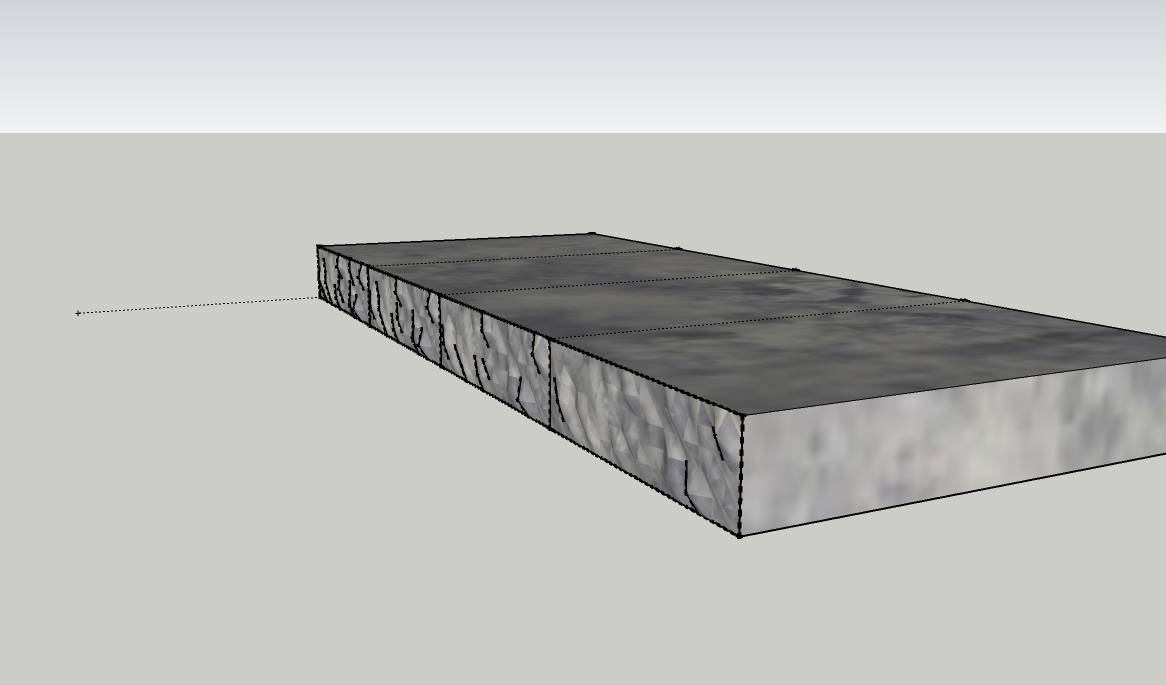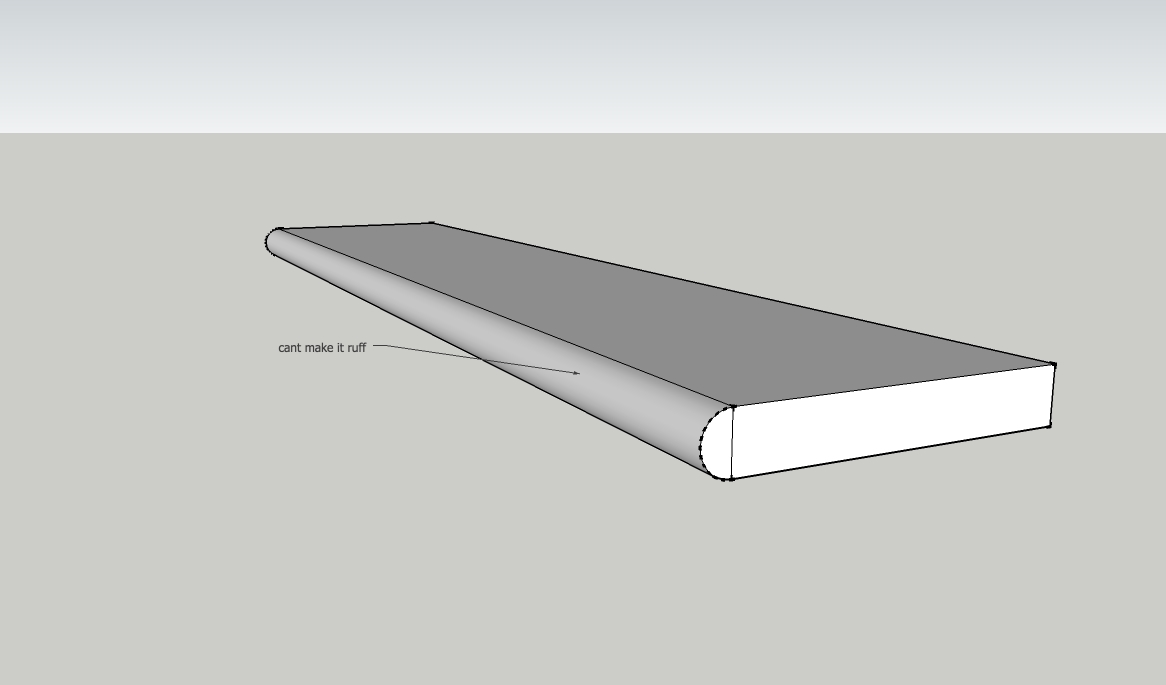@unknownuser said:
Can Vue take a displacment map and convert to polygon mesh?
Sorry for asking but this caught my attention
It sure can. Like Adam suggested, the poly count is pretty high for an object that isnt a focal point however.
TIG- I thought the same thing. I used sandbox in the picture above and wasnt happy with the results, granted I didnt spend too much time with it. My main concern was that I would loose the real 'bullnose' shape using this method.
Adam- thanks for the tip man. What plug would you use to triangulate the face of a curved face?