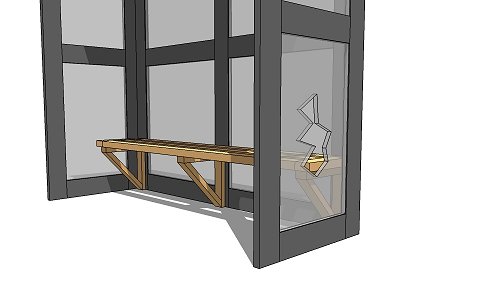I have never used it, but there is a freebie program out there called "Wink" that does things like Camtasia does.
Here is the link:
Please remember, this is only according to what I have heard. Check out that website for more information.
I have never used it, but there is a freebie program out there called "Wink" that does things like Camtasia does.
Here is the link:
Please remember, this is only according to what I have heard. Check out that website for more information.
I saw this in a furniture catalog. I am guessing that it can be placed underneath a set of stairs or maybe right up against a wall in your living room.
Looks kind of new wave to me. I've never seen anything like it before. So that means that I am either very old or very out of it. I don't like either of those two choices.
It's available at my website on the "Download 3D Models page."
Enjoy..........
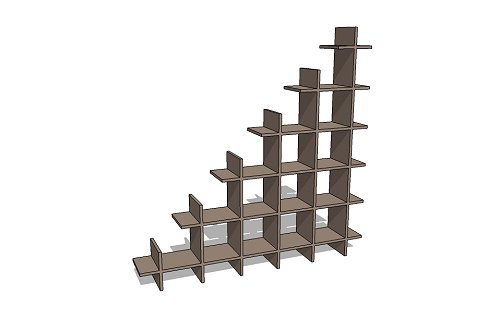
Hello All:
Although this has absolutely nothing to do with SketchUp, I thought it might be worthwhile to mention it. Way back when (so long ago I can't even remember), I had an AutoCAD class where we did basic animation. We had to draw a computer circuit board and show various components dropping out of the sky and landing on the board. By today's standards, it was fairly cheesy, but it goes to show you how far animation has come within the past 16 years or so.
Anyway, I have this little example on my website pretty much for that purpose. You can find it here:
http://www.chrispicciano.com/3danimation.htm
Please let me know if anyone has problems getting it to work. I have tried it on my machine and a couple others and it seems okay. (It only runs under a Windows machine - Sorry Mac people).
I hope that others get a bit of a kick out of it too. Someday when I figure out how to use Antics Software, I will try to publish some SketchUp animation examples as well.
Has anyone heard of a program called "Antics 3D?" I forgot how, but somehow I stumbled across it and it looks pretty nifty. I haven't tried it out yet, but it uses SketchUp models to create some pretty cool looking animation.
It even has a free version available like SketchUp does. For more info, here is the link to the website http://www.antics3d.com and for an example of how it works, check out this YouTube video:
In regard to the following from basic.woodworks
@unknownuser said:
"I don't mean to sound rude or pushy but the time I spent here could have been spent helping someone who had a legitimate question."
I don't understand what he means. Did I ask a question?
Yes, everything is FREE and I serve these models from my own private site to build up hits and/or publicity. (Building a name for yourself never hurts.) Maybe someday I will decide to sell some of my models? I don't know yet, but I like having my own site so I can do things my way. If basic.woodworks doesn't agree with my choices, he doesn't have to visit my site.
I just don't understand what his beef is? Can somebody please explain it to me?
That is most likely because I drew some of it in AutoCAD. I'm still in the process of learning SketchUp, so because I am way better with AutoCAD, sometimes I create part of my model with that, and then bring it into SketchUp for tweaks, materials/textures, etc.
Now that I have a boatload of time on my hands, I guess that I should spend more of that fiddling with SketchUp to get really good.
Does anyone else around here use AutoCAD at all? I know that SketchUp's learning curve is minimal, but sometimes I feel more relaxed using AutoCAD for the things I am not yet skilled enough to do with SketchUp.
I hope that you guys don't think that I am a fraud. That would really kill my self-confidence.
The following message is for Mike Lucey. I tried to PM him, but since I hardly ever use that option on this board, I don't know if it took. After I hit the "Submit" button, the message is still sitting in my "Outbox" instead of the "Sent Messages" folder. I just want to make sure that he gets this message, so I am going to have to send it publicly. I apologize if I am posting this in the wrong area.
Mike:
This is Chris Picciano, also known as "cadmastr" on the Sketchucation Forums. I want to thank you for introducing my website to Aidan Chopra of Google. He had emailed me and told me that you told him about my site, and that he liked it and wanted to link to it from the "Official Google SketchUp Blog."
I was totally blown away when I heard from him. I have his "SketchUp for Dummies" book and I have also watched all of his YouTube videos related to his book and the program.
Thank you so much for doing that. Lately, with my diagnosis of cancer and all of the not so nice things that have happened to me because of that, what you did was definitely a "Pick Me Up" and helped to make my day.
Thanks again.....
Chris Picciano
Thanks Jim......
Even though Aidan's link to my site didn't stay on top for too long, my website has been getting hits like crazy!! I have logged more hits in a few days than I would have ever received in one month's time or better.
I also noticed that there is a link to your blog. How has traffic been to your site?
I need to PM Mike Lucey for referring my site to Aidan Chopra. That was really nice of him.
Okay.... Here's one with one of the glass panels shattered.
Someone else has to do the graffiti, I'm just not that talented.