Спасибо Ithil
Posts
-
RE: New Plugin: Extrapolate selected edge
one of those little gems you always needed at some point.. thanks and welcome!
-
RE: Is there pluging for expanding/making face along line/edges?
TIG's extrude edges has an offset function that can take a line and widen it by a chosen amount.
http://sketchucation.com/plugin/1103-extrudetools
here's a few others might be worth looking at:
%(#0000FF)[http://sketchucation.com/pluginstore?pln=multi_face_offset
http://sketchucation.com/pluginstore?pln=Multiple_Offsets
http://sketchucation.com/pluginstore?pln=TIG_Smart_offset
lattice maker
http://sketchucation.com/pluginstore?pln=latticeMaker] -
RE: JHS STANDARD 2015
mmm.. don't think i can do that with ruby - unless the toolbar is moved to a webdialog.
it's something i have done but has its problems like stealing focus from keyboard shortcuts.not sure about multiple monitors, but one thing i can suggest for now is to have a look at this little gem called winsize http://sourceforge.net/projects/winsize2/. you can store windows positions using their name.
-
RE: JHS STANDARD 2015
.
well, the main one is sketchup, sometimes photoshop, though most work is with an icon editor
personally i'm very fond of pixelformer - absolute gem
http://www.qualibyte.com/pixelformer/fsresizer(for batch processing)
http://www.faststone.org/FSResizerDetail.htm
(makers of the most amazing fastone capture - which is a must have)sometimes also greenfishicon editor
(i get it from the amazing liberkey, as the website flags up security issues)
http://www.liberkey.com/en/catalog/browse.htmlone more coming useful is xnconvert
http://www.xnview.com/en/xnconvert/sketchup plays the main part though! nothing new there...

-
RE: JHS STANDARD 2015
that's no accident, it's so because it speeds up saving files. from the tests i run i got up to 80% improvement. can be a bit annoying, but when working with large files, it's a small price to pay for not having to wait...
i may add an option to toggle it off on the next update.
-
RE: [REQ] Author Bar
yes, that's what i meant with scftools, i knew TIG has implemented a managing feature (though i haven't used it)
-
RE: [REQ] Author Bar
..they're pretty much the same (de-populated mine). menus in most scripts are not difficult to edit, and if you look at the toolbar name, and change it so that two (or more) scripts have the same name, the icons will merge in one toolbar. so you could have say Tig's or TT tools etc. Fredo actually provides this in his plugins prefs, so you can change the name without editing the script.
-
RE: [REQ] Author Bar
seems to me the nearest option is what is provided by the store and its SCFtools. don't think you can get that kind of sorting unless ALL the authors had a standard template to take care of this.
it may be possible to have a single page with lists and links to one's plugins (for docs etc). a sort of scf author's page. in terms of su use i tend to sort my plugins by what they do. it's a plugin jungle really.
-
RE: Questions on Styles and Rendering options
api definitely needs some development here, you cannot even do a style.erase command. (just purge)
i looked inside a *.style file (aka zip), hoping to find some hints. some obscure numbers which surely must be pointing to the settings like face colours etc, but too cryptic.
not to mention watermarks.
-
RE: JHS STANDARD 2015
yes, it's something i aim to do - hopefully in the coming weeks..... (also for powerbar).
...as an old saying goes: 'i'm standing on the shoulders of giants'! : )
-
RE: JHS STANDARD 2015
definitely remove the previous version. then you should see it here. (just about to upload an update.)
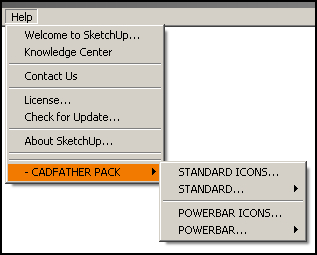
sorry the scant info so far - i do aim to get more details worked out soon!
.
-
RE: JHS STANDARD 2015
-
JHS STANDARD 2015
.
New version of the Standard Toolbar.Updated 2.01 (12.5.2015) = fixed 'Copy, Cut' icons (as reported by Laudhi).
Updated 2.02 (12.5.2015) = major bug with mac/pc icon loading fixed.
Updated 2.03 (12.5.2015) = added material isolate tool and fixed some undo aspects.
some tutorials are in the plan. hopefully soon.
please report any bugs or suggestions (especially untested on mac).
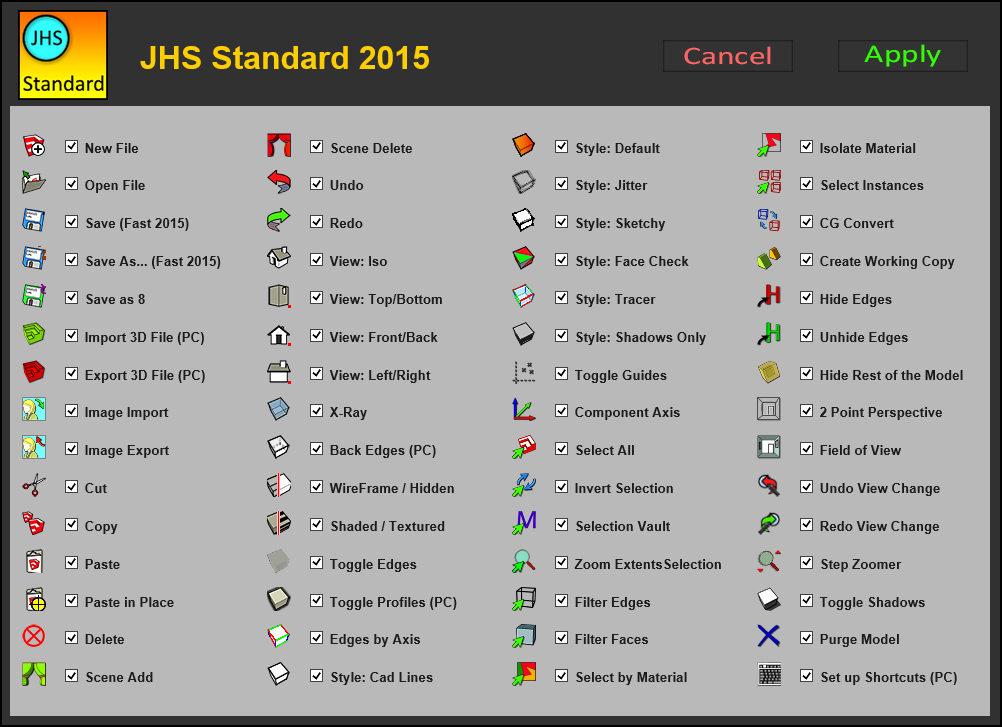
Toolbar icons can be toggled from the menu (cadfather's pack).
.
Download from SCF PluginStore
http://sketchucation.com/pluginstore?pauthor=CadFather.
-
RE: Tell him he is dreaming
Seasdes, just in case someone dares challenge me to a lazy duel...zzzzz, i'm ready!

2 things come to mind, a plugin could be written such that when activated, waits for you to click on a face or edge, finds all connected geometry and groups it.
another is that you could have a key that works as start and end time
ie. press the key > draw > press the key again. everything drawn between presses will be grouped.quite like the first option, many times i have to draw many sections and group them at the start of a project. this could save a few precious minutes and clicks, which could go towards my alarm clock.
-
RE: Tell him he is dreaming
Dave, you cannot you possibly be lazier than a sicilian! ; )
-
RE: Tell him he is dreaming
just for the record, i believe it is possible. though i think it would require a convoluted use of observers.
-
RE: Tell him he is dreaming
no, the nearest you can get to that is Chris loose to groups and assign a keyboard shortcut.
it picks up any non grouped geometry and groups it. this works on the model as a whole, but i guess that is what you are trying to achieve anyway.
http://sketchucation.com/forums/viewtopic.php?f=323%26amp;t=16154
-
RE: Import image (in padded cell..!)
@driven said:
maybe I should tell you that your original code works on a mac...
It is unaffected by last import method, i.e. it comes in as a placable/scalable image...
Also it has no impact on the 'File' >> 'Import' setting...
so for mac you can use your simple code...
johnThanks Driven, i had missed your post... if it works on mac it's great news. i can use sendaction for pc and the code posted originally for mac.


-
RE: Import image (in padded cell..!)
ok, thanks... that's some food for thought... let's see what i can cook.

