Hi,
I was trying to Export a 3D model to try the 3D PDF export plugin, and found that I can't select any export format on the dialog.
See the image below
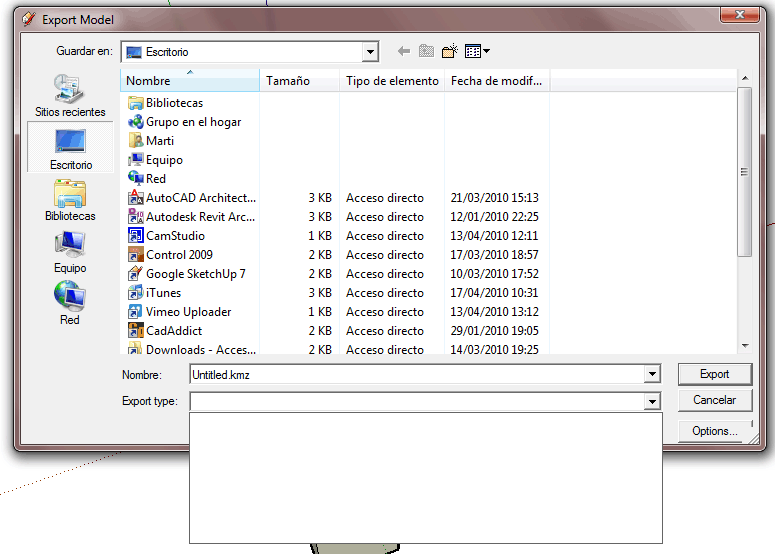
I am using SketchUp 7 Pro, running on a Windows 7 Home Premium 64bit...
Anyone has a clue to why this happens? Any way to solve this?
Thanks guys!
Posts
-
Problems on 3D Export Dialog
-
RE: [Plugin] Axis components (Updated 6/12/2010)
Doesn't Right clicking the axes of the component and selecting "change axes" already do what this plugin does?
I don't see the difference or the need for it. Anyone can enlighten me? -
RE: [Plugin] SmartPushPull v0.26 (05 nov)
Very nice,
I noticed the original lines remain, hahe you though of using smething like "remove cplanar edges" to eliminate thos elines after the push/pull operation?
Great job anyways! -
RE: [REQ] import in place
same as above.
I always use Copy and Plaste In place, set it up as a shortcut and its perfect -
RE: [Plugin] Simple Catenary Curve
Hey REmus,
no need to be a Math Geek to find a use to it.
Anytime someone needs to model lets say the electric highvoltage cables supported by high voltage towers, this comes to a use.
Also for a more architecture realted topic, most of the Vaults designed by Antoni Gaudí's(the catalan architect author of the Sagrada familia in Barcelona)were actually inverted catenary curves, so anyone trying to model his buildings igh also find a use to it!
Thanks a lot! -
RE: Wanted: Stretch tool
I actually think that for what you want to do you do not need any Ruby. You simply need to select teh elements you want to stretch, and move them, all connected geometry will stretch when you move them.Of course if elements where turned into components/groups this won't work.
-
RE: Web Exporter Resolution/zoom
I actuall used it, and the good thing is that it is pretty easy to "cheat" you can replace the images generated with it by images of higher resolution exported from Scenes you created in SU.
See this topic, maybe it helps
http://www.cad-addict.com/2009/01/sketchup-adding-camera-control-to-web.html
the trick is not Ruby Savy, I don't know ruby scripting, but it could be useful as a manual way to achieve a higher resolution web export. -
RE: [Request] Randomize Plugin
Thanks to all for your replies,
I think Chris Fullmers "Scale and Rotate Multiple" does exactly what I wanted.
Thanks Chris and thanks massimo to point to that plugin
http://forums.sketchucation.com/viewtopic.php?p=139946#p139946 -
[Request] Randomize Plugin
Hi,
I often though it would be useful to have a randomize plugin. Sorry if it exists but couldn't find it.
The use of this plugin would be to select a bunch of instances of a component and randomize them. understand for randomize them as to change their scale and rotation with certain configurable parameters.
This would be extremely useful for situations like site modeling. Once we placed all the instances of our tree component, it would be great to be able to randomize them, so they don;t look all the same in terms of size and rotation giving a bit more of a realistic feeling to the model.
If anyone has or knows a plugin that can do that, let me know. Thanks! -
Decimal separator is a Coma
Hi Guys,
I am one of european users from native languages that use COMA as a separator for the decimals, and POINT for the 1000 separator.
A typical number would be written 1.000.000,35
With other programs like Excel, there is language recognition. This means that that although the key near the 0 in my numpad is a point, if i click it inside excel it will type a coma if my lanuage settings (windws settings) are set to Catalan. If I set them to English, it will enter a point.
THis doesn´t seem to work in SketchUp, so any time I have to enter a decimal dimension I can't use the . key from the numpad, I have to use the coma from the keyboard, which is pretty annoying.
Anyone has found a work around? -
RE: [Plugin] Sculpt Tools v 1.0...
Ok, the plugin works fine with Sketchup 7 Free version, so I guess there is some issue with version 6.
-
RE: [Plugin] Sculpt Tools v 1.0...
I am using it with SketchUp Pro 6 and don't seem to work. The plugin appears on Plugins Sculpt, but when i try to sue it nothing happens...Maybe I am doing something wrong...