Hey Laurent, This is definitely a problem you'll want to email support@chaosgroup.com and tell them about. They are very responsive and will be able to sort this out for you.
Latest posts made by burlynomad
-
RE: Light température in VRay 3.4
-
RE: Vray 3 - Frosted Glass?
Thats great! Nice looking render. I love this design, btw. Very cool...the car is a perfect fit here, too.

Are you using light dome/HDRI or Vray sun to light the scene? If light dome/hdri, you can up the texture resolution from 512 up to 2048 for some more GI quality. (at the cost of higher render times, of course

With low light renders such as this, you're always going to need higher settings to reduce noise...and longer render times. Although there are tricks to getting around this which happen in post.
From here you can save the render in frame buffer history, then do small render regions on problem areas while tweaking one setting at a time to figure out what works/helps and what doesn't. So, depending on what renderer/GI method your using, you may try upping the min shading rate a bit or lowering the noise threshold if using brute force. Or if using Irradiance Map, try raising Quality subdivs and/or Irradiance map subdivs. If done correctly, your region renders should merge with the whole render, if not, just save them all and smooth out the seams in photoshop. Unfortunately, the denoiser passes when using render region leave the rest of the render outside the 'region' black....so they have to be composited in post...hope they fix that soon. Let me know if you have any more questions about anything. Good luck and have fun!

On a side note - if this were my project, I would like to see how things look with the architecture lit up more. Maybe more exterior lighting to really accentuate the building. I like the mood you have here, but overall its a bit flat. More lighting like you have around the base structure could really make things pop.
cheers!
-
RE: Vray 3 - Frosted Glass?
Sorry for the late reply..twas a busy day.. No problem..the screenshot is all we need to see what is going on. Your settings are definitely a mess.
Quick rundown:
Raytrace Quality - need higher Max Subdivs. Optimization - you can lower the shading rate(much lower..I generally use from 2 to 6 and only raise higher if glossy reflections need more help) and turn off probabilistic Lights.
Global Illumination - need higher Irradiance map settings across the board...those are test render/draft settings at best - min rate, max rate, subdivs, and possibly interpolation...and with a dark scene you generally want higher subdivs & IM rates. You'll also want much higher Light Cache...for any scene, but specially for a dark scene, 1800-2000+. And finally, turn off ambient occlusion...if you really want it, you can turn it back on once you're satisfied with quality. But you should look into adding AO through ExtraTex render element...its done in post and gives you much more control without affecting quality....rendering AO often adds noise(which you're spending all this time trying to eliminate.) More on ExtraTex AO here--> https://docs.chaosgroup.com/display/VRAYSKETCHUP/ExtraTexAnyway, your best bet to remedy all this and any other settings you messed with is to just reset to default settings (take note of your exposure/resolution/environment settings first), then just use the 'slider' next to Render>Quality. Simply pick draft,low,medium, or high and Vray will adjust everything for you. They rewrote the renderer so settings from 2.0 don't necessarily apply anymore. Remember after restoring defaults to re-enter your values for exposure,etc.
After you reset to default setting and try rendering with the builtin quality presets, re-post with any problems still present along with another screen shot of the settings and I can help you dial it in a little more. Your current settings are way too out of wack to even try to mess with. I would recommend until you get the hang of the new parameters in Vray 3.4, that you always start with default settings and just use the quality slider presets - low,medium, high, etc, then only make small changes to settings to see how they affect the render. And dont be afraid to just reset to default any time things start getting out of hand...it will just give you more practice at tweaking the settings.
Honestly, I used to be Vray setting tweaking addict, but with the new system, you dont' have to mess with it that much once you get the hang of it.
Just thought of something else, Chaos Group recently produced 3 really nice tutorials explaining how to use the new system...exterior, interior, and one on materials. They're on chaos group's youtube account - highly recommenced. They did a great job and were pretty thorough at covering all the bases.
Hope this helps. Let me know how you go.
Cheers! -
RE: Vray 3 - Frosted Glass?
What is your noise & min shading rate set to?
Yeah, no more material subdivs...its all render settings now.
If you dont want to mess with the settings too much and you're happy with the rest of the render, you could make sure you're switched to progressive rendering and just do a 'region render' and render only the glass areas. That way all of your subdivs will focus on the small regions and clean it up faster/better. Sometimes you cant see the seams from the consecutive renders, but sometimes you may need to composite in post and clean up the seams.
But, to fix your problem without doing a 'work-around' while just doing a normal render, I think you'll have to take a look at your min shading rate.
Chaos Group definition: "Shading Rate – Controls how many rays will be used for calculating shading effects (e.g. glossy reflections, GI, area shadows, etc) instead of anti-aliasing, and more effort will be put in the sampling of shading effects."With the new system in Vray 3.4, if you're using progressive with brute force, the only things you should have to mess with for quality is noise level and shading rate...aside from image size, of course.
Bump your min shading rate up and noise level down until things clean up to your liking. You can add sample rate pass to your render elements to see where your noise is compared to your anti-aliasing to help you figure out your next move.
While you're at it, you could also add a denoiser pass, it will add another render element with way less noise that you can use as your beauty pass or just composite parts you want in post. With 'way less noise' comes way less detail...thats why you may want to just use certain parts of denoiser pass.
If you share your render settings, may be able to give some more customized help.
cheers
-
RE: Building Cache take 2 hours: HELP!!
Hey Andy,
To help further, we'll need to know what version of V-ray you're using. Typically, this type of problem is due to displacement. But if you are not using displacement, then we'll need to take a look at your v-ray settings. Could you post screen shots of your V-ray settings? Also, if you havent' already done so, try restoring V-ray to default setting and see if you can get a normal render....its real easy to go overboard on the settings and you don't need to tweak the defaults much to get a good render. (before you ask how to restore defaults(or any other questions), please state vray version)
Sorry for the late reply......darn deadlines...
-
RE: Advice for printing a house
Just to give an update:
I decided to go with a company out of Colorado, LGM. Largely because they're focused on producing arch models and seem to have a lot of experience in it. They've been real helpful so far and pretty competitively prices. We're doing a color sandstone print at 1:12. For the brick, tabby, and shake, we're gonna print the image textures on. For the small details like standing seam roof and board & batten siding, theyre going to massage the geometry to help them show up. For other smaller details such as front railing and back upper-deck railing that dont meet minimum printer resolution, theyre going to laser cut separate and glue on after.
Pretty excited about this. Thanks again for your help! I'll post pics once finished and will be able to field any questions as a 3D-print-prepping 'expert' now that I survived the process.

ps- one regret I have so far is that I didnt model the roof removable to show floor plan inside....but solid model is what we've got now and there isnt any time or money left to change it. We'll get 'um next time.... Cheers!
-
RE: Advice for printing a house
Hey Dozr,
Thanks for getting back to me so quickly. Good stuff to think about. I'll ingest this over the weekend and try to figure out where we're headed with this thing.Thanks!
GD -
Advice for printing a house
Hello,
Looking for help:A design/build client that we do a lot of 3d modeling & renderings for recently asked for a 3D print for one of our projects. I have no experience with this, but said we'd take care of it....so the past few weeks have been quite a crash course. We've got the model pretty water tight now and have been getting quotes from some companies on prints. But was hoping to get some advice from anyone on here that has been a having their architectural models printed. Anything you have to share - what size is working best to show the smaller details, what materials are giving the best results as well as print technologies, companies you'd recommend to do the printing, etc.Attached are pics of the model so you'll know what we're dealing with. The long side of the house measures 95ft. I believe printing at 16 scale will make it about 7".
Really starting from scratch here and the client is looking to me to be the expert...so any pointers you can give will be very appreciated. Cheers!

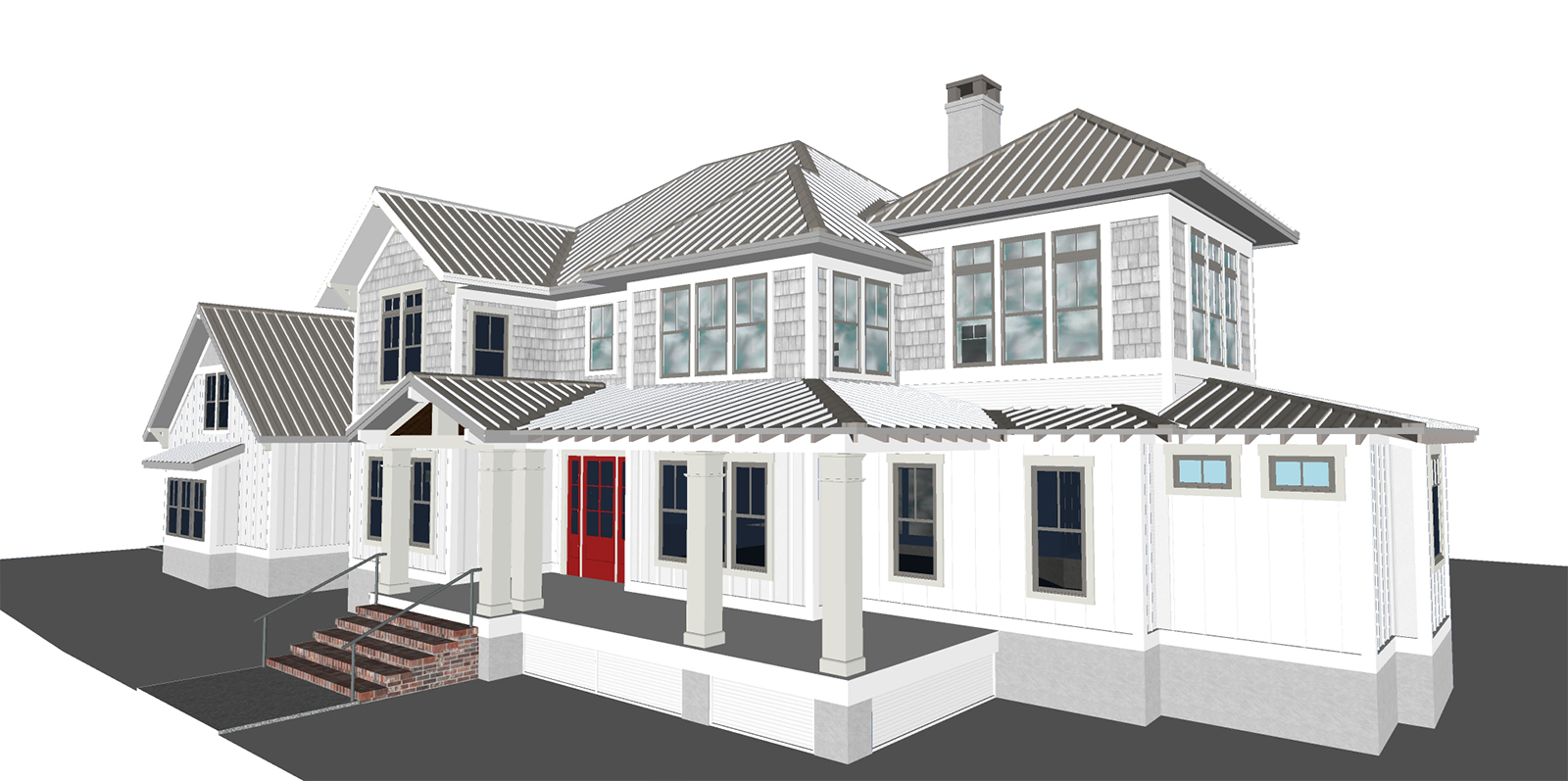
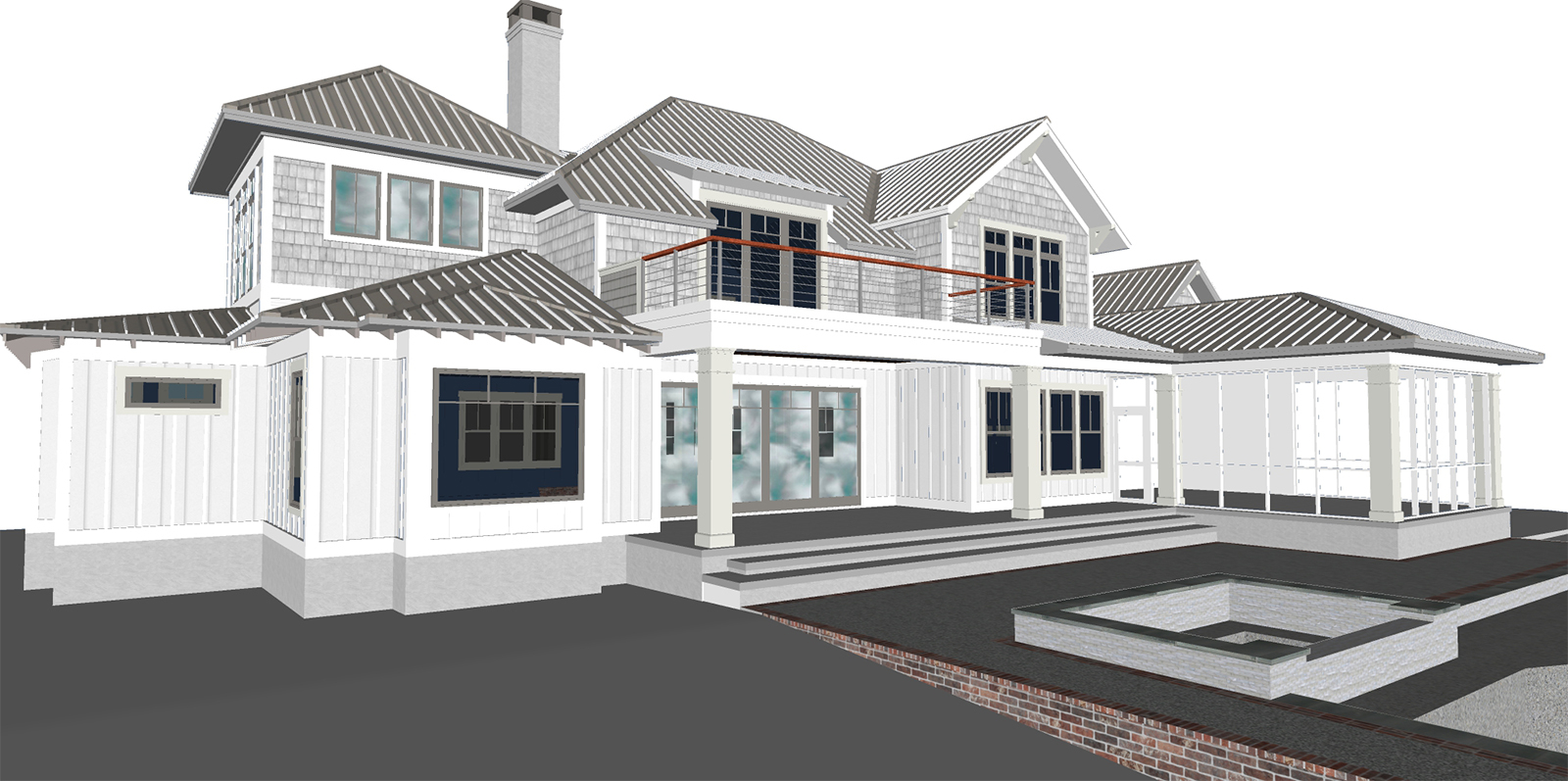
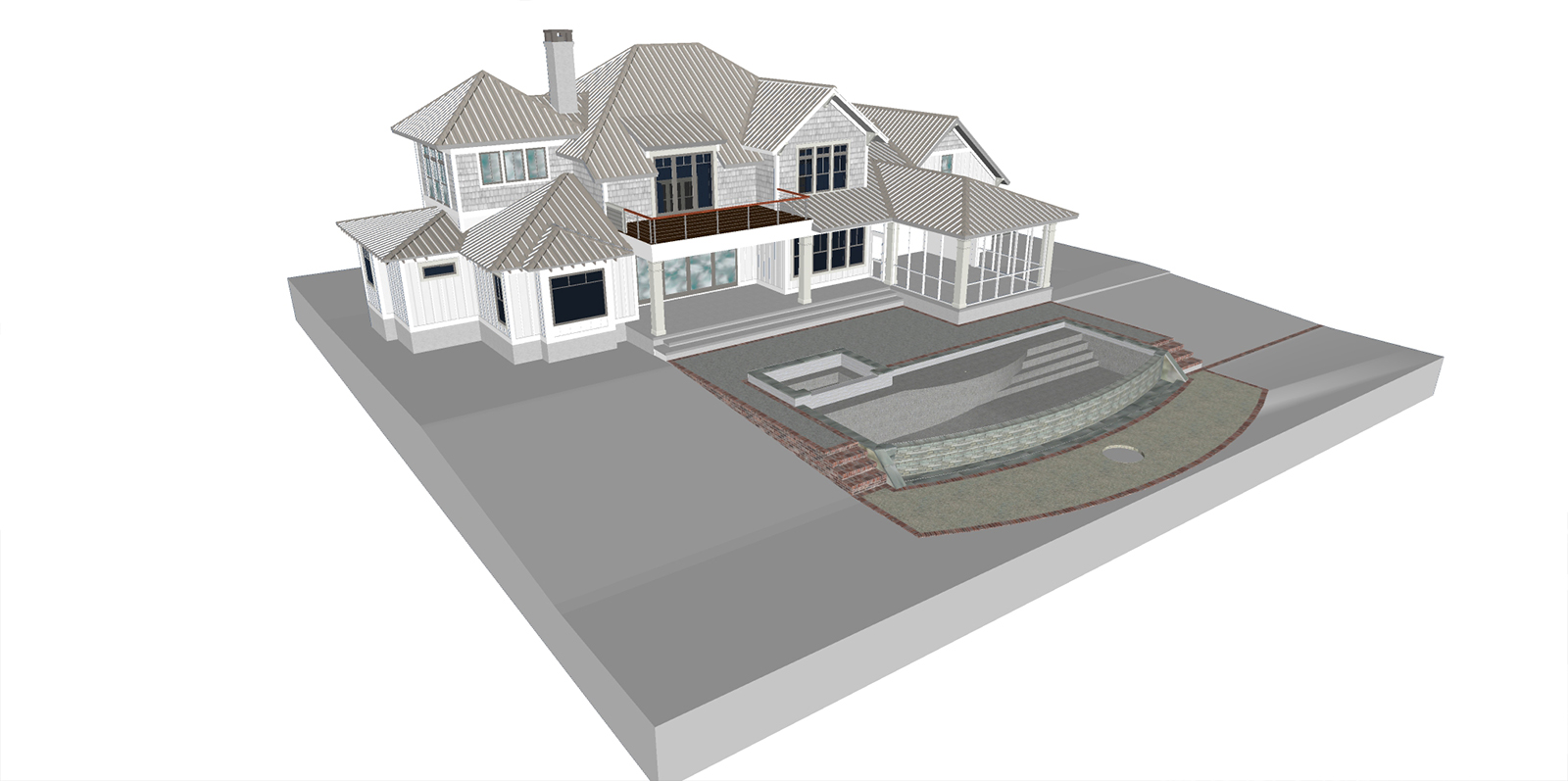
-
RE: Weird material reflections - vray 2.00.26579
The best thing to do here is add some additional render elements to your render, including Raw GI, Raw Lighting, Raw Reflection, and Sample Rate. Then check each one to see where the noise is coming from. If the noise is showing in the raw lighting pass, then yes you'll need to up your artificial lights subdivs (ies,target,omni,etc). But note that 64 isn't the maximum you'll ever need to set reflection subdivs, tho. If you're unhappy with the noise in your reflections and the noise is showing in your Raw Reflection pass, then keep bumping up your reflection subdivs. (although, I think in this case it is a lighting subdiv issue) And of course the Sample Rate pass is just to check your AA/Image filter subdivs. If you're GI light/dome light is using an HDRI you may need higher subdivs there, too.
As you can see there really isn't a magic answer, rather you'll need to trouble shoot to see where the problem lies, and it may be a combination a few different things. Render elements are the best way to trouble shoot, otherwise you'll just be shooting in the dark. Also, it might help to see your render settings also. Feel free to post render element passes or vray settings if you'd like more input. Hope that helps!
(oh and forgot another important thing - sometimes when you're in a hurry its easier/quicker just to fix the noise in photoshop
 )
) -
RE: Help: White Splotches in Render
You could lower your noise threshold a bit, but you global subdivs multiplier is 2, so .008 would give you a .004 at render time...but anti-aliasing (image sampler) isn't what is causing the 'white splotches' in your render (we in the biz call them 'light leaks', btw). That would usually come from having your light cache set too low...although It doesn't look like you included light cache setting in you screen grab. Many factors come into play, but for interiors a light cache of 1500-2000 is a good starting point.
Honestly, unless you are a real Vray power user, I would recommend loading the vray defaults and starting over. Too many of your setting don't make any sense.
Here are a few things to look at:
Why did you change your max tree depth & face level/coef?
Does your dynamic memory limit really need to be 400? Do you only have 1GB of ram? If your scene is taking a long time to parse....this may be why. If you have a normal amount of ram...16GB or 32GB..go ahead and give yourself some more to play with...say 8 gigs or more.Adpative Subdiv? If you're using any blurry effects or have a lot of detail and textures then Adpative DMC could work better.
Filter - Catmull-rom? Maybe try Lanczos or good ole area...could give you better results.
Color mapping....your settings are kind of crazy. If you are shooting for a linear workflow you may have missed the mark here. Unless you have some reason for this....let me know - I could give pointers on a better gamma workflow. But, if its working for ya...go for it.
Indirect Illumination - why is your contrast base turned up to 1? Why is your primary bounce turned up to 1.25, but your secondary is turned down to .75? I've heard of plenty of people turning their secondary down to .8, but for and interior where you're are trying to get as much light bouncing around as possible, I'm not seeing the point.
Irradiance map & Light Cache - this is where I see your render suffering the most.
Irradiance Map - Maybe try bringing your max rate to -1 and bump your HSph subdivs up to 100 or 120, or higher...whatever it takes to smooth out the blotchiness. Play around the interp samples - try 30...but this depends on whats in your scene and how you would like it to look...20-25 could be fine. Why normal threshold to .1?
Again, unless you really know what you are doing and have reasons for the these settings, I would start over with the defaults. A lot of the vray setting are pretty good to start with, then you just tweak a few things and work on quality through subdivs settings. For vray its a good rule of thumb that if you don't know what it does, you probably don't need to change it. (of course, that's how you learn what it does, right

Long story short - turn up your light cache & irradiance map. Hope this helps!
