@box said:
Opened group, clicked once on the skin, copy, closed group, paste(not in place). Drew rectangle, push pulled to middle etc, intersected, deleted excess.
If you look at the junk inside there are some stray lines and broken edges. When modelling something like that you need to keep things clean and it is often easier to make things as components and work on them to the side. That way you don't get loose geometry fouling things up.
Edit: Next time Peter, nudge me, no point both of us doing it.
I just did my best trying to delete all the junk, but I doubt that I got it all and I have the suspicion there might be some "invisible" screw-ups on the left side of the nose. You might have noticed, the lower left window under the nose cannot be selected seperately, even though it seems to be allright. So basically, I am trying to get rid of the left side of the model and continue on working with only the right side.
So this time I scaled the model up by 100, like Peter mentioned, and it actually worked, I can now select both sides of the original face seperately. But hey, here we go again  Now I have a bunch of faces dissapearing after the intersection. Looks like this:
Now I have a bunch of faces dissapearing after the intersection. Looks like this:
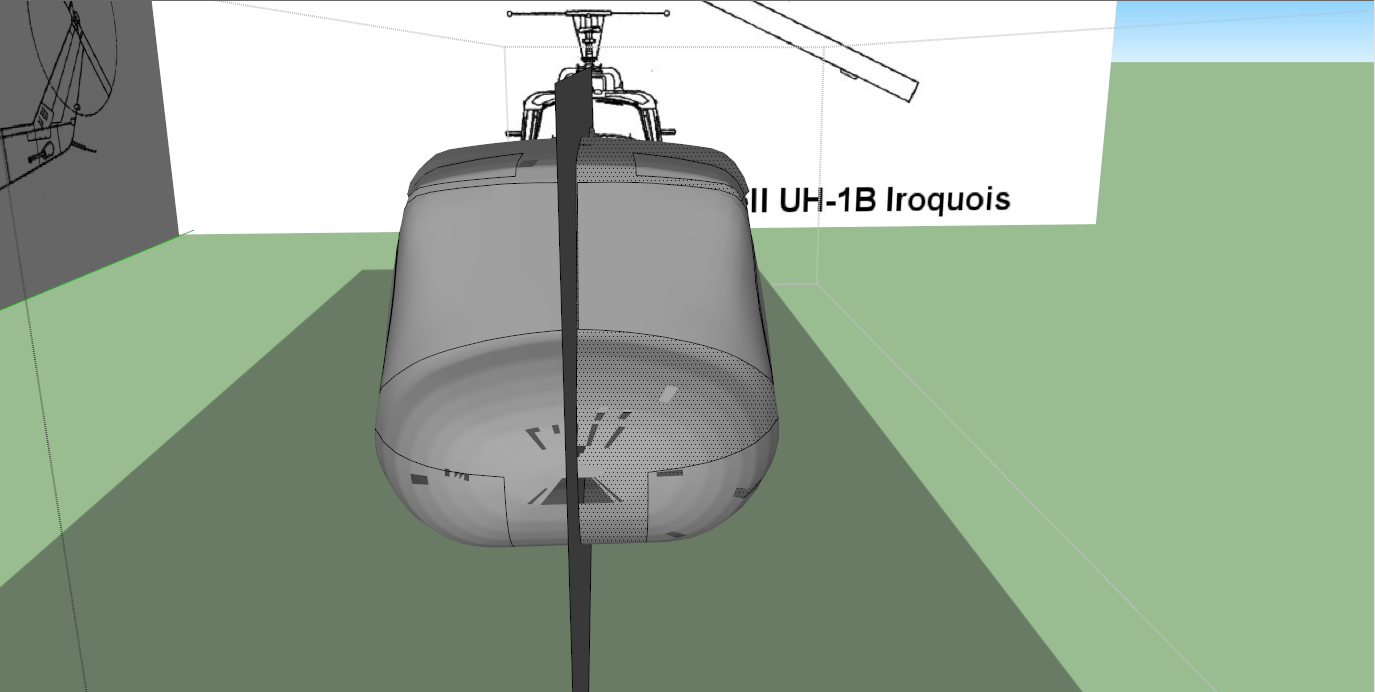
Oh, and before I forget, when I try to copy just the actual fuselage, no windows, like in the file you posted, it ends up looking like this:
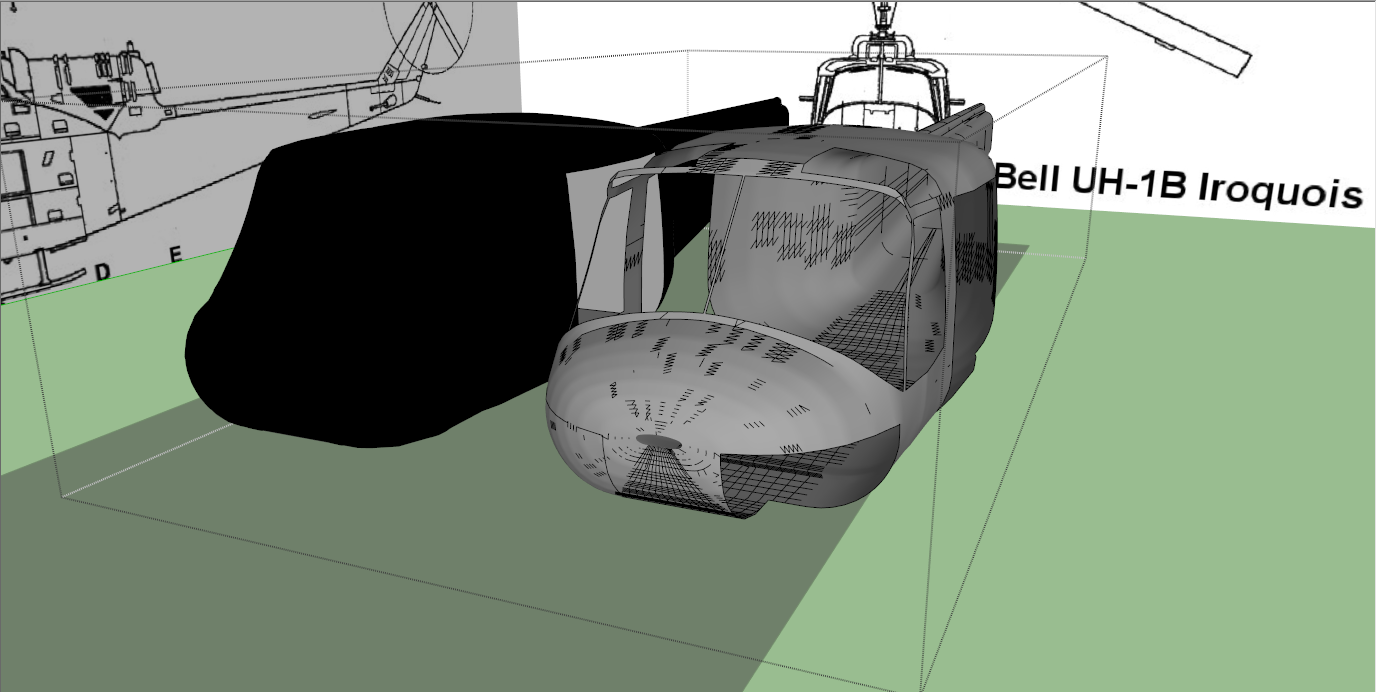
At this point I'm wondering how it is, that I havn't put my fist through the screen yet.





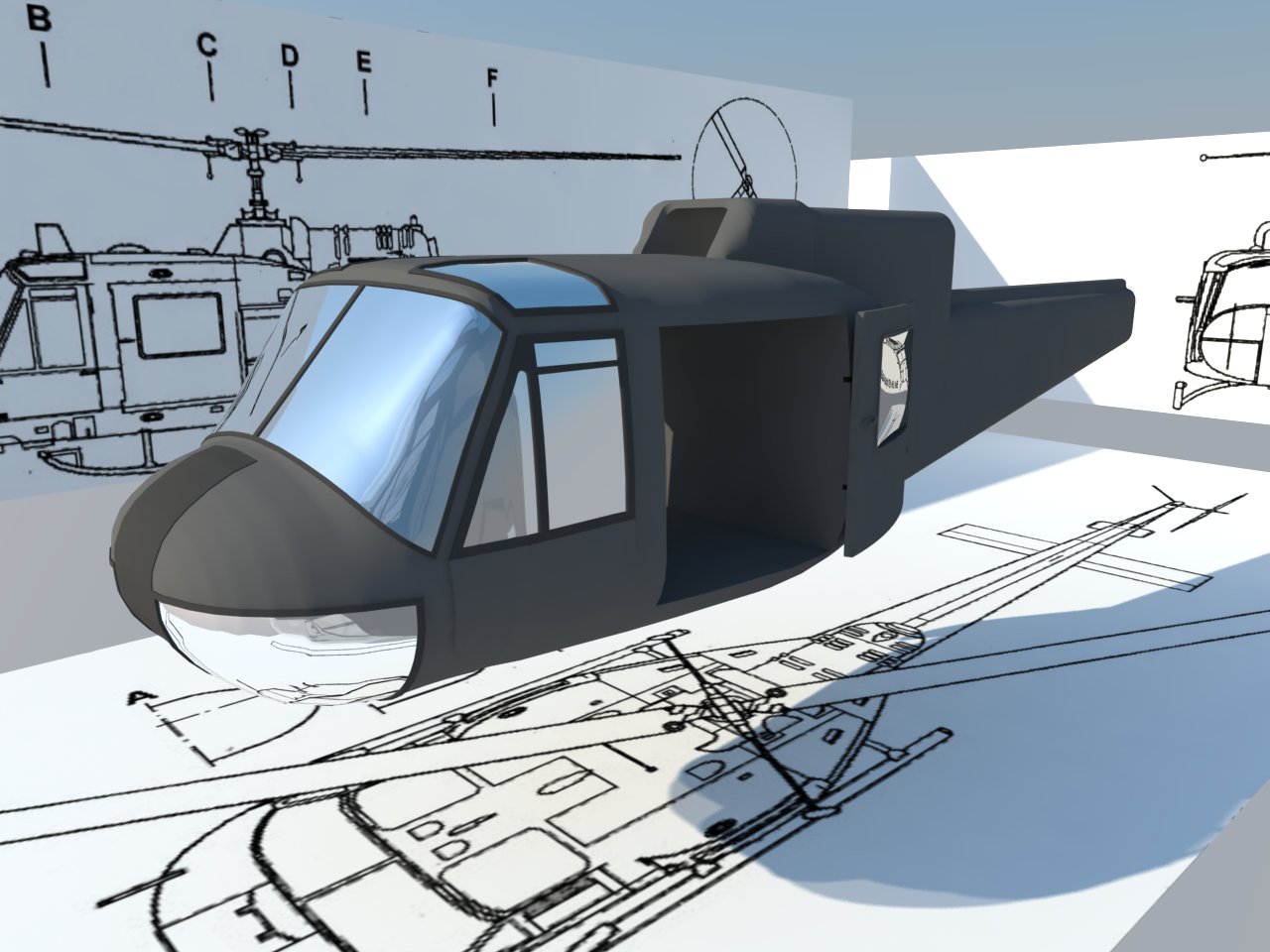

 Now I have a bunch of faces dissapearing after the intersection. Looks like this:
Now I have a bunch of faces dissapearing after the intersection. Looks like this:
