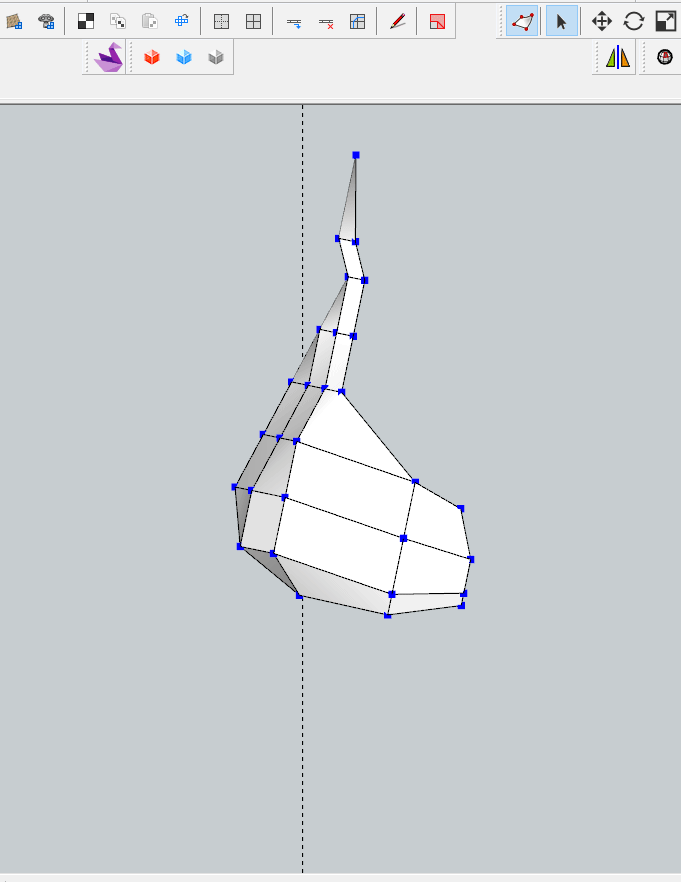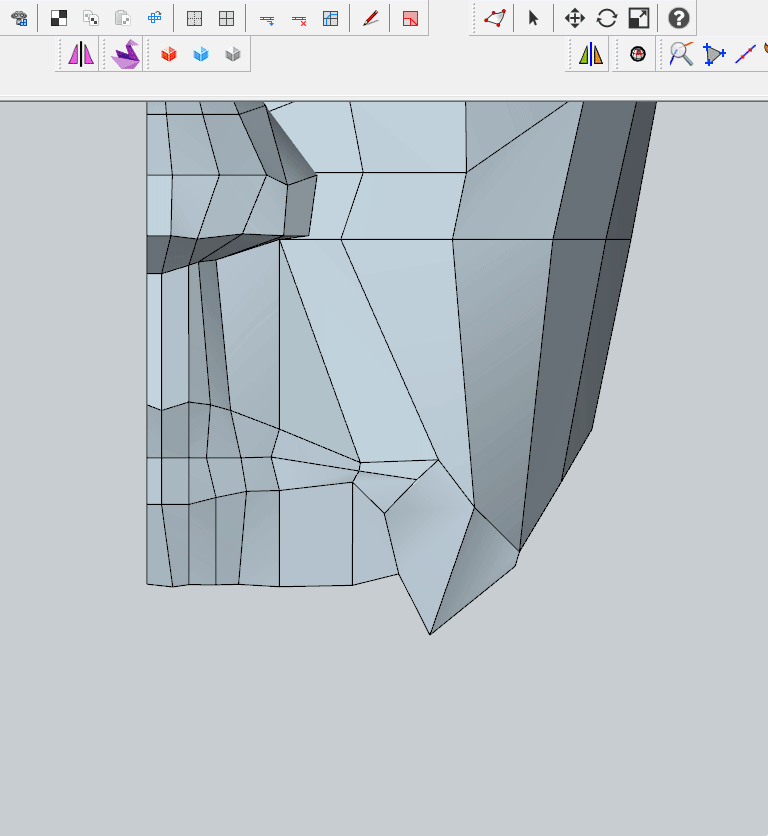So after a little troubleshooting, I discovered that the error only occurs when a single line is selected. For example, selecting a series of lines on a sphere, the offset loop worked properly. Also selecting 2 connected lines on a flat rectangular surface works fine as well. Selecting a single line as in the above example I posted, produces the error. My question: Is this normal? I know this is not a licensed plugin. I just want to know if its working as it should.
Posts
-
RE: [Plugin] QuadFaceTools
-
RE: [Plugin] QuadFaceTools
This is a recent error I'm getting. I can reliably reproduce this
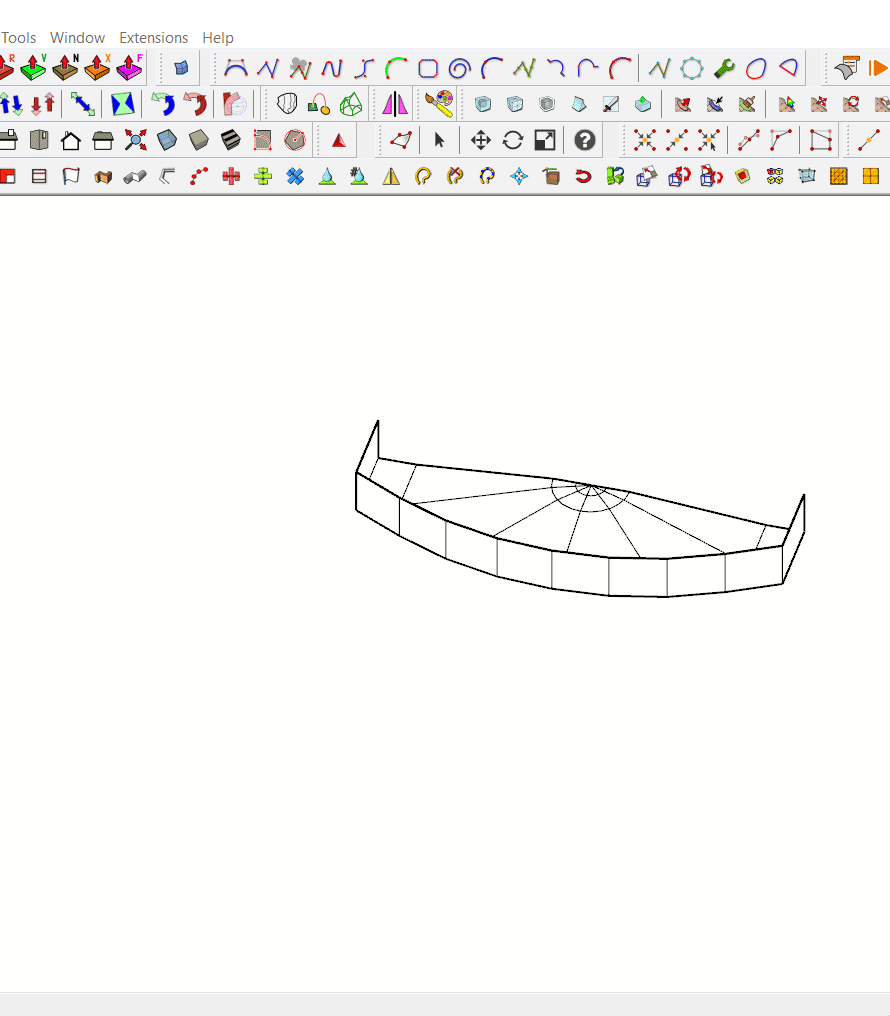
-
RE: [Plugin][$] Vertex Tools
@thomthom said:
Did you in this case really mean the SketchUp BugSplat dialog? Not the Vertex Tools error dialog?
I can't be sure. I do remember Sketchup shutting down suddenly and giving me a Bug Splat recently, but I don't remember how I handled it.
-
RE: [Plugin][$] Vertex Tools
@thomthom said:
@builder54 said:
Bug Splat
Up to now I have not been developing a single model, rather gaining experience with organic modelling tools. So I will take on a small project and see if I can reproduce the error messages. On a side note, I know that Quad Face Tools was recently updated. I was attempting to use the offset loop option but kept getting the same error message that VT2 is giving me. I've used to offset loop in the past without any problems. I thought I would mention it because they are both your plugins. I'll send you what you need as soon as I can reproduce the problem in VT2.
-
RE: [Plugin][$] Vertex Tools
@thomthom said:
BugSplats while using Vertex Tools?
(Did you submit any of the BugSplats? And if you did, did you enter a name/email description?)[/quote]I do encounter Bug Splats frequently. I sent off a few of them, and recently with my name and email address. It appears to me that they happen most often when I hold down the CTRL key to create new vertices. The next time it happens I'll record the movement that's causing the bug splat before I get out of it.
@thomthom said:
What version of SketchUp are you using? And can you check what version of Vertex Tools 2 you have installed? (You find this in the extension manager.)[/quote]
My Profile is up to date. I'm using Sketchup 2017 Pro.
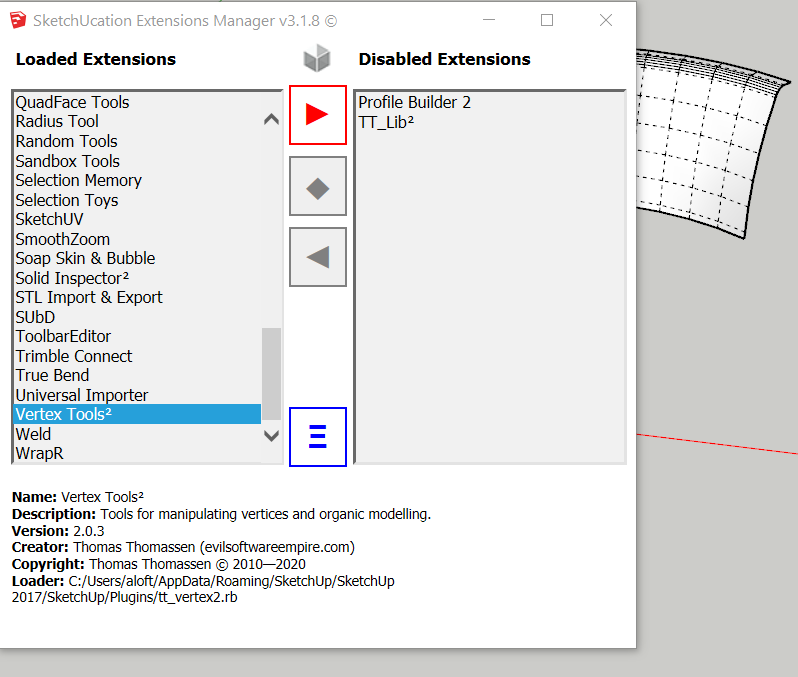
Thanks for your response
-
RE: [Plugin][$] Vertex Tools
This is my first post on the site even though I've been using Sketchup for a few years. I use Vertex Tools quite a lot but I'm having problems with it. Apart from the occasional bug splat, I've posted here a gif of how VT2 freezes, and selection shuts down. In the gif you'll see my mouse is unable to select/highlight anything. Once I get out of the tools environment, I can highlight an area in blue then reactivate the tool. But still nothing changes until I move the gizmo. That for some reason allows me to begin selecting other vertices again. Any thoughts on what I can do to fix this? Or is it a known bug?
thanks