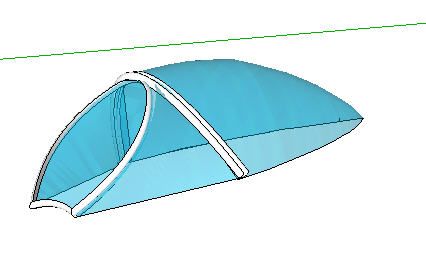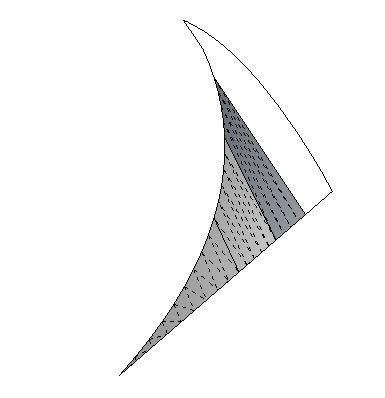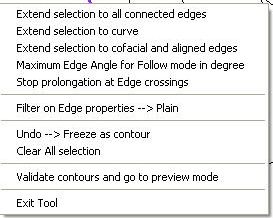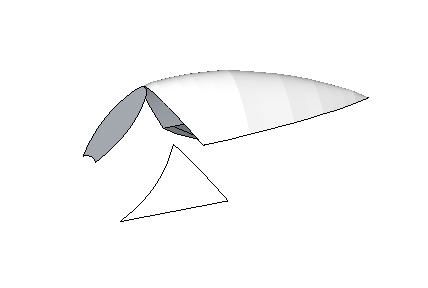Well, I successfully installed and opened Curviloft.
While trying various options in the Skinning mode (I assume that's the one I should be using), I did get it to apply a mesh once, although the mesh it applied misinterpeted what I was trying to do. More importantly, I haven't been able to replicate making the program work. That is, I go through the steps, described below, but nothing happens. (The one time it did work, I was trying all sorts of things, and I don't know exactly what made it work.)
So, I have a few newbie questions. The first general one: Is there a well-documented set of instructions or tutorial for the Skinning feature somewhere?
Then, more specific questions:
I tried to apply the brief author guidelines but generally without success. Working on the wedge shown in my initial post, I:
-
Clicked on the Skinning of Shapes icon.
-
Clicked on the <--> button.
-
Selected the three edges, one at a time. Each time, the edge turned to a yellowish color. After that, the mouseover popup said, "Click to validate contours." When I left-clicked, the edges turned from yellow to blue.
-
After the lines changed color, the mouseover popup message was "Transition." Next, following the author's direction--"Then click again in the empty space to generate the preview shape"--I did that, left-clicking. That action didn't appear to do anything. What does "Transition" mean.
Of course, right-clicking opens a contextual menu with many options (see below). I haven't seen these explained anywhere. Are they? If so, where?
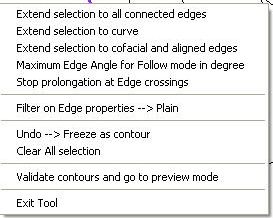
Could someone suggest which of these options I should use?
And what am I doing wrong that is not generating the mesh?
I went through the same steps selecting the button that has arrows going four different ways, instead of the <--> one. Still nothing. I tried clicking on various options on the contextual menu. Nothing.
Thanks for any help you can give.
Bill