is there a way i can make all these lines appear less
prominent than they are, softer even, that the image
wouldn't look so sketchy...without starting completely over...
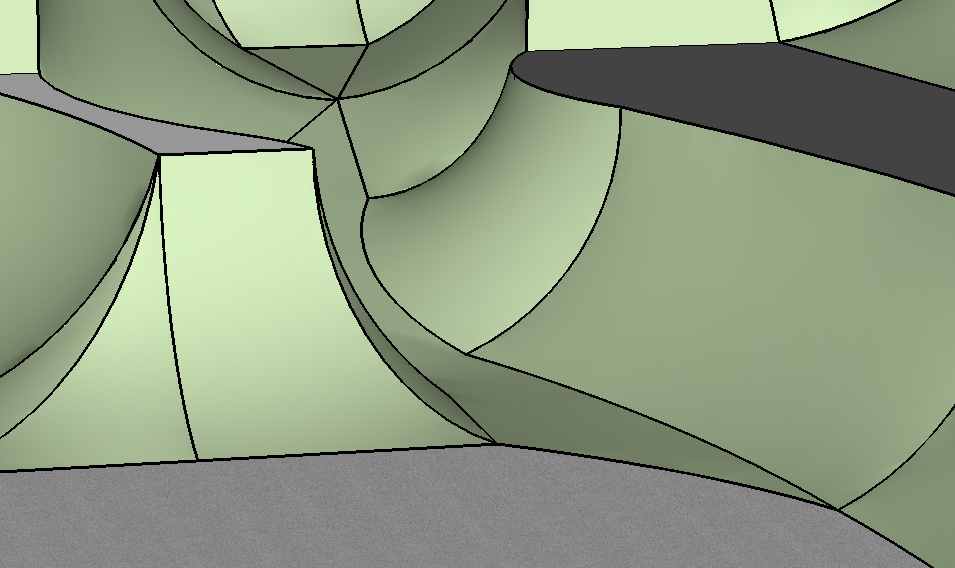
is there a way i can make all these lines appear less
prominent than they are, softer even, that the image
wouldn't look so sketchy...without starting completely over...
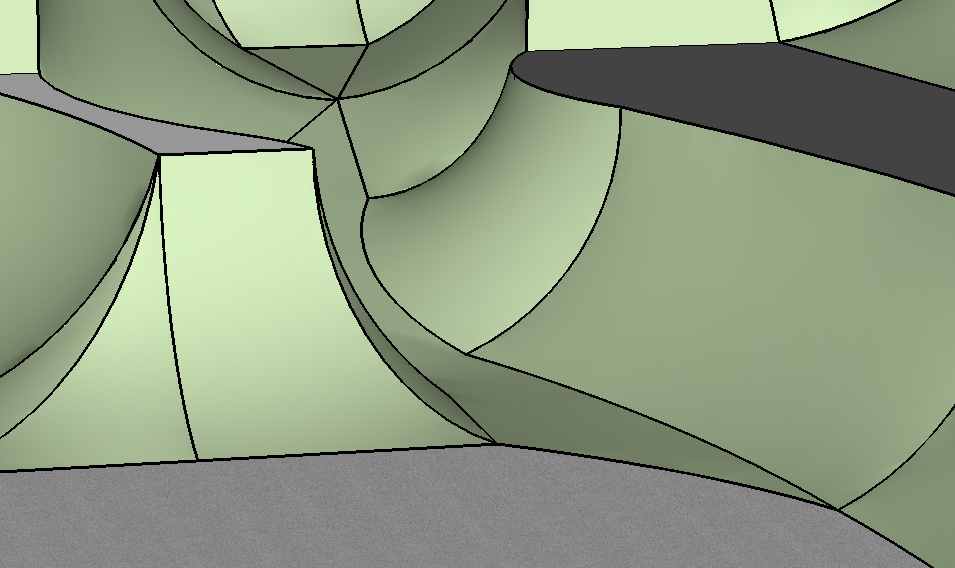
ok...i found the follow me tool, haven't tried it yet,
found the soap bubble tool, it RULES!
one issue...i haven't figured out how to put a
clean face on the wireframe...is this doable?
kewl, i got the soap, i do not have the follow me tool in
the version i have, just 6, not 6 pro.
i have bought it, but haven't received it yet.
is the follow me tool downloadable?
this helps a little, but it is not the result i am seeking.
i am creating a concrete skatepark and i need to
create transitioned embankments and pools that
vary in height and angle.
like for example, this link,
how did this individual
create this? do i need particular tools or is there
some sort of appliable instruction?
thanks solo!
i'll work with this a bit and see how i do.

Greetings all!
i am creating a skatepark for a design class and
am having difficulties figuring out how to create
rounded transitions and the insides of pools,
basically the same problem.
any suggestions?
i'm currently using the free download of 6
and am awaiting my 6 pro version in next day or so.
Thanks!!!