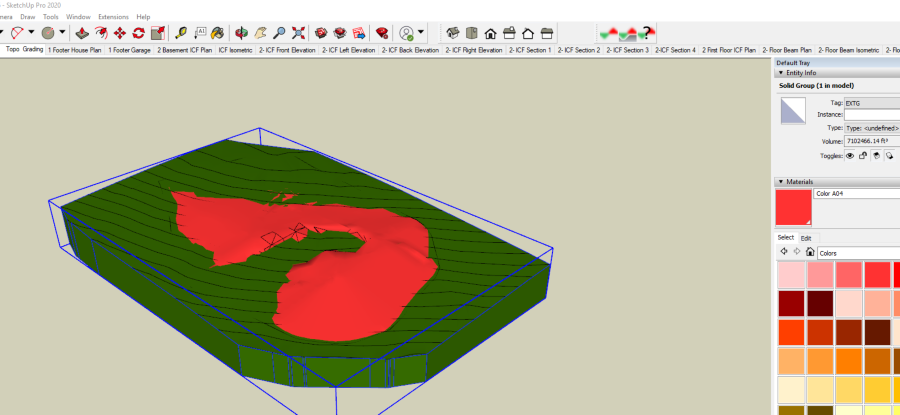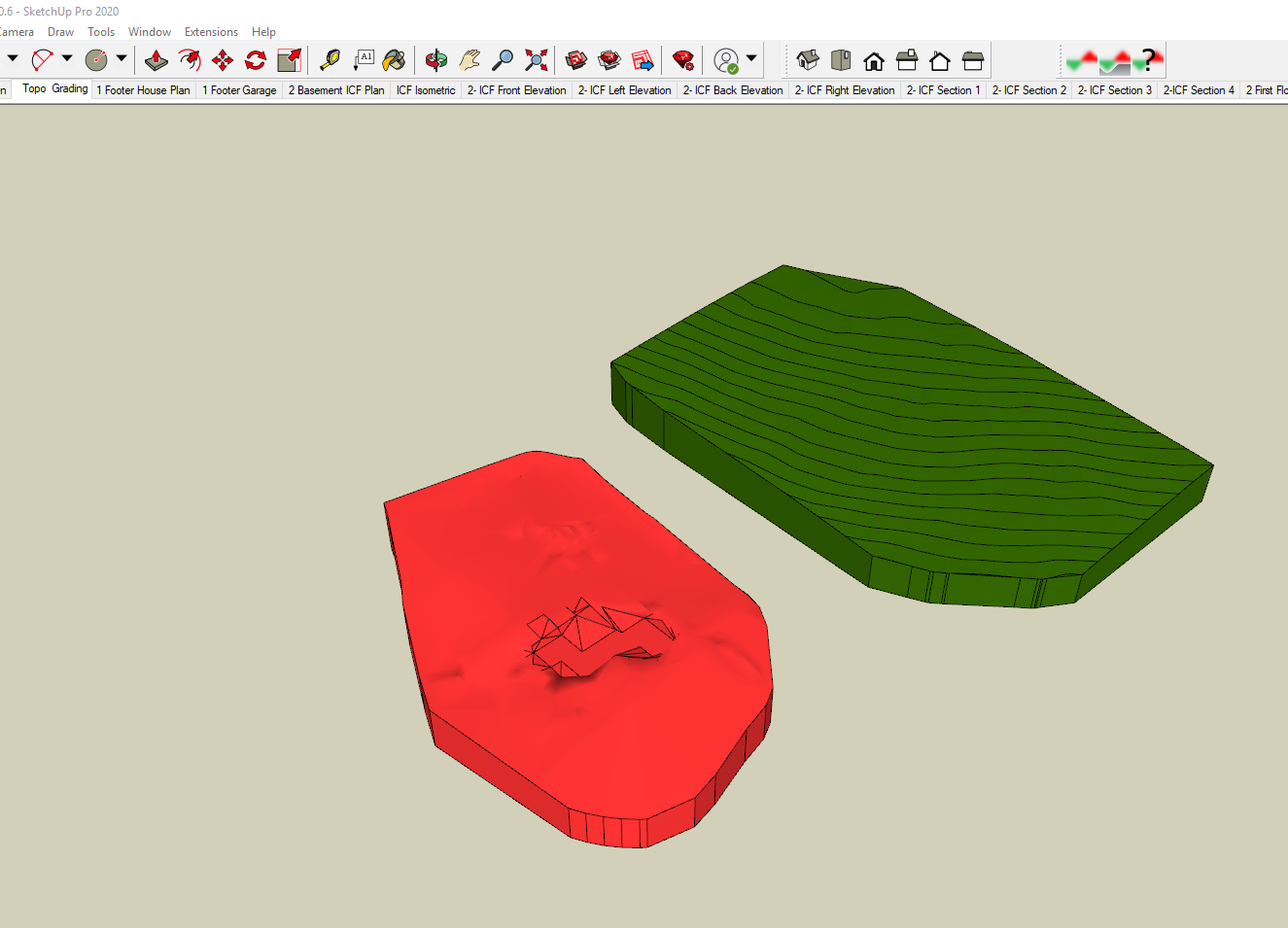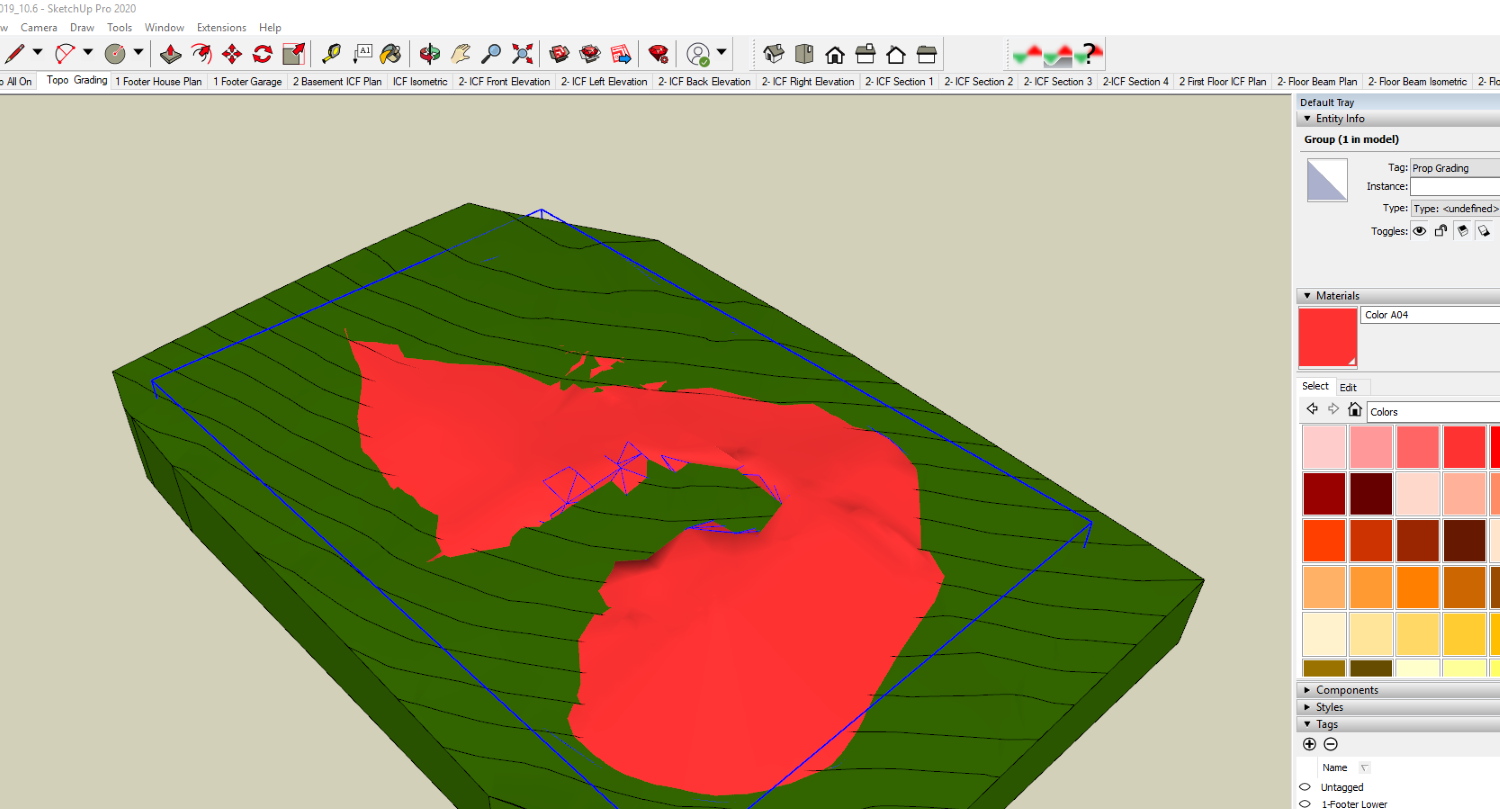Thanks for the reply, sorry got busy on other stuff. I think I know what the issue may be BUT I don't know how to fix. The error message kept saying one of the groups has to be named EXTG which you can tell from the attached images that one of them is named correctly. What I think the issue is when you look at the entity info for the proposed you will notice it doesn't report a volume. I used the skirt tool which hopefully you can also see in the attached image. So if this is the issue then the error message is throwing me off. Now if that is the issue then I don't know how to fix.
One thing worth mentioning is maybe I broke the surface when I made one edit. I created a surface from proposed contours and then used the skirt tool to turn the surface into a volume. These proposed contours did not properly account for the basement dig out so I attempted to delete some triangles and add in some triangles to account for the basement dig out (which is why it looks funky in the middle of the proposed surface. Now, I did this down and dirty as a test to get this cut and fill to work. I had planned to go back and do a better job once I got this thing to work. So, perhaps I broke the volume when I edited the surface. If that is the case, then how do you recommend getting a volume surface that represents your finished grade PLUS a basement dig out. Hopefully this makes sense.......but to be honest I am stabbing marbles with a fork.
thank you