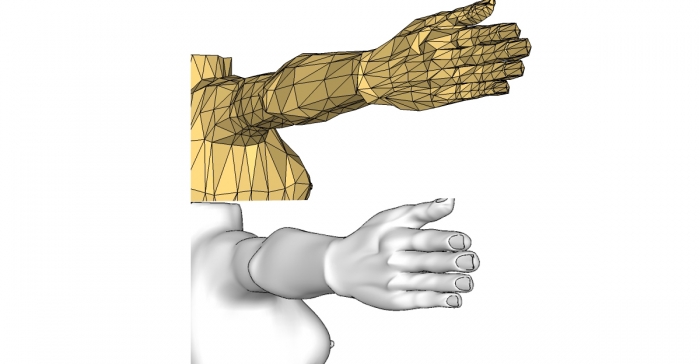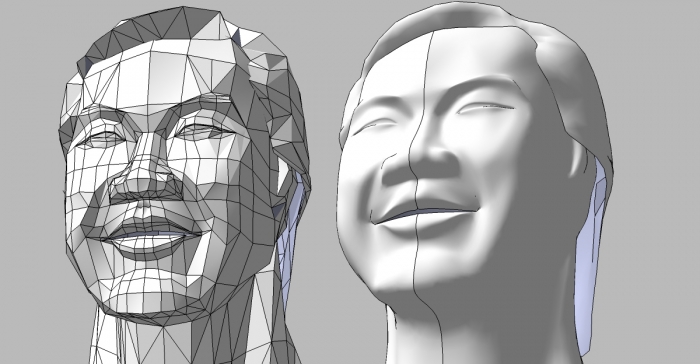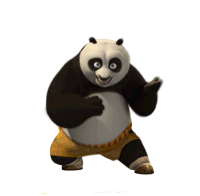Posts
-
RE: SketchUpBBS-Kung Fu Panda
Dear Durant Hapke,
thank you !
Upload this model to share.
http://www.sketchupbbs.com/model/panda.rar 10.2M -
RE: SketchUpBBS-Subdivide&Smooth piugins test
@solo said:
Images 2,3 and 4 look like they have been poly reduced (reverse engineered) and not subdivided.
can you post the .skp before smoothing?
yes!i can the .skp before smoothing.
-
SketchUpBBS-Subdivide&Smooth piugins test
Subdivide&Smooth piugins test
use this SketchuP plugins
http://www.smustard.com/script/subdivideandsmooth
特棒的超级柔化插件SubdivideAndSmooth使用感想
SubdivideAndSmooth是目前无与伦比的SU插件,效果惊人啊!完全具备了其他3D的平滑水平。相信这个插件能干很多事情,也会让很多事情变的容易。没时间只把以前做的试一下,真是顶级的插件。
http://www.sketchupbbs.com/viewthread.php?tid=9883&extra=page%3D1
zhaoxz77 往往
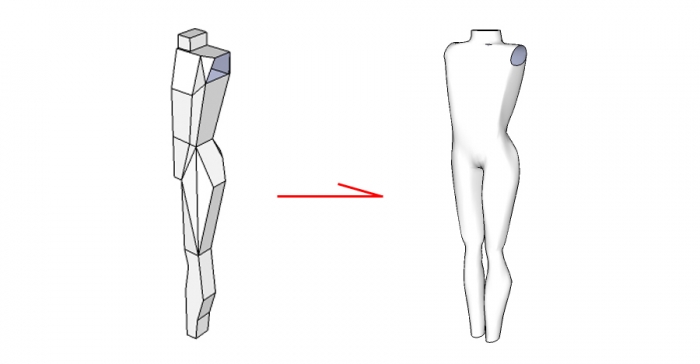
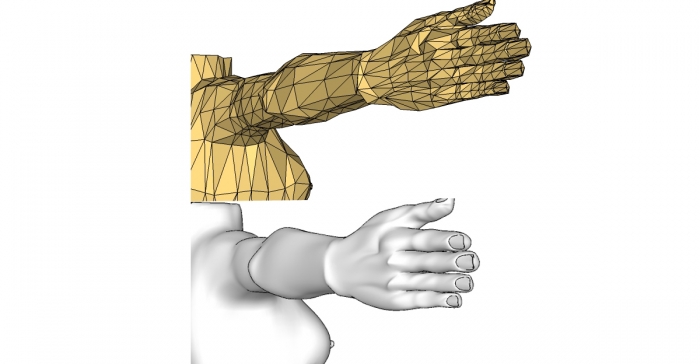
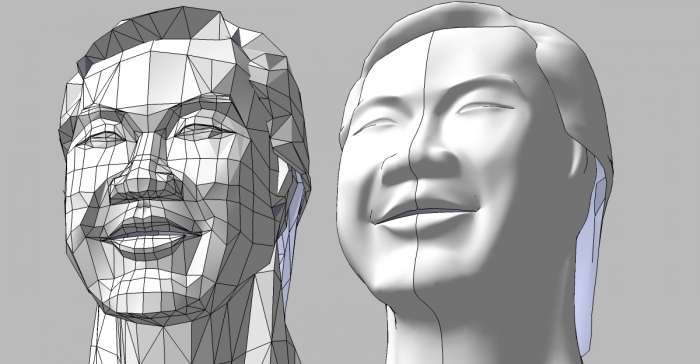
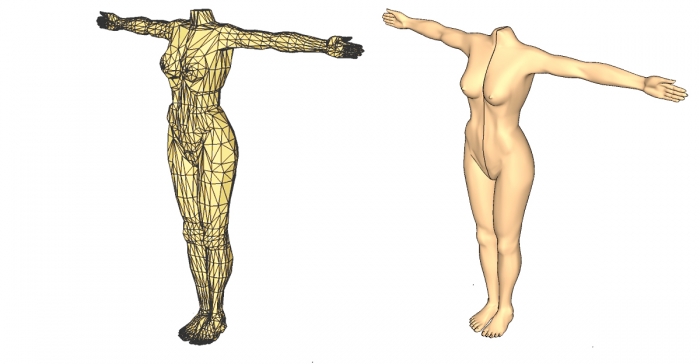
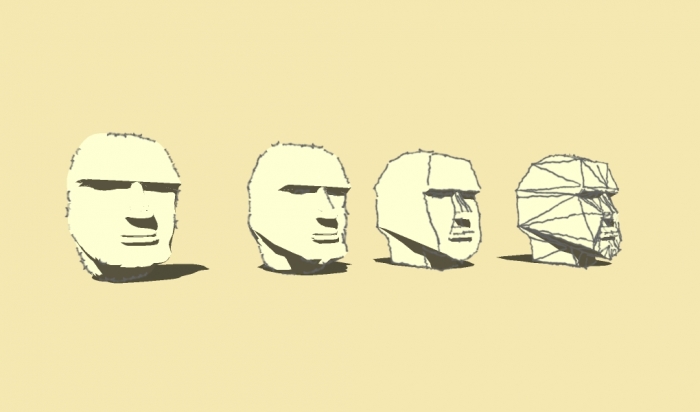
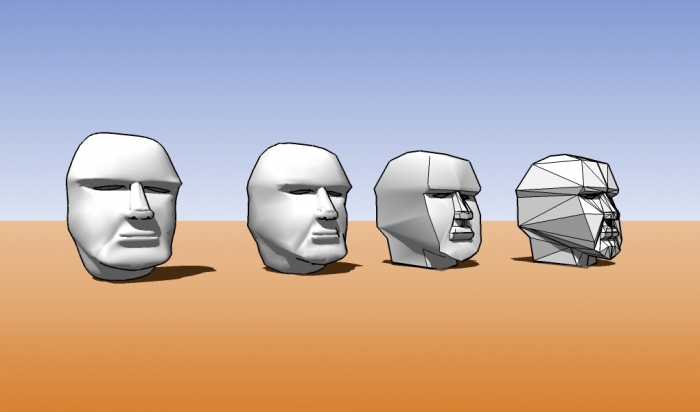
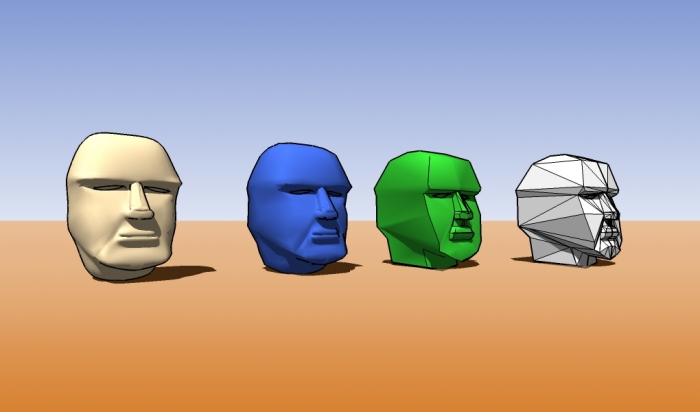
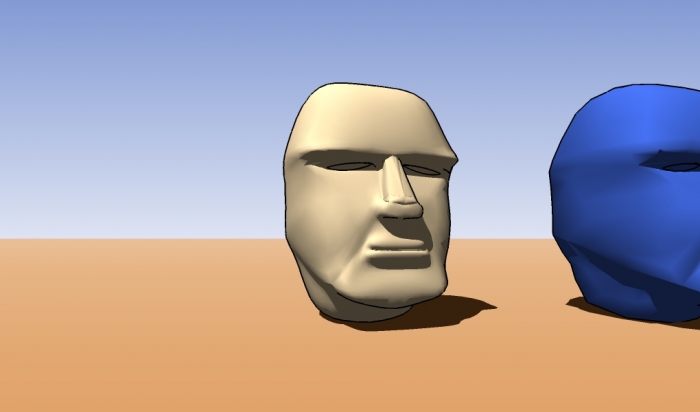
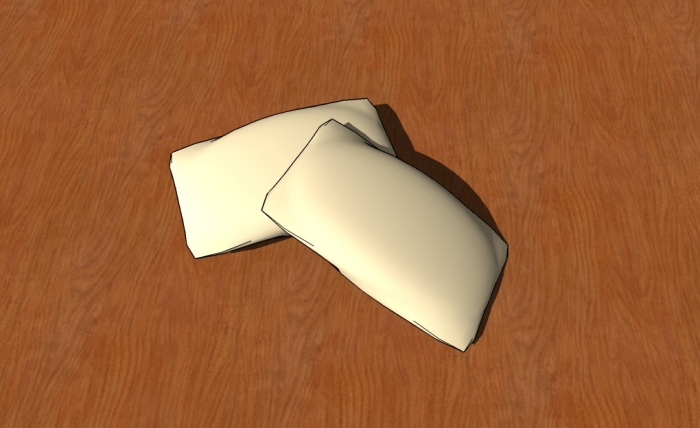
-
SketchUpBBS-Vray for SketchUp New Works
SketchUpBBS-Vary for SketchUp New Works
vray for su在项目中的应用 By zhping52
本文来自:【www.SketchUpBBS.com】 详细出处参考:
http://www.sketchupbbs.com/viewthread.php?tid=9648#zoom
主光源还是天光,筒灯是用的自发光,吊灯是点光,灯带是面光,场景中有大量的反光材质,机子不好的话就不要渲这样的图,所需时间令我晕倒.每张图的时间都在40-50小时以上,出图尺寸3200X2000,机子是MAC Pro.
tid=9648&extra=page%3D1
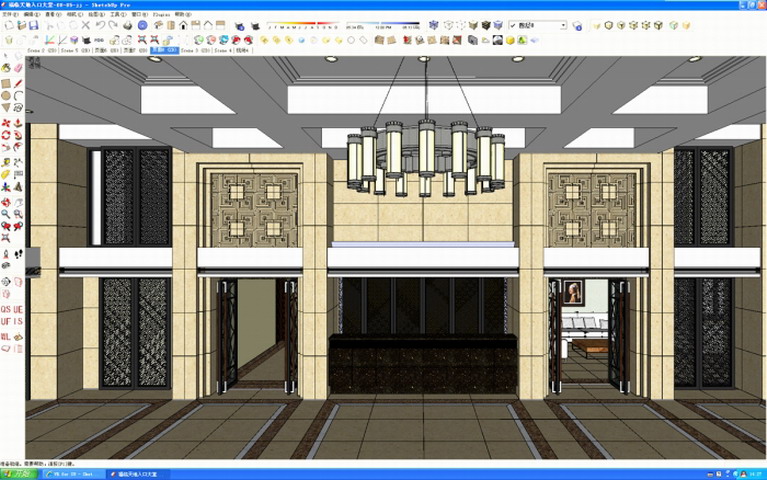



-
RE: SU Animate
You see this:
Assembly Animation -- a New Functionality of SU Animate 2.0
http://www.sketchucation.com/forums/scf/viewtopic.php?f=180&t=10618 -
RE: Assembly Animation -- a New Functionality of SU Animate 2.0
SU Animate 2.0 is an animation plug-in for SketchUp Pro 6 Windows and Mac. This simple application works inside SketchUp and automatically creates scenes that you can play as an animation in SketchUp or export to an AVI or MOV video file. SU Animate will create "key frame" like animations where SketchUp objects move along a path or walk thru type animations where the camera moves along a path.
We have prepared several Flash based tutorial videos so that you can evaluate the program's functions. Furthermore, there are several SketchUp models that are ready to run. All you need is SU Animate to run them. In addition, there is a 10 day evaluation version that you can try out. Please read and view the video tutorials prior to evaluating it.
Download SU Animate 2.0 Windows Version
http://www.ohyeahcad.com/suanimate/index.php -
RE: Re: Some Funny Pics.
@unknownuser said:
**Apparently...**could just as well have been during the same visit by the Chinese boss. Could be unrelated but seen together... funny.
The hope can delete processing! !!!