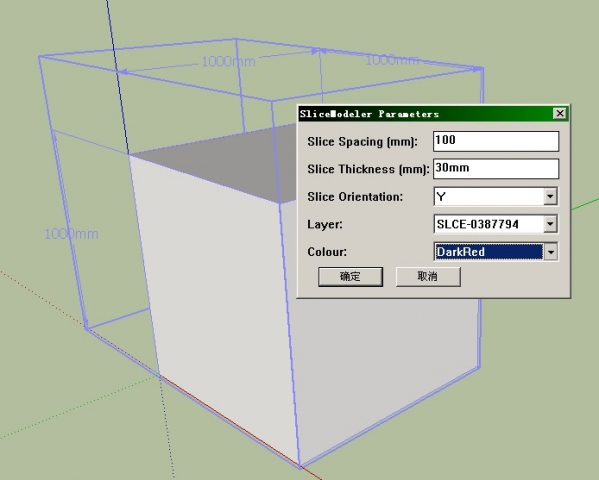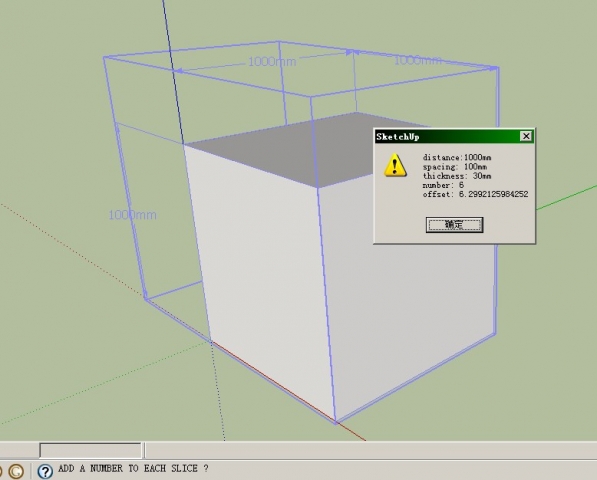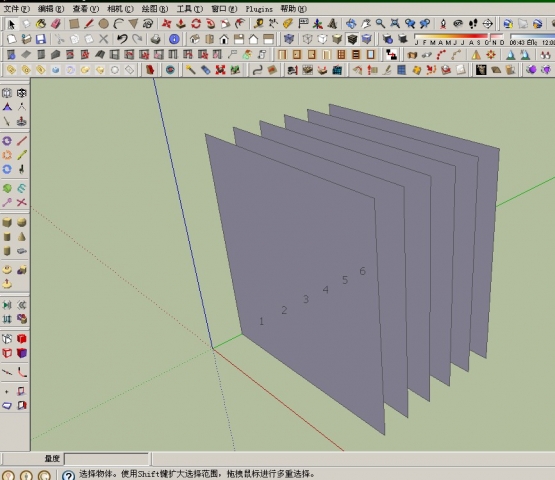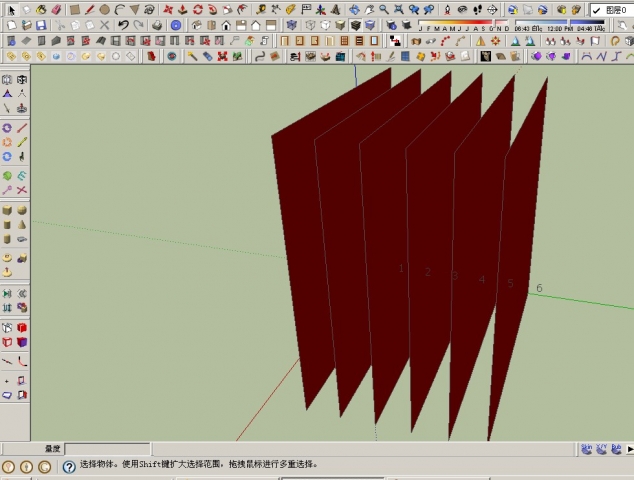Thank you very mach!RickW 
Posts
-
RE: [Plugin] Zorro2 (beta)
This is a great plugin!

Thank you Whaat!
Today is China's Spring Festival, to say hello! -
RE: [Plugin] 1001bit Tools - Architectural tools for SketchUp
Thanks!I Like this Architectural tools for SketchUp very mach!

-
RE: NEW-SU Podium 1.6.1 Beta for Google SketchUp 6 and 7
Sorry,Mike,Podium 1.6.1 Beta only works in Windows at this time.
-
NEW-SU Podium 1.6.1 Beta for Google SketchUp 6 and 7
SU Podium 1.6.1 Beta for Google SketchUp 6 and 7
What's New in Version 1.6.1New Wide screen Resolution sizes - 852 X 480, 1600 X 900, 1920 X 1080 and 2 X Viewport
Render SketchUp Parallel Projections views
Render textures assigned to Groups (in early versions you were required to assign textures to faces only
New install options for customers that have multi-user accounts on the same machine

SU Podium | Rendering for SketchUp made easy
SU Podium is an easy to use rendering plugin for SketchUp - Add photo realistic lighting, materials, and reflections to your drawings
(www.suplugins.com)
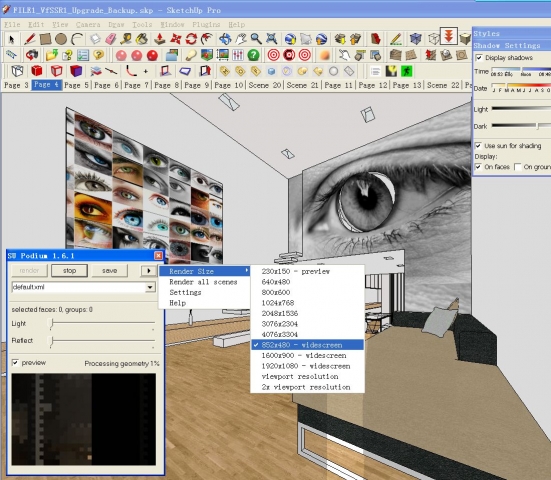
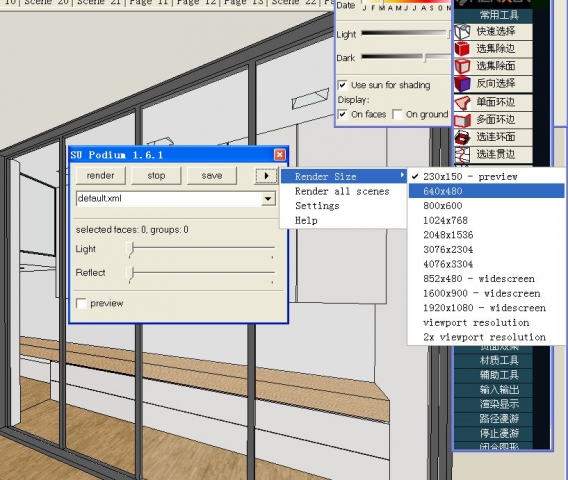
-
LightUp (v1.3) is now open
The new release of LightUp (v1.3) is now available, in demo and retail form. See the download page for details.
-
RE: [Plugin] Sutool2009 (v0.58) en version(Update 08.11.29)
Any tips would be helpfull.
-
RE: Hypershot Plug in for SU
Thanks!I like the Hypershot Plug in for SU.

-
RE: Coming Soon:Profile Builder
Nice work!
I would very much like you get a plug-in(Profile Builder) for testing。and pm you.
Thanks!
-
SU Podium 1.6 Windows Beta
from:
http://www.suplugins.com/index.php?p=page&page_id=Podium_16_betaPodium 1.5 customers - download your free Podium 1.6 beta from theRegistered User Page
Create a new account if you do not have a user name or password. You must have a Podium 1.5 serial number for 1.6 beta to work. Be aware that when you install Podium 1.6 Beta, it will replace your Podium 1.5 program files. To restore to Podium 1.5, download Podium 1.5 from the Registered User page and install again.What's New in Version 1.6 Beta
Multi-threading support means faster rendering, Alpha Transparency support, Plants and Trees Library, Render All renders all SketchUp scenes in a batch (or tries to)
1.6 beta is faster....much faster. Because Podium 1.6 now supports multi-threading, your dual or quad processors will be used during the raytracing and anti-aliasing process of the rendering. This will lead to two to three times speed increase in rendering times compared to version 1.5. The speed increases depends a lot on the number of processors your computer has and the size of the image resolution. Generally the higher the image resolution, the greater the speed difference from Podium 1.5. Cadalog, Inc. tests have seen speed differences of two to four times. However, be aware that Geometry Process, Mesh building, Photon mapping do not support multi-threading so initially when you start the render, it may not seem that the rendering is going any faster than 1.5. Once the raytracing and anti-aliasing process starts, you will notice the speed difference.
Alpha Transparency. PNG images that have backgrounds that are alpha transparency are now supported in Podium. These images can be placed in SketchUp and will render with transparent backgrounds. There is no need for clip maps anymore.
Free Plants and Trees Library. Cadalog, Inc. has create a drag and drop plug-in for SketchUp which is comprised of dozens of components of plants, trees and shrubs. This is a web dialog based plug-in which simply allows you to drag and drop the various trees and plants. Each plant and tree image is contained in a face me component. Please download from the Registered User page. Download file size is 230 mb.
Render all scenes- batch rendering of scenes When you choose Render all scenes from the Podium menu and then click Render, Podium will render each scene in the SketchUp model. Podium only renders the scenes with a camera view. The idea behind Render all scenes is that you can use a tool like SU Animate to create a SketchUp walk thru animation. Once you have all the scenes of your SketchUp animation, Podium will render each scene and save each finished image (JPG or PNG). You can then take all the rendered images and use a program like Microsoft's Movie Maker to create a rendered animation video.
One problem is that depending on the resolution size you have chosen, your computer's processors, how much memory you have or a number of other variables, if you have more than 30 scenes, chances are Podium will stop rendering and even crash your SketchUp session. We have found that you may need to setup all your scenes, let Podium render as many as it can, then delete the scenes that were already rendered and start the rendering process over again. We are curious to hear your reaction to this Render all feature. It's definitely a work-in-progress but it can be very useful.
Known Problems and Issues:
Default Preset is brighter The default.xml preset in Podium 16 Beta produces brighter images than in 1.5. Default is the fastest preset in Podium 1.6 Beta. The additional brightness is not a bug but the way the default preset was designed. It produces particularly brighter images when you use omni lights. If you prefer the Podium 1.5 default settings, use old15.xml. We welcome your comments regarding Presets in the Beta forum.
Render all scenes - Does not always complete rendering every scene in the model. You may need to delete the scenes that are successfully rendered and start again.
Presets.The default preset is the fastest preset in terms of rendering speed. However, you may notice more brightness with the new default preset. This may require adjusting your original Podium 1.5 settings. Check the Beta forum for updates with presets and feedback.
Windows only at this time. We are working on the Mac version of this Podium 1.6 Beta. We hope to have it released in a week or two.
Join the Podium 1.6 Beta forum
The Podium 1.6 Beta forum is listed as a category in the http://www.suplugins.com Forum. It is listed simply as "Beta". It requires a password to enter. The password is "ilovepodium". Please only join this Forum if you have install Podium 1.6 and are using it. You must have purchase Podium to be able to use Podium 1.6.
Podium 1.6 Windows Beta Download
http://www.suplugins.com/index.php?p=page&page_id=user_page