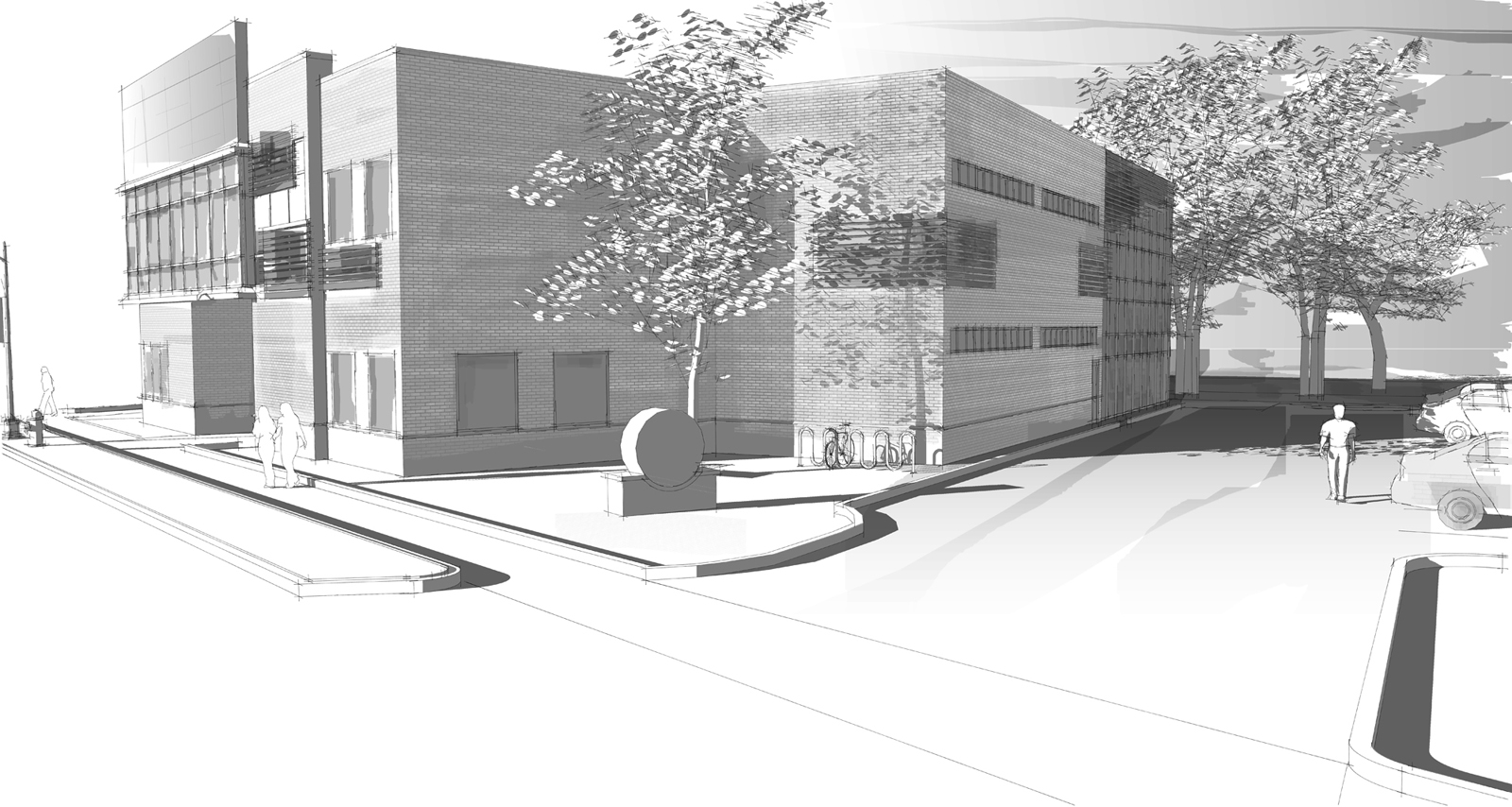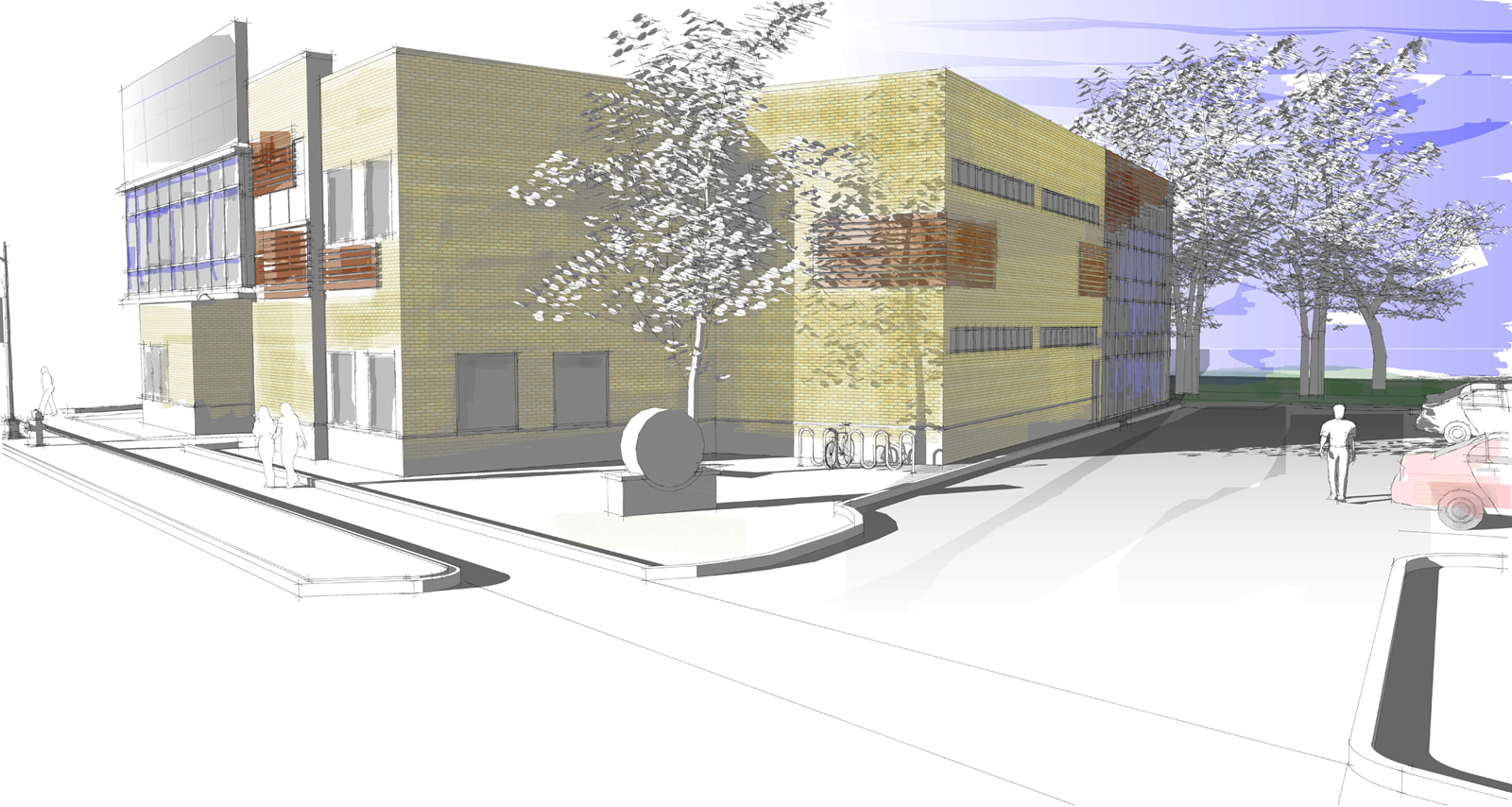Dont have time for a tutorial right as im still in school, but i'll run through a few things.
I apologize as i forgot to mention this is from Piranesi, not Photoshop. Although the this can be easily done with Photoshop too.
- Export .epx from SU (SU file has the sketchy style with the shadows on as well)
- Open with Piranesi
- Grab a brush, set color and dropped opacity to around 30%
- For faded strokes, set Fade distance and have the Fade eventually drop to transparent
- For the textured stroke (brick). Same as above but with no fade, just layered some strokes. Instead of selecting a color I used a brick texture.
- Other strokes, such as windows were done by playing with the size and opacity.
- Export image (tif, jpg, the B/W version is just exported as Grayscale)
- Bring into Photoshop, adjust curves with a few clicks, and you're done.
The thing about Piranesi is that you can lock onto faces/axes and when you paint, it only paints those.
For photoshop, this is all easily done as well, without the benefit of face locking. I not exactly sure where the brush settings are, I think its in Brush dynamics or something like that, perhaps a more seasoned Photoshop person can chime in. Having a tablet would be nice for this kind of work, wish i had one.