Thanks! I ordered it in steel for the first go. I won't get it til the beginning of September, but i'll
Be sure to post a pic. I hope I got it all right!!
Latest posts made by beemouse
-
RE: Make an imported TIF 3D and curved?
-
RE: Make an imported TIF 3D and curved?
Well, I started over from scratch, just to get everything correct in my head. You are right Tig, I can't use the exact dimensions I noted, but that is mostly due to the constraints of the 3D printers... I have uploaded and ordered the bracelet. I'll post a picture if it turns out nice!! Thanks for everyone's help! I'll be back soon with questions on how to make layers (ie. a bracelet or pendant with two different layers). Shall surf the forums a bit first though, promise!
-
RE: Make an imported TIF 3D and curved?
Perhaps I am not using the right terminology? by depth I meant the distance from the gap to the back of the bracelet (so that it forms an oval and not a circle). The height would be homothétique (I don't know how to say this word in English - the height will be calculated automatically according to the other dimensions given). I will try out your scaling ideas (if I can figure it out), and let you know!!
-
RE: Make an imported TIF 3D and curved?
You are all so nice to help me along - I'm so sorry to plague you with these questions, but I do want to understand how to do it myself so I can do it again for future projects... It just takes practice!
Tig, I more or less followed your instructions and everything worked out (though my final product still doesn't look smooth like yours, but the effect I ended up with is kind of cool, so thats OK! My (hopefully last!) question is : I would like the length of the bangle to be 17.5 cm (which was thus the length of the line I drew), bangle to be 5.8cm in diameter, 4.8 in depth, with a 2.5 cm opening. Is there any way to make these exact dimensions? I made a curve just to test, but once the component was bent, the result did not respect the dimensions of the curve (it was much shorter in length). IS there anyway to avoid this happening? -
RE: Make an imported TIF 3D and curved?
You guys are great! I finally managed to trim and pull the image (Thanks Rich, for making a new cleaner image. I tried to clean it up myself but still had problems trimming afterwards!)
(for other newbies like me, I chose yes to 'image stand up', yes to 'flatten' and chose a factor of 1, as it made the least squared edges. Then I selected the image and chose "explode" - otherwise I couldn't seem to get rid of the rectangle around it...). The shapes are still not nice and rounded like yours TIG. How do I get nice smooth, rounded edges?
(for info, there is no correct orientation to the writing...)As for Shapebender, I downloaded it, out it in the plug-ins folder, then closed and re-opened SU, but keep getting this message : Error Loading File clf_shape_bender_loader.rb
no such file to load -- progressbar.rb
Also - I don't have a "plugin" choice in my toolbar???Hélas Roger, I do not have Illustrator, but work is paying for a three day crash-course in it in September!
-
RE: Make an imported TIF 3D and curved?
Hey Tig - I tried your plugin with my actual file, and it totally modifies the image, reducing the thickness of all of the lines by at least half. Do you know why this might be and how I can avoid it?? Am i allowed to upload my file so you can look at it? Perhaps it is too complex for the ImageTrimmer ?
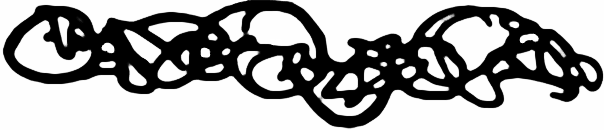
-
RE: Make an imported TIF 3D and curved?
Ah - never mind - I figured out how to make the pulled parts black. Now I just need to figure out how to bend it into a bracelet!
-
RE: Make an imported TIF 3D and curved?
Thanks TIG! I will try that out this evening and write back if I have trouble!!
OK - I couldn't wait, so I made a fake file at work, just to test the plug-in. And it works great - up to a point! I was able to cut out only the text and pull it, but the part that is pulled is not solid, but mottled, as if there is writing on it too. How can I make the pulled part solid black (needed for 3D printing, I imagine?!).
Once that is done, can anyone recommend a good (free?) plug-in for wrapping my text into a curve (ie. bracelet) ?
Thanks!!
-
Make an imported TIF 3D and curved?
Hello -
I am a TOTAL newbie to Sketchup, but I am a pretty fast learner when it comes to this sort of stuff, so I hope to be able to get the hang of Sketchup quickly! Here is my problem, which I hope hasn't been asked/treated here before! :
I would like to 3D print a bracelet made from my 3 year old daughters "writing". I scanned the image into Gimp, cleaned it up and got rid of the white background. I then imported it as a TIF file to sketchup. However, sketchup is treating the file as a "rectangle" of sorts (when I select the image by right-clicking, it selects a rectangular area surrounding the writing and not only the writing). It is also not possible to push/pull the writing to give it some depth. I imagine once I solve this, I will be able to apply the writing to a curve with a plug-in, but I need to be able to get to that stage! If anyone has any helpful suggestions, I 'm all ears!Milles mercis!
Candice