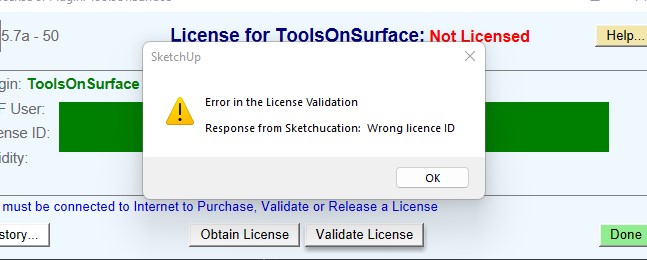Date: 08-Sep-16 15:41:06
An error occurred in CALCULATING TERRAINS
The operation is fully aborted
Zero length vector)
TopoShaperAAMixin.rb: 283 -- offset
TopoShaperAAMixin.rb: 283 -- bb_2_points
TopoShaperAAMixin.rb: 290 -- contour_cut_segment?
TopoShaperAlgo.rb: 1895 -- block in hull_proximity_direct_pass
TopoShaperAlgo.rb: 1895 -- each
TopoShaperAlgo.rb: 1895 -- find
TopoShaperAlgo.rb: 1895 -- hull_proximity_direct_pass
TopoShaperAlgo.rb: 1855 -- hull_proximity_pass
TopoShaperAlgo.rb: 1744 -- hull_concave_pass
TopoShaperAlgo.rb: 1676 -- block in hull_concave
TopoShaperAlgo.rb: 1674 -- each
TopoShaperAlgo.rb: 1674 -- hull_concave
TopoShaperAlgo.rb: 1565 -- hull_calculate
TopoShaperAlgo.rb: 525 -- top_analysis_contour
TopoShaperAlgo.rb: 418 -- top_processing
TopoShaperTool.rb: 575 -- algo_processing
TopoShaperTool.rb: 667 -- execute_validate
TopoShaperPalette.rb: 130 -- execute_from_palette
TopoShaperPalette.rb: 76 -- notify_from_palette
TopoShaperPalette.rb: 518 -- call
TopoShaperPalette.rb: 518 -- block (2 levels) in palette_validate
body_Lib6Palette.rb: 3058 -- call
body_Lib6Palette.rb: 3058 -- execute_button
body_Lib6Palette.rb: 2865 -- onLButtonUp
Lib6Palette.rb: 93 -- onLButtonUp
TopoShaperTool.rb: 985 -- onLButtonUp
Imported Topography Needs Toposhaper