Thank you TIG for taking the time to reply, even though you've done a similar reply in previous posts that I just didn't realize were to the same issue I was having.
Much appreciated!
Thank you TIG for taking the time to reply, even though you've done a similar reply in previous posts that I just didn't realize were to the same issue I was having.
Much appreciated!
Hi TIG,
This is a fantastic plugin, once I figure out how to work it! I've attached a sketch I did of a tree (which I know is a very complicated shape) but my hope is to get at least somewhat correct shadows for it. When I import it as an image and use the image trimmer, WinRAR immediately opens and asks me to extract 'Edgedetecor.jar'. Not sure if this is suppose to happen? I do see that a subfolder is created called 'Trimmedimages' and it has a high contrast version of my original in there. Nothing happens in the model itself though, the image isn't trimmed and no errors are given. I do get the 'Making Edges please wait' dialog at the bottom of Sketchup. I figured with my sketch maybe it was too complex so I tried a more simple PNG file of leaves that I've also attached. I'm using Windows 10 and Sketchup 2020. I know I'm doing something wrong, just don't know what. Any advise would be appreciated.
Thanks,
Vin
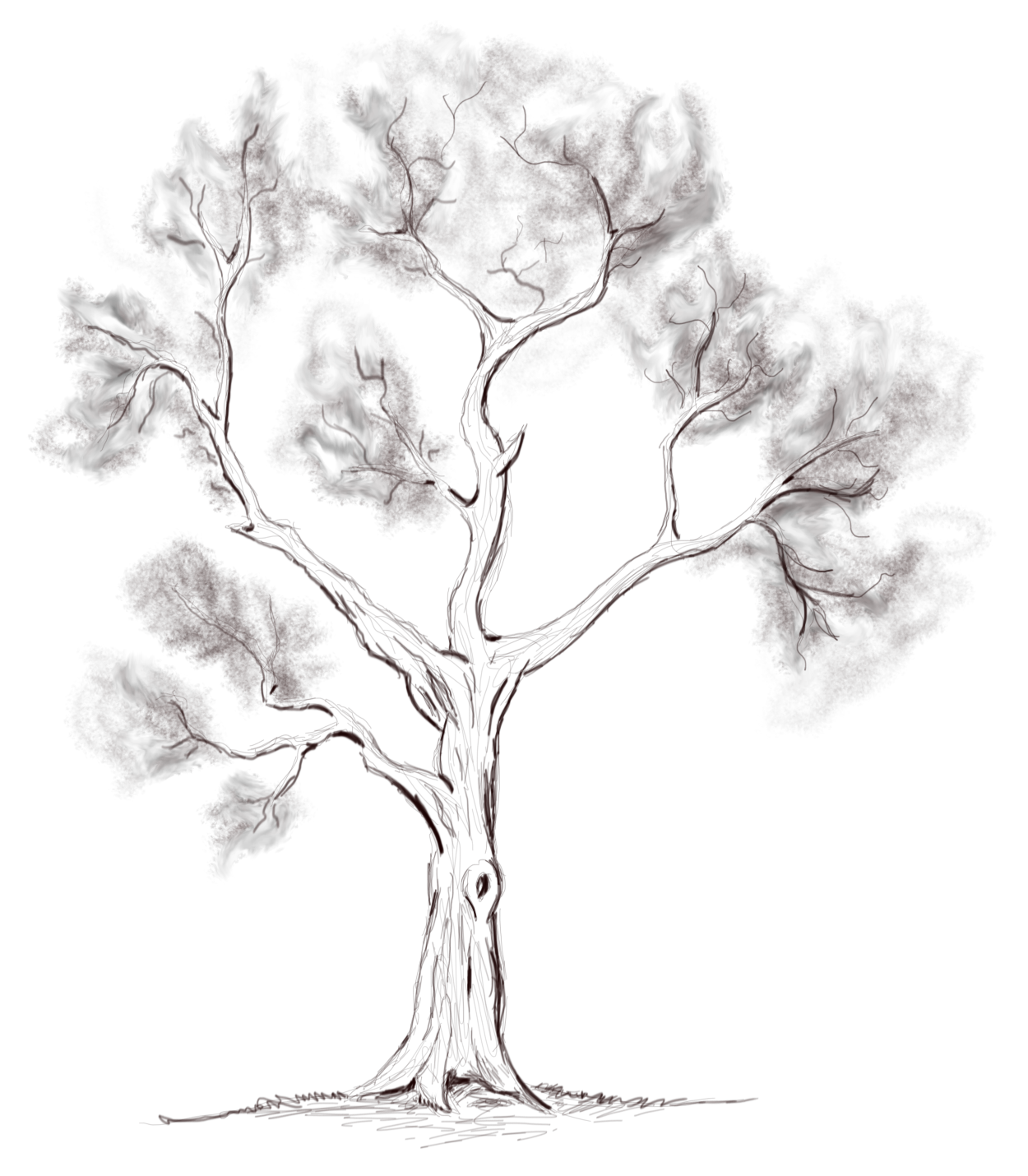

Anyway work around to get this to work with SketchUp 2014? I thought I had stumbled across a way to do it but now can't seem to find it...
Wow sounds like that vertex highlighter is exactly what I am looking for...
Thanks Gaieus. I knew about the endpoints in the style menu but I was hoping there was a way to display the little green globe (that appears when you are in a command and get close to an endpoint) all the time. Do you know if there is a way to do that? 
Is there a way to display the end points in a model? I find I am constantly looking for where lines intersect each other and know that as I get near an end point it will pop-up, just would like to have the ability to turn them "on" so they show constantly...
Thanks - knew I was missing something!
Hey guys this may be a silly question but what is the easiest way to make an existing "non-face-me" compenent a "face-me" component? I have multiple instances of the component in my model and would like to try to switch them all at once. Any suggestions?
Does anyone know how to create a material with a gradient in sketchup? Is it even possible or do I need to photoshop a texture with a gradient and then use that? Any advice would be helpful! Thanks!