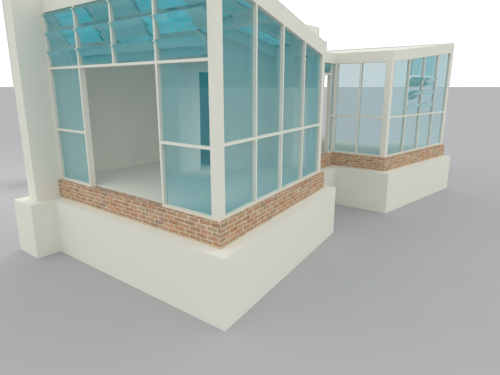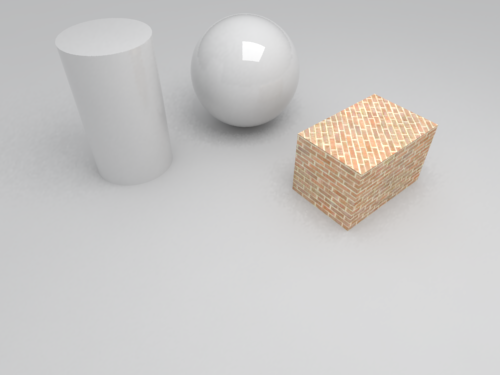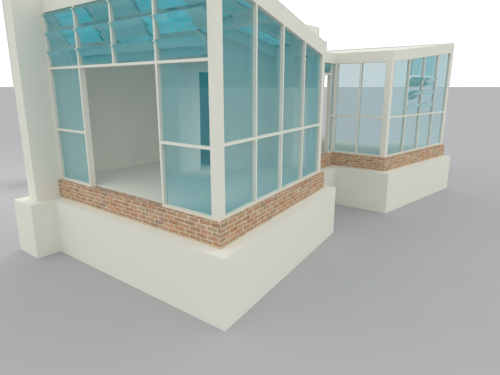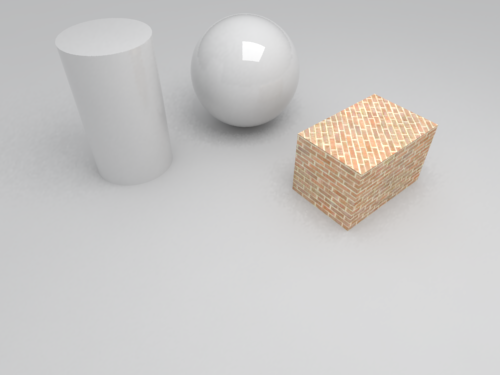Hi
I've been using sketchup for a little while to produce some architectural models. I am using sketchup 6 along with Vray for sketchup 6. I have now just completed going through the vray for sketchup manual by ASGVIS along with using the neccessary scenes and am still finding my feet a litle and would appreciate help.
I have added a brick texture to my model and 'texture mapping' tutorial from the above mentioned manual and when produced with the final render i cant but notice that the brickwork to me looks quite pale on both the images produced, but it could just be me being paranoid. I wold be grateful for your view on it. (i know i can add bump and displacement but that didnt seem to make a difference in terms of it appearing pale).
Secondly and probably more importantly can anybody point me in the direction of Vismat materials for Vray sketchup 6. I know that Vismat materials have been released and distributed but they all seem to be geared towards Vray sketchup 7 which when i import into Vray sketchup 6 i get the error message 'Invalid ASGvis material file' (altough a rare few do work).
Much appreciated if anybody can help me out thanks.