Thanks Alan,
I will give it a try
Posts
-
RE: Export a pdf and no shadows? what is wrong
-
RE: Export a pdf and no shadows? what is wrong
I am using pro, I tried exporting as a jpeg but the quality is very bad the line work is heavy. I will try exporting to layout and see if I can achive the image quality I am after.
Thanks for your help -
Export a pdf and no shadows? what is wrong
Spent more time than I should have trying to work out what I am doing wrong. I have made my model turned on the shadows then went to export it as a pdf and the shadow do not show up. I was trying to get the image into photoshop, I tried every way I could think of. At first I wanted to export a pdf as a wireframe model (no shadows) worked great, then I wanted to export a pdf with just the shadows, but that didn't work (I wanted to lighten up the shadows in PS). Use the print function didn't give me the quailty I was after.
I finally ended up doing the shadows in PS and got the image in a title block, the final image(render) is to be finished by hand.
Please fill me in on what I am missing here.
Help please
-
RE: Roof layout
Never do the degree for 6/12 or anything it will never come out right even if you take it to the 100th decimal point. What I do is draw a line off to the side at 12' long and then a line at 6' high and then connect them, then you have your guild angle. You can copy and move the angle to your model, do a mirror to the other side and then where they meet is your first ridge. Then it is pretty straight forward from there. As long as you have your roof plan laid out it is like joining the dots in 3d.
-
RE: Roof layout
That is a great tutorial, that is how a roof should be done (no need for a ruby)
Also here is the actual roof (with gable ends and real size)if someone want to have a go.
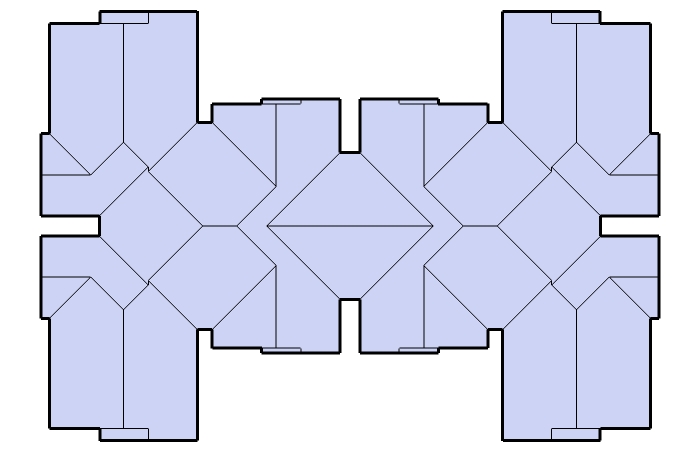
-
RE: Roof layout
Got rid of the hips at the ends and replaced them with gables, it is starting to look a little better.

-
RE: Roof layout
I never knew there was a ruby script for roofs, I don't think I will use it because I always like to work them out. This roof is really ugly
 , I think I may make all the end into gables. I will post some updates tonight after work with the roof on the building (study model), and see if you guy have any suggestions / input.
, I think I may make all the end into gables. I will post some updates tonight after work with the roof on the building (study model), and see if you guy have any suggestions / input.
Thank for looking to see if the roof works. -
Roof layout
Can someone please check to see if my roof layout is correct. I am doing a multi-family building (building is not impressive at all
 )and the roof has hips and valley everywhere, it just looks weird. (the drawing is not to scale, I am going off memory "shape")
)and the roof has hips and valley everywhere, it just looks weird. (the drawing is not to scale, I am going off memory "shape")

-
RE: Curved stair stringer help
Well here is my finished stair, tried to use copy along path for the guardrail post but I couldn't work it out. Anyway here it is a little rough but the job done, now onto working drawing for this stair
Also thanks CMD for the tutorial

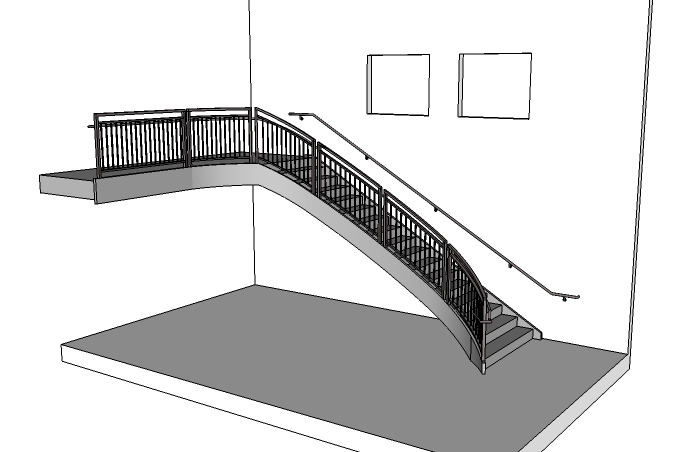
-
RE: Curved stair stringer help
Thanks for all the responses, now I see what the problem was. I din't think of copying the top down, I use the same method to make the bottom as I did for the top which took about 30 minutes when I should of copied in 30 seconds. All good now stringer looks great, is there a way to smooth up the stringer a bit more after using the curve stitcher tool.
Thanks again for all the input, now I am onto the guardrail, so there may be some more question later tonight.CMD,
Can you please explain more about how you used the FromContour tool in sandbox, the model you posted the stringer looks super smooth. This is a technique that I would love to know.
Thanks -
Curved stair stringer help
I can't work out how to make some faces on a curved stringer I have tried a few techs. but nothing seems to work. The follow-me tool makes the stringer go all over the place, so far I have worked out the top and bottom of the stringer but it will not close the two sides. Can someone take a look at the model and guild me through, I still need to work on the guardrail and handrail. (this is a study model)
Thanks
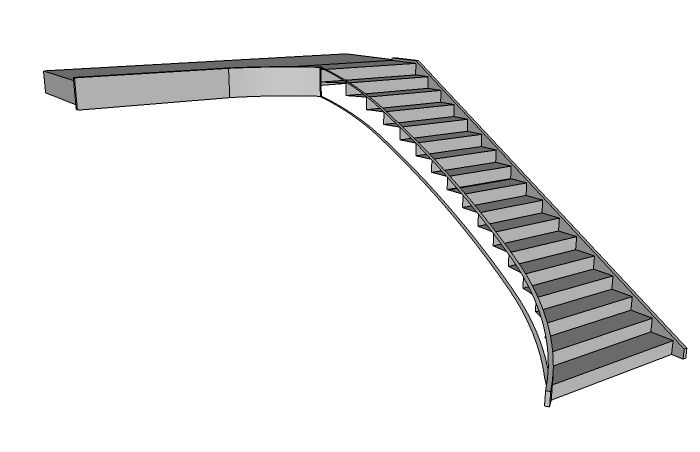
-
RE: Wooden Clock
Lovely clock, I always wanted to make a wooden clock.
Ross, the render is amazing. I have to learn that technique, I love grey renders -
RE: Turning black lines to white
How did you select lines by material?
-
RE: Turning black lines to white
Thanks guys
I worked out a way I made a layer called 'parking-lines' and layed out the parking and road markings, then I filled it in on another layer 'site'. Then I turned the 'parking-lines' layer off. -
Turning black lines to white
I am modelling a building that has a parking lot outback. The client wants to focus in on the parking area. Is there any way to turn the black line that is dividing the parking spot into white. Also the road has the 4"x5' dividers running down the center (gray/black road), but the black outer line overpowers the white center.
Hope this makes sense. -
RE: SketchUP Warehouse?
@schreiberbike said:
Could it be that your Google Preferences are set for Russian? Try http://www.google.com/preferences to see if you can fix it there.
Now that I think of it, that might be a fun prank to play on someone. Almost as good as setting their monitor settings 180° off.
Thank you so much, now I can understand every thing once again


I think my wife adjusted it, she told me she didn't but she is the only Russian I know .
.