Whoops. I guess I'm guilty of skimming too.
Posts
-
RE: [Plugin] Shape Bender Beta
Yes, but not all threads here are about downloads. Most are not.
-
RE: [Plugin] Shape Bender Beta
@xrok1 said:
... its almost useless anyway to keep repeating Re: [Plugin Shape Bender Beta v0.55 UPDATED April 21, 2010] on each post. ...
Actually, that is not useless. That link is actually different on each and every post in the entire thread. If you right-click and select Copy Link you get a URL that takes you to that specific post and not just to the first post in the thread.
-
RE: [Plugin] Shape Bender Beta
@chris fullmer said:
ThaI'm guessing that might start pushing more people to come check it out.
All the more reason to catch people's attention at the very top of the first post so you don't get as many "I can't find it" questions.
It has to be at the top of the post, "before the fold" as Marketing folks call it, so that it is there before they do any scrolling or clicking or anything.
-
RE: [Plugin] Shape Bender Beta
@chris fullmer said:
... the download is at the bottom of the first post in this thread. ...
Hi Chris,
This seems to be a chronic problem, and not just for this plugin, but certainly often here.
Obviously the title of the thread, with the recent date, does not get people's attention.
Somehow, when they are glancing at that page, looking for the link to the last page of the thread, they need to have their attention caught and dragged away from what they are intent on and get hit in the face with "Right Here" of some kind.
I suggest a big graphic, right under the title, maybe even above the script name and the version, that looks like a Download button as used on so many websites, that says "Download Latest Version Here". Then either that can be a working button or, easier, it is followed by the instructions, "The link is at the end of this first post." Or something like that. Then the script name, Beta v0.55, Date (yes, repeating it from the title), etc.

I know it sounds redundant, but most people skim rather than reading. Their first approximation is to look at the graphic organization of the page to figure out which minimal parts they need to actually read. Most of the time, for most web pages, that's an effective strategy and gets you where you want to be faster. Here, because SCF actually has better organization than most web pages, people's presumptions can lead them to exactly what Jerry did -- skipping right paste the information they are looking for because they don't expect it to be there.Once people get used to how SCF works, the idea of having the first post updated with the latest version is a really great way to organize things, but that is not the web standard, so you have to interrupt people who think they already know what they are doing.
My suggestion, based on UI-design psychology and the neurophysiology of human visual perception, is a big graphic that looks as familiar as you can make it that says "Download". Once they stop an look at that, you can tell them what to do.
I hope this helps,
August -
RE: [Plugin] Shape Bender Beta
@chris fullmer said:
Unfortunately that is just a side effect of how curved shapes in 3d work. I have not figure out a mathematical way to smooth those jaggies out. I'm not even sure its possible?
You could smooth out the jaggies with Beziers connecting the points, but that would simply make the curve have lots more points in it and the attached surface would have LOTS more polygons in it.
At this point in the technology, polygons are the most general-purpose way of rendering surfaces and that's what Open-GL is designed to do, and the math for that is built into the video chips.
If we had hugely faster processors, like maybe 1000 times as fast as the current standard or more, it would be possible to have all surfaces represented by mathematical formulas instead of simple polygons. That would allow everything to be arbitrarily smooth -- as you zoom in closer, the pixels are recalculated by the formulas and the formulas are designed to connect smoothly to each other. Like having every polygon represented by a Loft surface.
Of course, that's just smoothness. You would still have a limit of precision by how many different formulas were used -- the edges of Loft surfaces. At some point there will always be a trade-off between numbers of parts and the complexity of those parts. If instead of formula Loft surfaces you use 1000 times as many polygons to have smoother edges, you will still hit a limit where things go jaggy.
I hope this helps,
August -
An inspirational video ...
Anybody who enjoys Building Maker, or has ever enjoyed Frogger, Pac Man, Tetris, or Space Invaders, will probably enjoy this.
http://www.dailymotion.com/video/xcv6dv_pixels-by-patrick-jean_creation
-
RE: Snap Alignment
-
RE: Snap Alignment
@chris fullmer said:
... My take on it would be that user specificies snapping points, the plane that other objects align to, and then perhaps rotation possibilities around that snap point - infinite rotation posibilities, or maybe force it to rotate only on 90 or 45 degree increments.
The tool would also have its own move tool, so when you select a snapable component, the snap point(s) highlight and then as you move it near or over another snapable component, that one's snap points light up also, making it easy to match up snap-point to snap-point ...
Thanks for thinking about this, Chris.
I had been specifying a line instead of a plane, presuming that there would be no rotation. But for pipe you of course need rotation. Tinker toys would have to allow rotation, Lego only for specific parts. For model railroad track the rotation would be fixed at 0.
If you are going to allow rotation, then special parts with hidden attributes will be required because you cannot select enough on a generic model part to specify all that you need and even if you could, it would add to the number of steps each time and that's what we're trying to reduce. With no rotation, you might be able to do the generic, selected-line-based alignment that I outlined above.
You said that of course you would use a specialized Move tool. I think you will want a separate, specialize Rotate tool too, where the center and rotation plane would be assumed from your selection. If the selection had two (or more?) such connection/coupling planes that were connected to non-selected objects, then they would have to be parallel planes or you could not rotate. If the selection has just one connection/coupling plane connected to another object, then that determines the rotation and you can immediately rotate with the mouse, as limited by the rotation parameters. If you base it on the selection, then you could select an assembly of other parts to rotate by the one connection the selection has to the rest of the model, or rotate a group of pipe fittings within a straight assembly.
I've looked into how to make tools, but I've never seen how to make something like the hidden coupling plane you're talking about. Obviously it will take a specialized tool or dialog or both to specify that.
I imagine that, inside a group, you could select a face and then specify with a menu selection to make that the coupling plane and then a dialog would ask you for specifics and you could set some of those to be defaults for the next time. One option would be to hide the coupling plane, another might be to let its vertexes be the rotation constraints vs. specified angles. Close the dialog, close the group/component and you're done.
Hmm... Could you use those coupling planes to specify how links of chain can rotate with respect to each other? No, I think that's a different problem.
I hope this helps,
August -
RE: Snap Alignment
@chris fullmer said:
... only think of things like pipe fittings. I guess this would be useful in countless other places though?
I think it would be useful in any modular, building block situation.
Having it set up for PVC pipe would support designing book shelves, bike racks, tables, easy chairs, and carports in PVC.
Tinker Toys, Legos, etc. would be fun, but not a serious need. But that illustrates the fact that where it would be most useful is when the snapping alignment would be done repeatedly, dozens or even hundreds of times.
A specific application where this would be seriously useful is in model train track designs. Sectional track is very standardized, MUST align properly, and having to align each piece to the next is currently so time consuming in SketchUp that it is not the tool of choice. Currently there's no point in making track components because they would be too hard to use. You can use SketchUp to plan how a model would fit into a room, how the support structure would be assembled, how a backdrop would mount, even the shape of scenery, model buildings, locomotives, etc. but not the track. Automatic alignment would so speed the design process that it would be a game changer in this instance, truly make or break, SketchUp really helps vs. it's too much work.
I hope this helps,
August -
RE: Semantic: Options vs Settings vs Preferences
I think there is a need for different levels of terms.
"My SketchUp configuration is that I have it installed on my
 drive."
drive."Out of "setting", "preference", and "option" I find none that replace "configuration" in that sentence.
The Ctrl, Shift, and Alt keys offer options in a tool's immediate behavior. Those options are not settings, preferences, or configuration.
The levels seem to be:
- Installation
- Application environment within the application (save directory, image editor, etc.)
- Application startup (Template, active tool, etc.)
- Tool default operations (Press-Move-Release, Click-Drag-Click)
- In-Workflow changes (Wireframe Mode, Perspective On/Off, etc.)
- In-Action changes (Ctrl, Alt, Shift options to a Tool's behavior, etc.)
While there seems to be a lot of overlap and interchangability in terms for the middle two, terms that apply to the top level make no sense when applied to the bottom level, and vice versa.
There is also a hierarch of where things are saved, but it does not exactly match the above list. None of the bottom-level options are saved anywhere. The top level can only be changed by re-installing. Some of the next level require restarting SketchUp. Some of the In-Workflow changes seem to be saved with the model, such as perspective and hidden-line mode.
I hope this helps,
August -
RE: Snap Alignment
@dan rathbun said:
... "Snap Angle" is built-in. Open Model Info dialog and chose the Units page. (Can be changed thru Ruby, using the Units Options Provider.)
Thanks Dan,
The default on that is every 15 degress. What I'm after, in keeping with the overall question concept, it snap to align with part of the target object.
The current angle snap is the equivalent of the default precision. You can set that so that drawing and moving will snap to a 1" or 1 meter grid or whatever. But when you snap to a point on an existing object, it will be exact, not to the nearest gridpoint.
What I'm talkng about is to have the same kind of thing with angles. Right now, to do that kind of alignment, you do the move to get the points aligned, then you switch tools and select that point as the rotation center, select an alignment line on the moving object, and select an alignment line on the target object. That's a whole lot more steps than the move, which is just pickup by a point, drop on a point.
From talking about this, maybe you don't have to have hidden parts.
Maybe you could just have a Move-and-Align tool where you pick the moving object up by a line near a point. The point and line highlight, then you drag to where another point and line on the target highlight and drop it.
The default would be to orient so the moving line extends the target line from the target point so the parts are next to each other, not overlapping. Maybe Shift or Alt would modify that so the alignment lines overlap.
There might have to be a special case for moving Arcs. With the algorithm outlined above, you could not break a circle apart and put it back together because the end Arc segments would align straight through and that would not correctly reconstruct the circle.
Hmm. If the object is an Arc, if the end segment is the same length as the next segment, presume the Arc was broken at a vertex, so modify the alignment by the angle between the end segment and the next segment. If the end segment is shorter, presume the Ark was broken by an intersection with that segment, and align straight through. If the end Arc is longer than the next segment, if there are only the two segments, presume that the other segment was broken. (If there are more than two Arc segments and this end is longer, something's off.)
That would work to put a broken circle back together, but would it be the desired operation in other cases? Maybe this is another case for a tool modifier like Shift or Alt.
This is still, of course, in the concept stages and I'm not the programmer to write the tool. But I think there's two different directions here, one of special parts that have magic in them, like Sketchy Physics, and one where a magic tool does a credible job of figuring out what you mean if you tell it enough in the first place. I've been thinking about the first for a while, but now I'm leaning strongly toward the second.
And I think it could be a really useful tool.
I hope this helps,
August -
RE: Semantic: Options vs Settings vs Preferences
@martinrinehart said:
If there's no option to change a setting, you have no way to express your preference. ...
Thank you, Martin. Eloquently put.
Another level of distinction is the choices that are program-wide and thus are saved by updating a configuration file or the Windows Registry, versus those that are model/file-specific and thus are saved with the document.
I used a program that had lots of this kind of customization and it called the system wide parameters "Preferences" and the file-specific ones "Settings". This resulted in lots of confusion on the part of users until they got the global vs. file distinction and then it was pretty easy to decide which category to look in.
Myself, I tend to think of "Settings" as things that have parameters and "Options" as things with toggles or a limited list of choices. I think of "Settings" as required to be set, to have a true default value, rather than a default state.
I think of "Preferences" as ideosyncratic, I cannot count on my preferences as being the same as someone else's. Default Save Directory would thus be a Setting while Click/Drag Drawing Method is a Preference. But Default Save Directory should certainly not be saved with the document and I cannot count on it being the same for another user. So the various aspects of distinction can conflict.
I hope this adds something,
August -
Snap Alignment
The question often comes up, especially from new users who are excited by hou MUCH SketchUp can do, about making parts that will fit together in proscribed ways like pipe fittings, Tinker Toys, model railroad sectional track, or Lego.
In my limited understanding of Dynamic Components, this seems to be beyond their scope. That means writing Ruby scripts.
My first approximation is that the objects would have hidden parts to define the connectivity and the new Snap-Align Tool would find the hidden parts and adjust positions of objects accordingly.
That method of calculating positions based on hidden parts with special attributes is, if I understand correctly, how Sketchy Physics works.
My question is, has anyone has done anything like that for snap aligment? Sketchy Lego? Sketchy Pipe? Sketchy Snap-Track?
Does anyone have any idea for how to that kind of position and rotation snapping even manually -- with some kind of automatic snapping instead of painstakingly each and every time? Snapping position by choosing where to pick up an object and where to drop it does handle the position, but what about rotation? Are there any kind of rotation snapping tools already built?
Thanks,
August -
RE: [Plugin] Shape Bender Beta
@driven said:
draw your line the same length as your arc line
Not necessary, but you do need to allow in your planning for the fact that your guide line will be stretched or shrunk to match the target line, and your shape along with it.
@unknownuser said:
move your group so the line is centroid to it, edit group with move/copy and scale to match line length, remove at least one end, exposing the line
Not necessary, and may not be what you want. If the guide line is centered, some parts of the shape will be compressed and some stretched, depending on what side of the guide line they start out on, but the guide line can be some distance from the shape. You just have to visualize the results properly so that you are not surprised.
@unknownuser said:
rotate your arc line (or copies) until it lies on the red plane and has both ends are parallel to the blue plane
Neither part is necessary.
See the attached image for a Target line that is in the Blue-Green plane with a guide line that is parallel to the Red axis, perpendicular to the plane of the Target line.
@unknownuser said:
off plane and off parallel will give less accurate 'real material' bends, ...
I agree that to simulate bending of a solid material you may want to follow the rules you outlined like having the Guide Line and Target Line the same length and for the Guide Line to be centroid to the shape.
But for a wide variety of problems that Shape Bender solves, and for an even wider variety of ways to play with it, it has nothing to do with trying to simulate bending a solid material.
I hope this helps,
August
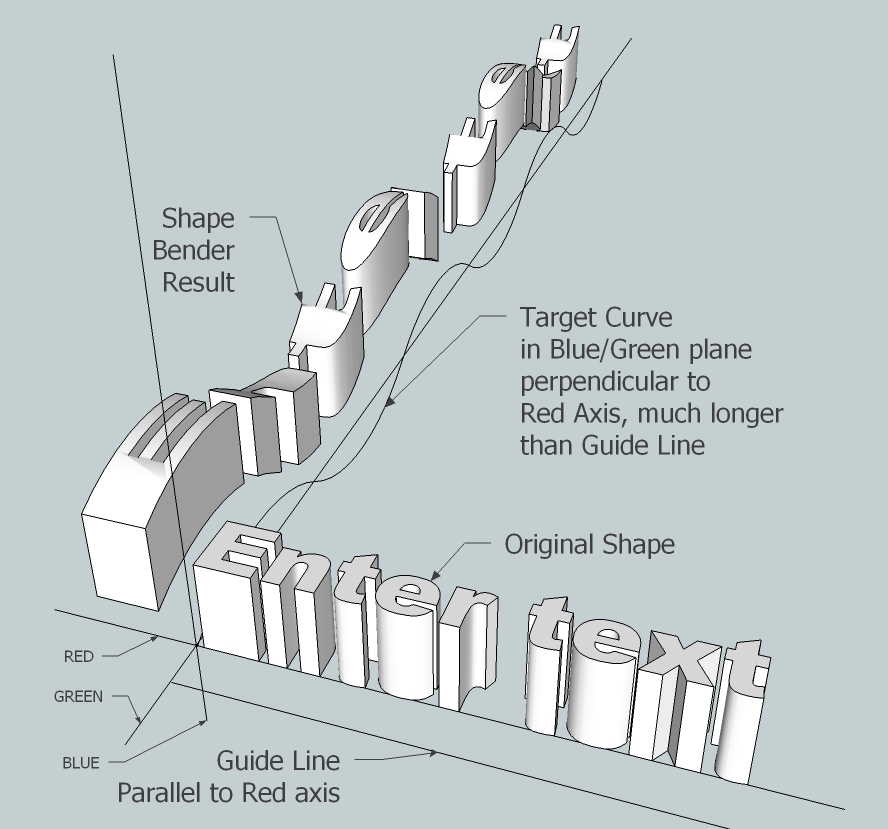
-
RE: [Plugin] Shape Bender Beta
@chris fullmer said:
... plugins don't really damage other plugins exactly, but they can interefere with other plugins. What happened is that Didier used some code from progressbar in his component Spray plugin. But he did it in such a way that it messes up the original progressbar methods that are loaded inside of SketchUp. So if his [Didier's] plugin is loaded, progressbar does not behave the way Todd wrote it, it behaves the way Didier [accidentally] changed it. ...
It might help your understanding to have a little more behind-the-scenes, under-the-hood perspective.
The most likely cause of the problem is a variable name conflict. When someone adapts code for a different purpose, usually they change all the function and variable names to ensure that their new code uses unique names. The most likely cause of the problem is that somewhere in the block of code there was a variable or two that Didier missed and didn't rename, and possibly Todd's code has some presumptions where he uses the same name and is assuming that if that variable already exists, it means that his code created it and therefore is in the middle of what it's doing instead of being at the beginning.
It really could be a very wide range of things. I'm just offering a suggestion to give the flavor of the problem and of how hard it could be to track down, not to point at anything specific.
The point is that when either of the scripts are loaded by themselves, there is no problem, it's only when they are both installed that they trip over each other.
I hope this helps,
August -
RE: [Plugin] Shape Bender Beta
@chris fullmer said:
The plugin is at the bottom of the very first post in this thread. That is how most plugins work on this forum.
This takes a little getting used to and is one of the very cool things about the software that SCF uses for the forum -- you can go back and edit a post to update it, correct typos, add that little bit that you remembered just as you clicked "Submit", etc. Every other forum that I spend any time with at all, once it's posted, it's posted, the most you can do is delete and repost.
I hope this helps,
August -
RE: [Plugin] Shape Bender Beta
@chris fullmer said:
Yes, Thanks August.
You're Welcome. Being able to make that kind of difference is a big part of why I got into Technical Writing.@unknownuser said:
I find that this plugin works better the more you understand what it is doing behind the scenes.
I find that's true for a lot of things, and it's part of my personal philosphy about writing instructions and explanations.Chris, have you or anyone else done any more of a tutorial on this than your video at the beginning of this thread? This has become one of those plugins that, for me, has become an indespensible part of what makes Sketchup magical and I'm thinking of puting it on my to-do list.
I had just been using Shape Bender the day before "arjunmax09" asked his question, so how I think about how the tool works was very fresh in my mind. I've attached an image of the logo I used Shape Bender on.
August

-
RE: Engineering Design Challenges
@driven said:
I was just having another look at the files and notice there's a windows CADKEY to DXF convertor enclosed, called ALCADMY.EXC, I don't know if you can run that, I can't on the mac ...
Hi John,
It's hard to believe over a month has gone by and I've kept this page open in my browser all this time. Yes, I have WinXPsp2, so there's a good chance that EXE file will run. I've been meaning to follow up on that, but ... (Life is what happens when you're making other plans.)
I'll be out of town for a week, but hopefully when I get back I'll be able to try this out.
August
-
RE: Engineering Design Challenges
Hi John,
I did some digging to see if I could find CadKey or PRT-import for Windows. While I was searching I saw a reference somewhere to Solid Edge reading CadKey, but I could not find that page again, so I downloaded and installed the free version of Solid Edge. (Whew, over 1G installation space needed!) No luck on importing PRT/CadKey and no reference to either in the doc. Oh well.
Apparently, according some stuff I saw, there had at one time been a free version of CadKey available. Google found site descriptions saying they had it, but the ones I tried were dead links and I ran out of steam tonight.
I'm interested in your "slightly unconventional ideas".
Thanks,
August
