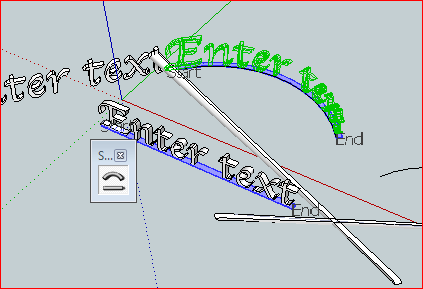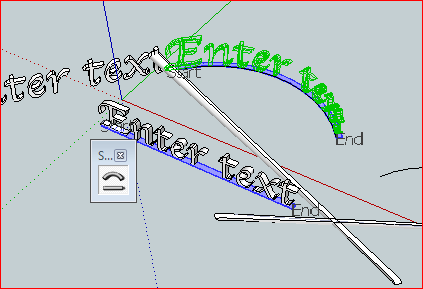Hi Gillian,
I suspect that you don't have a complete mental model of what and how Shape Bender is doing what it does, and that is the source of your confusion both in conceptualizing how to apply it to your task and your problems with using it.
I downloaded your SKP file and attempted what you had apparently been attempting.
(For clarity I try to use consistent terminology: Source Object, Guide Line, Target Curve, and Result Group. That way, if they are shortened to Object, Line, Curve, and Group, it can still be unambiguous.)
I tried to bend the undistorted "Enter Text" as the Source Object using the line immediately under it as the Guide Line and the curved line nearest to it as the Target Curve. Here is the result, before pressing Return to accept it:
[attachment=0:3212bbj0]<!-- ia0 -->Trying to duplicate bentText2<!-- ia0 -->[/attachment:3212bbj0]
(I have the Shape Bender Toolbar floating in the middle of the drawing area.)
As you might infer from the image, I had no problems. I opened your file, I clicked the Source Object, I clicked the tool button in the toolbar, I clicked the Guide Line, I clicked the Target Curve, I captured the image. Note that Start and End are still indicated for both the Guide Line and the Target Curve and the proposed Result Group is still green because I have not pressed Return yet.
Here are a couple of pieces I wrote a while back that might help:
@august said:
It works as if the Shape Bender picks up the object and the guide line at the same time and then bends, stretches, or shrinks the guide line to fit the target curve, bending, stretching, or shrinking the object along with whatever it does to get the guide line to fit onto the target curve.
Depending on the shape of the target curve, the size of the bending object, and the distance between the guide line and the bending object, some parts of the object may be compressed while other parts may be stretched. But regardless of stretching or compressing of the object, one segment of the bent guide line is created for each segment of the target curve.
Feb 26, 2010, Page 25 of this thread.
@unknownuser said:
Shape Bender slices up the Original Object with vertical slices, according to how many segments there are in the Target Curve. One of the keys to predicting how it is going to work is that it will keep those slice faces vertical. It will rotate them in the Red-Green plane, but the slices will stay vertical.
The result is that for vertical curves Shape Bender projects the shape onto the curve vertically, for horizontal curves, it fans out and compresses, which is typically what you expect.
Apr 27, 2010, Page 30 of this thread.
The above description of how Shape Bender works provides the answer to your question:
@gilliganu said:
... It does seem curious, to me, that if the shape bender can follow arbitrary lines in 3D, why the orientation of the model matters. ...
The orientation of the model is critically important because that determines how the Source Object gets sliced up so that it can be bent. Most problems with Shape Bender seem to come from people assuming how an object "ought" to bend that unconsciously includes internal stretching/shrinking that is does not match how Shape Bender slices up the Source Object. That is how the orientation of the model matters.
Unfortunately, right now the only "manual" for Shape Bender is this discussion thread, and right now that is 532 posts in 36 pages. A while back I offered to Chris that I would collect the best stuff from the thread and edit it into a manual, but I haven't gotten to it yet. I hope the above bits aid in clarifying things for you. If not, there's probably something from someone else in here somewhere (the Search This Topic tool at the top of the page may be of use).
On that topic, I was unable to duplicate your bending of the text, where part of the final "t" went off at an angle. It looks a lot like the trouble you were having with the cylinder earlier. If you can duplicate the problem, I would like to know what you did, because if I ever put that SB manual together, it would be useful to know what people have trouble with and what they are thinking when they approach this tool "cold".
I hope this helps,
August