how can i learn to work on this plugin?
i see the parameter window under my sketchup, but the result are blank.
how can i learn to work on this plugin?
i see the parameter window under my sketchup, but the result are blank.
How do I install LibFredo 6 (new release.
I have try to install with the skechucation toolbar.. Autoinstall don't do anything. I have to install all by .RBZ (for me is the only way to install any plugins)
Any suggestions?
@matt.gordon320 said:
I can say that I've had a very good experience with a Quadro card. My machine is as follows:
BOXX 4920 Xtreme
Hex-core i7 @ 4.5GHz, 32GB ram, Quadro 4000.Granted, I know a lot of the performance is due to the processor speeds, but the graphics card has always been more than enough for anything I've ever thrown at it. I've worked on an model detailed enough to be used for construction details and was in excess of a million faces, and it was faster than most 20 mb models on my work machine. I would heartily recommend the Quadros. They're pricey, but totally worth it.
Sent from my XT1080 using Tapatalk
GREETING MY FRIENDS::
I just want to share my BAD EXPERIENCE in SKETCHUP with a Geforce GTX 780M...
Unfortunately, I think I made a bad choice in pick up one Geforce for my work. Despite of its great fastness and power horse of a GTX 780M, this card "couldn`t" handle my 3 million edges 3D work in SKETCHUP... I am pissed of about it..
a little bit of my story:
recently I bought a new laptop so I can replace the old one and get done my ultimate Architecture JOB... This JOB is a very complex 3D, with many, many layer, drawing in STELL FRAMES and ELIPTICAL SHPAPES, plus TRELLIS and so on...
After I check the GPU market, and after many many hours research for a nice GPU card that handle this job, and most of all, that handle 3D application softwares like PHOTOSHOP CS5, AUTOCAD 2010, SKETCHUP 2013, RHINO 5, ARCHICAD, ARTLANTIS 4, ILLUSTRATOR, OFFICE, and more 1 or 2, etc.. I think I made a BIG BAD choice by pick up a GAMING CARD for work. I think mostly because of its big specs, compare GTX and QUADRO, like memory bandwith, cudas, directx, etc, plus it`s mature drivers that are more COMPATIBLE with numerous softwares... So I pic a GTX 780M... a really BAD BAD CHOICE here.!!!!
my laptop is a:
CLEVO P150SM (SAGER in USA)
15,5" Full HD 95% High Color Gamut
i7 4710MQ 2,5Ghz - 3,5Ghz
GTX 780M
16Gb RAM G-Skills 1600 CL9
SSD Samsung 840 Pro 256Gb
All the hardware components have a really nice configuration, and they are very, very, fast in calculate multitasking, open and close applications, transfer, open and close apps... Although I was surprising by the BAD SMOOTHNESS in VIEWPORT WORKFLOW of this card...
Has most of us know, all 3D applications require a SMOOTH REAL TIME VIEWPORT, so we can have the SHADER, SHADOWS, TRANSPARENCES, and ALL LAYER turned ON, for get that work done...But its getting impossible with this card... And I have to say that I bought bought this laptop about 5 days ago.
I have to say, I am BIG DISAPOINTED with the WORST and BAD PERFORMANCE of the GTX 780M on that matter. It simply not handle the 3D ROTATE, or the SHADOWS turn on when I need to ROTATE... I am really pieced of and very irritated about this.
I have contact Mrs Bob from RHINO McNeel FORUM, to ask him what GPU and Hardware he recommended to use RHINO 5 in smooth viewport workflow... And he say: "that my configuration is enough... He had a GT750M and work like charm..."
...So I start to think about WHAT IT COULD BE, for my GTX 780M wont work properly...?????
I have to say, that I already test the card into 2 benchmarks... SPECviewperf 12 and SPECwpc... I have to admit that results, from SPECviewperf 12 was a disaster... Some parts of benchmark, like CATIA, ENERGY, MEDICAL are really fine. But SIEMENS and some others have a very low values like 2,5 min - 4,3max (very low results if we compare this GTX 780M with a K1000M or K2000M)..
. Does the QUADRO K3100M can handle my job?
. Does Quadro K3100M card are a "must have" for those u just work, and don't want to play games at all ???
. Does QUADRO cards are more reliable for any 3D Sofware that use OpenGL?
. Can I get a smooth 3D rotate in VIEWPORTS, for example in SKETCHUP, or RHINO? (two apps that use OpenGL)??
. Should I change GTX 780M for a QUADRO K3100M (the maximum Quadro GPU that my laptop support)???
. Does QUADRO K3100M still do the job in other apps? like AUTOCAD 2010(12), PHOTOSHOP, ARTLANTIS, V-RAY, or other?
...Or if I choose that QUADRO card, I only get 100% performance if I work on certification drivers?
because, QUADRO cards seems to not have great updates of its DRIVERS.. It seams they only work in some 3D app.. Like solidworks, maya etc...
....I don't need speed... I just need to complete my job, fast and smooth rotate in real viewport...
So if one could tell me what GPU CARD should I change for this, so I can a nice workflow in 3D apps.. or specially, in that soft wares that I mentioned just above.
the only solution I was able to find, it was using/drawing 2 ellipses.
1º draw in X plan
2º draw in high in Y plan
3º revolve or loft.
but in this solution I get an ugly regular elliptical shape.
HELLO People.
I have to say that i have been working on my structure. But everyday pass I find more troubles! shit for it!
I am start to think that I miss some points.
First I was working with MOI software (lovely and simple). Therefore I star learning RHINO (like in one week)... just about to love that software.. BUT my structure still having troubles.
The last perpendicular to x plane (parallel to y plane) doesn't touch on the others frames. And because of that it is getting impossible to draw the oval shape.
I make an array by the elliptical path.. everything went nice beside that last perpendicular frame. The problem are in that last arch curve. And I can not find the solution for it.




like this?
(note- last segment is 1.75m instead of 2.4m)
[attachment=1:h1ktb1n9]<!-- ia1 -->2_4m.skp<!-- ia1 -->[/attachment:h1ktb1n9]
[attachment=0:h1ktb1n9]<!-- ia0 -->2_4m.jpg<!-- ia0 -->[/attachment:h1ktb1n9]
if this is right, i'll do one with the surface included.. the vertices along the ellipse of the other one i uploaded won't match up with these ones. (it's sometimes tricky dealing with nurbs surfaces which have been converted to meshes.. it's best to have everything joined up in the nurbs app prior to meshing.. that will allow all the vertices to match between the different parts)
[going to sleep soon.. leave a note if this version is right and i'll post another version in the morning][/quote]
....................................................................
That`s right bro...yupi, yupi! 
You are the great boss here.
Manny manny Thanks you, one more time.
It doesn't metter if the end close are different then 2,40meter measure. It have to be. Other wise, I have to calculate and redraw all ellipse to find every 2,40meter in equal segments.
..I am gone open your SKP file this time, to see if the version save is ok.
Will contact to you soon.
If I leave EUA, or were you leave, I will buy you a drink my friend. You are priceless

@unknownuser said:
You can also try the little brother of Rhino
"Moment of Inspiration" a little more easy to learn!
(Ctrl + C, Ctrl + V is possible in the 2 ways between Moi and Rhino !!! )You can use the demo infinite without save!
Some sufficient for have the distances!A sort of super 3D Geometric drwawer tool!
Here you propagate a point on the arc elllipse as you want then draw your Perpendicular lines by hands (helpers Lines are terrific )
all that take maybe 10 seconds!it's one of your ellipse!

Hello there...
Thanks for answer and try to help. I have to say that I never had notice about that software. I will find out more about it... Can you say to me if it is possible to export to SKETCHUP, or AUTOCAD?
And about the trial version? Do I have 7 day for testing or no? In trial version still possible to export, save or something like that?
best greetings
that right...yupi, yupi! 
You are the boss.
Thanks one more time.
Please, save it in SKETCHUP 2013, or SKETCHUP 8....
The file you give to me is in SKP 2014 version ... It`s impossible to open newer versions on earlier one.
Ups! sorry.. I forget to say...
Let me correct... The main objective is to draw equal segments, starting at the minor axis (the one parallel to front view) WITH 2.40 meter (that`s the exactly dimension I need).
And if in the "nose" results with a different dimensions, there is no problem. Because that's the centre, and there are a main entry under the dome (like a FOYER entry, before going to the show room)

Thank JEFF... you are the best.
But can I ask you, for you to draw the same, more 2 examples?
You made it with 4 spaces between, in which 4 + 4, total 8 spaces segments.
Can you draw the same with:
5 + 5 segment spaces? and other one with 6 + 6 segments?
I think that would help me to decide some dimension when I draw the up level floor, and manipulate de spaces between de structure frame (to draw holes in the dome)
Can you do that for me... And I think I found some material that help me determine the FOCUS point (FOCI) of the ellipse, and then draw perpendiculars to the arch in sketchup.
One more time...
You Rock dude.
Thanks a lot.
BIg hug men! 


I think, after finish my thesis and complete the architecture student moment, I will find a course to learn RHino...
I really love sketchup. It fast to do some fast work. But I think when it come the day when we need to draw and intersect complex shapes, Sketchup loose a lot.
I have been looking to Rhino, but I haven't get much time to spend on it and learn with some tutorial beginners.
Perhaps, the Sketchup company could do A BETTER SKECTCHUP, and prepare it to do more accuracy forms.
Here are the TEST! with its references.
I post the specific image with specific dimension (meters) and the SKETCHUP FILE...
U can teach me?
Thanks for you comprehension.

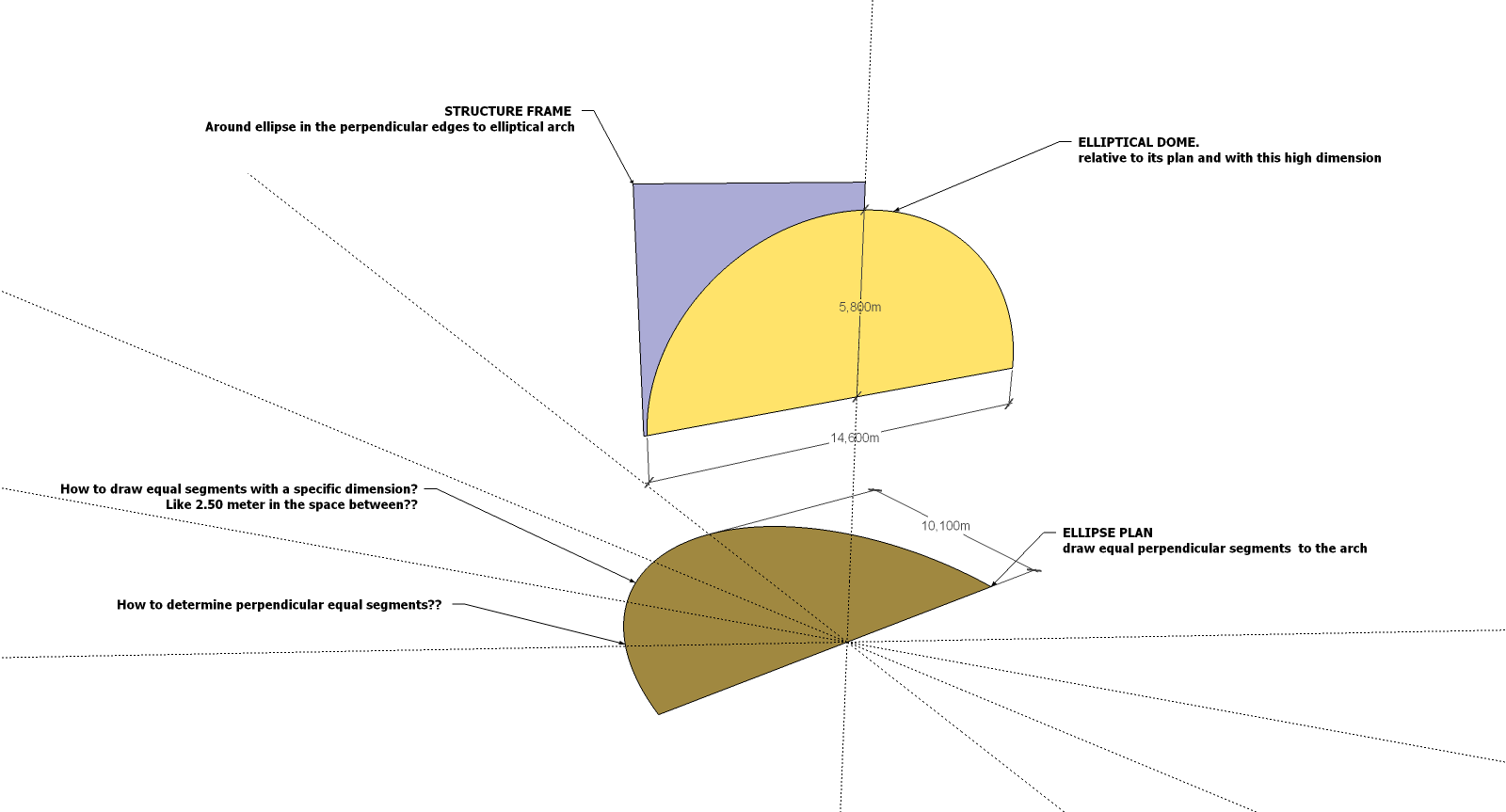
@jeff hammond said:
.
the way i think it should be is more along these lines:
(drawn in rhino)[attachment=0:xhhhn40c]<!-- ia0 -->ellipse_dome1_.jpg<!-- ia0 -->[/attachment:xhhhn40c]
[attachment=1:xhhhn40c]<!-- ia1 -->ellipse_dome2.jpg<!-- ia1 -->[/attachment:xhhhn40c]
is that how you want it to look?
.
Can RHINO draw equal segments (specific measure and dimension of that segments) at the half of an ellipse?
And ask RHINO to draw its perpendicular intersection in the elliptical arch?
Like you did on to have that structure frames perpendicular in elipse?
I think that it...
I am still working on it. Complete the frames with the vertical pedicles plus the triangular ones... Just like the steel frame on bridges. Or like the first images I post above.
The one that am working is getting close to the one that Jeff show to me, on last image example... I think that is the only method to drawing it with the ellipse shape that I need...
Loading work........
will come soon to show you how it gone be.
Thanks a lot to you all.

Keep worki
After I have to build the frames around that shape.
YES... after I open your SKP file, I realise that you made it with a circular shape in TOP plan.
I need one but with an ELLIPSE form shape. Ellipse make the frames different.
Perhaps you could try if I post the dimensions of my dome, ok?
TOP PLAN - minor axis = 14.60 m (meters); big axis = 20.00 m (meters)
FRONT SECTION - vertical axis = 11.6 m (only need half = 5.80 m); horizontal axis = 14.60 m
I will post the sample file plus the png image
Thanks Jeff Hammond.
it really help me to understand that closed nose.
But I am trying to have a continuous elliptical shape. without the circular form in the frames. Like you do in the left example, but without the circular in the pink frames... Is it possible?
Because, I am trying to do in my SKP file, and in fact I am really close to complete. But It feel strange when I look it... Perhaps I have to had that circular close nose, otherwise, it results in different frames on the back.
I will open your file and study better, for more comprehension.
And I have other issue. It is, everytime I need a better accuracy ellipse, and if I choose 400 edges, sketchup getting really slow. I have to draw it at maximum 200 edges, so I can intersect more fast. I wonder if there is some other technique to drawing ellipse dome with good accuracy?
Thanks four your concern
Best regards.
thank you all.
I will keep trying.
Later I will come back and post more results. Or, perhaps, the final result.