@fredo6 Thanks. It works for FredoScale.
Posts
-
RE: Fredo6 plugins and SU2024posted in Plugins
Hi,
I check them out, and it seems like they all work, but there is one annoying thing. Icons resolution.
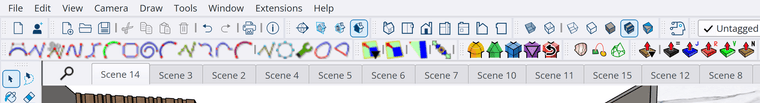
As you can see, the Joint Push Pull icons look great; unfortunately, FredoScale and Bezier Spline look blurry and out of scale. The computer is 4K, and I have done a clean install on both plugins. Is there anything I can do to improve those icons?
Thanks
-
RE: SCFLicense: Extension Licensing on Sketchucationposted in Plugins
@tig said:
If the PayPal info is not sufficient, then you can email support and give the details needed, and a separate invoice can be issue to you...
Hi, I have the same issue with getting a proper invoice but can't find support email contact anywhere. Do you mind sending it to me?
Thanks
-
RE: [Plugin] SketchUcation Tools 2.6.1posted in Plugins
@tig said:
@antonio.calvo said:
Hi all,
Is there a way to edit the bundles created? I'm trying to delete a bundle and create a custom one with the extensions I want but I can't see how.
Thanks
Can you not 'copy' a Bundle and edit that ?
You cannot [currently] 'add' to a Bundle - you can only 'clone' an existing Bundle, and then remove unwanted items from the new Bundle...
You can delete any Bundle you have made [the preset Bundles relate to what you had/have installed on a given Computer/SUpVersion, so they are 'fixed'... they can be 'cloned'...]
I appreciate that if you accidentally remove a plugin from a Bundle's list you can't reinstate it !
That's life...
Thanks TIG,
I have "clone" the bundle and now I'm able to edit it. That is what I was trying to do. Still haven't figure out how to remove old bundles, I suppose I just leave then there.Just one last comment, It will be great if there were only ONE "extension shop/store" where you could backup ALL your plugins. Is a bit of a mess, some plugins from extension warehouse, some from plugins store, some independents, some pro plugins like Profile builders where you can only download the free version and doesn't recognize that you own a pro license,,
Nothing again you guys, I really think all of you guys at Sketchucation are doing a fantastic work but, there is always room to improvement and it'nice to get new challenges!Keep up with your fantastic work


-
RE: [Plugin] SketchUcation Tools 2.6.1posted in Plugins
Hi all,
Is there a way to edit the bundles created? I'm trying to delete a bundle and create a custom one with the extensions I want but I can't see how.
Thanks
-
RE: Crash when moving/copy lines or vertexsposted in SketchUp Bug Reporting
Hi everyone, had another of this crash this morning, new files send as Bug splat and upload to googledrive as a new folder. Also I'm attaching a screenshot of how the model was saved after the crash.
A moulding panel I was rotating, end up several meter from the rotating point (yellow dot).


If anyone could bring some light to this, I will very appreciate.
Thanks!
-
Crash when moving/copy lines or vertexsposted in SketchUp Bug Reporting
I'd been having this Bug Splats recently when using move tool to pull vertex or copy things with ctrl+M. It happened with different models and sometimes, not always before closing, ask me if I want to fix the model before closing. But, when I re-open it, the vertex or line I was pulling, is "miles away" from the current model space and had pulled all connected geometry!
I have left the crash report file in this link if anyway want to check it out. https://drive.google.com/open?id=0B3MBfhEz9HFFcjZlRkxweHhObXc%26amp;authuser=0
Any help will be fantastic. I'll post a screen grab of the model next time and of what has been fixed before closing!
Thanks in advance.
-
RE: [Plugin] CleanUpposted in Plugins
Thanks TIG, spoke with Rich and that was he suggestion too. So i run edge inspector in each component of the model and ended up fixing thousands of tiny gaps/edges. After the whole process (didn't take as long as I was imagining) all fixed and no more crashes! Thanks again for all your tips and great plugins.
-
RE: [Plugin] CleanUpposted in Plugins
Thanks so much for your plugins, enjoy the cookie. I'm pretty new posting on this forum althought I have been following all of you guys and your fantastic work for a long time. Recently I'm working in a large model and your plugin is givin me a couple of errors of the model.
Results of Validity Check.
CLoop (1154934) does not reference CFace (1161656) - fixed
The plane equation for CFace (4395989) is not valid - fixedBoth of then never seem to be fixed after running the plugin. Also straight after closing Sketchup, it will create a bug splat! Is driving me mad
 and can't find which part of the model is doing it. Any help will be great. Thank you
and can't find which part of the model is doing it. Any help will be great. Thank you -
RE: [Plugin] BezierSpline - v2.2a - 22 Apr 21posted in Plugins
Hello Fredo, thank you for your plugin. Is fantastic and works great. Any way of making it persistent to glue to surface/or group/or edge..? Maybe be with a key stroke? Thank you so much again.