Thank you, Box!
My interface looks like this on the Mac. The "Materials" label brings up the Colors window with my photos showing up under "Colors in Model". I like the PC version better.

Thank you, Box!
My interface looks like this on the Mac. The "Materials" label brings up the Colors window with my photos showing up under "Colors in Model". I like the PC version better.

How would you duplicate a texture without importing it again?
Thanks.
My point exactly. I just don't want to import all the image over again, doubling my file size and rendering time.
Thanks, guys.
I'm just sending a screenshot because my model is already 15MB with all the photos. I definitely want to project through the solid, if possible, not just affect both sides of a face. My images are abstract enough that flipping is not really the issue. It's just pure laziness on my part. That's the issue.
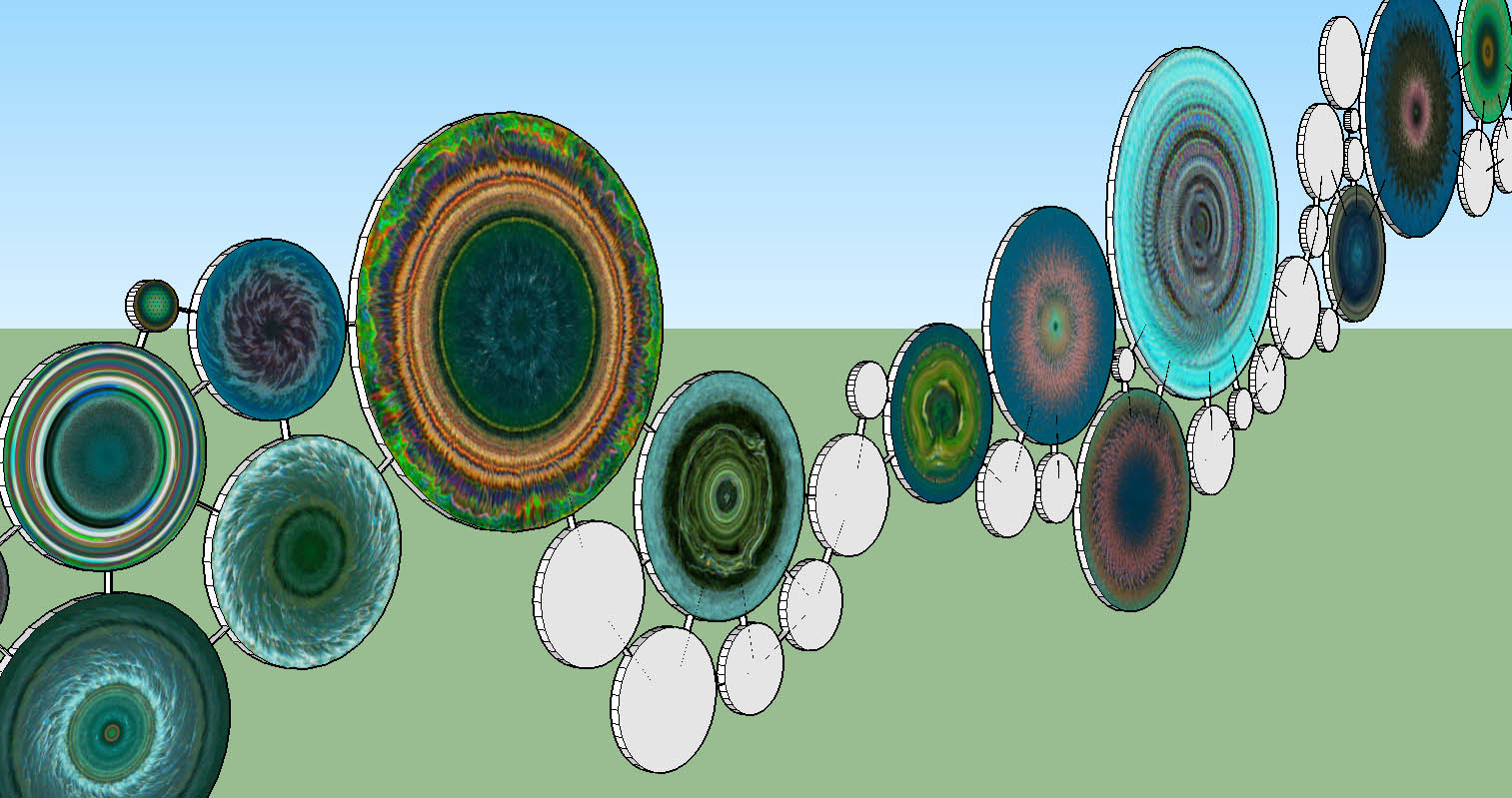
I have about 60 of these to project in this model, so I was trying to save myself some steps.
Is there a way to project an image through a solid shape so that it shows up on both sides?