Help creating a grid shell structure/ Making a grid 3d
-
I need to make the grid below '3D' so the grid lines can represent 2x4's. I created the grid form using Soap Skin and Bubbles extension. I have tried the Extrude Tool extension but cannot recreate the same form nor can I figure out if its possible to make the preexisting grid 3D. I have also attempted to use the follow me tool, which kind of works but ultimately is not a good solution.
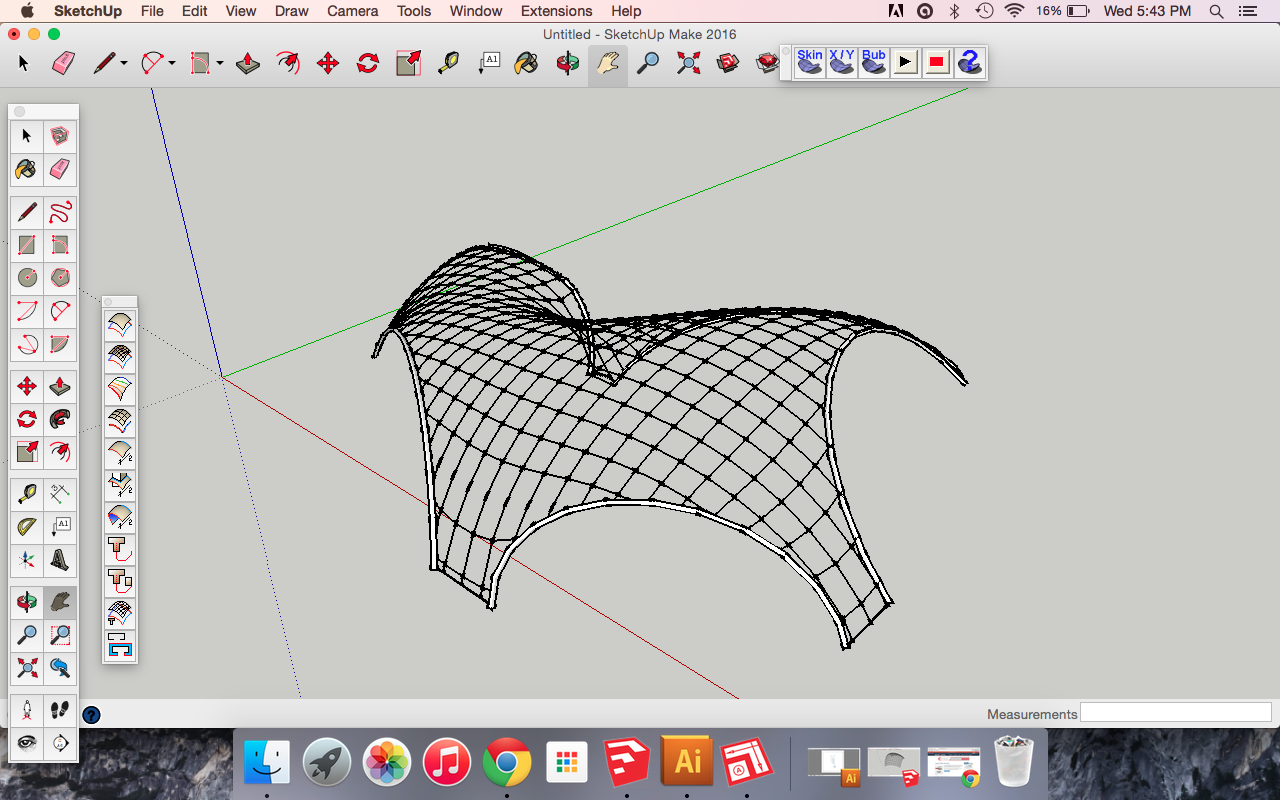
-
Have you try Lattice Maker by TIG ?
Here the grid first is made with CurvyLoft by Fredo6
(i have more than 4 curves generator so Extrude tools By Tig is more difficult)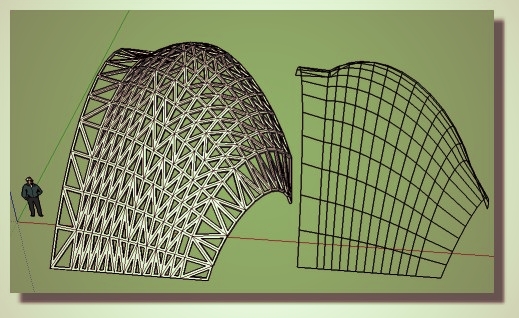
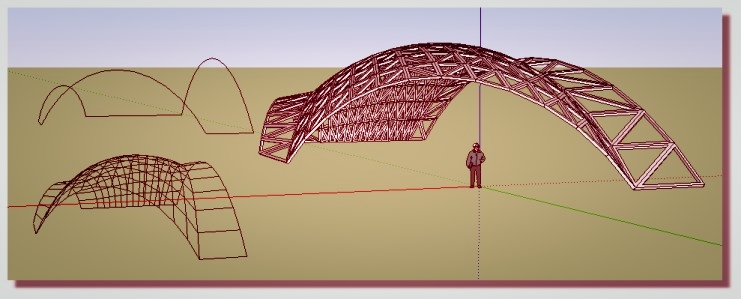
-
We are looking into these as well and the problem I ran into is that a lattice that consists of several layers of wood boards needs to be modeled so that every intersecting bent later is flat with the adjoining layer. I got it pretty close but not perfect. Let me see if I can find some images.
-
-
The best approach to form finding is actually putting a flat shell into a structural design software and then deforming it under load. That way, actual material parameters can be entered. You can then import the resulting grid back into SketchUp and use the various extrusion plugins for modeling of the layers. But then you have to contend with biaxial deformations of the boards.
-
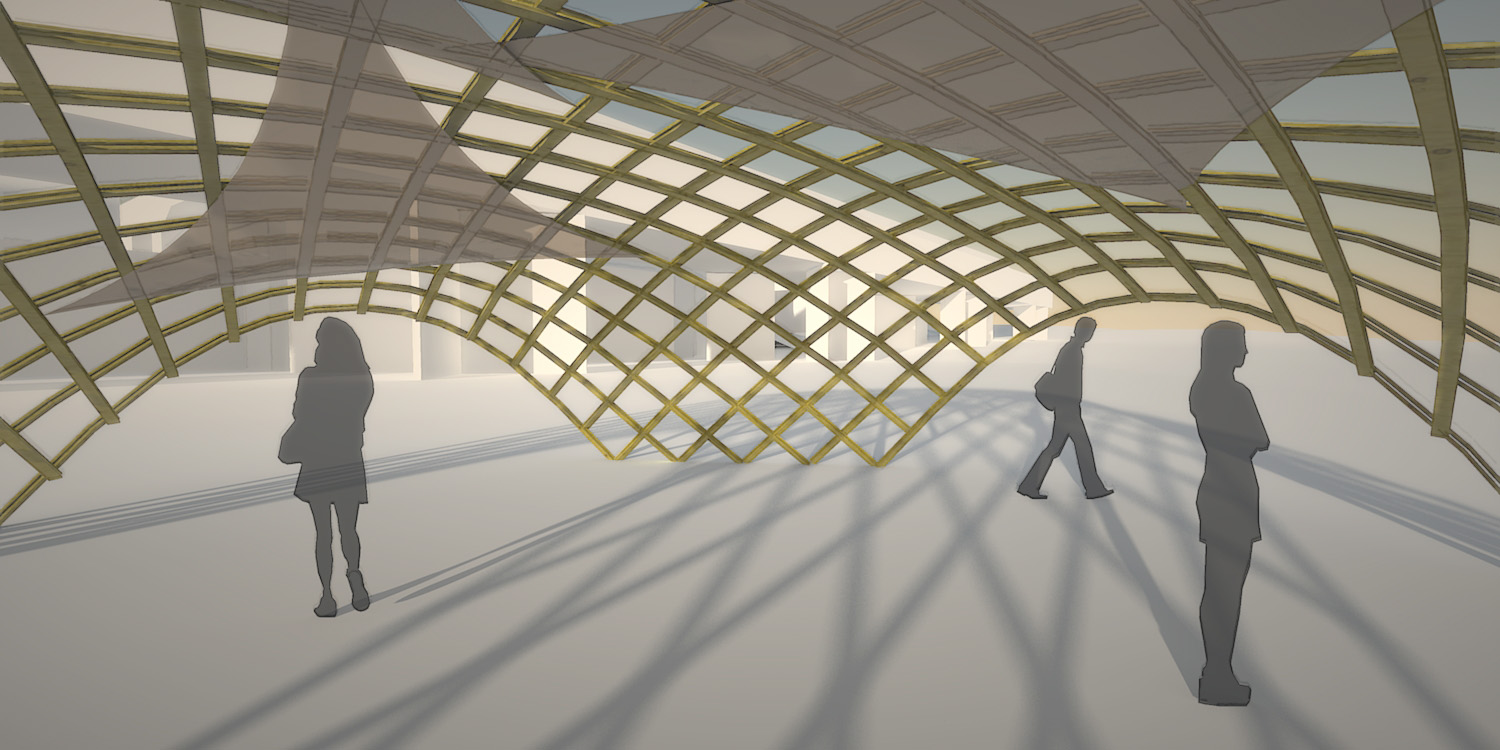
Here's an image where you can see that the 4-layer extrusions are easy to do in the flatter areas (e.g. on top of the shell) but they don't work well where there is a lot of curvature. The problem is mainly that you need to extrude along a path with quite variable orientation of the normals.
Advertisement








