Hi,
Yes, it is the output from when you Export 2D.
Looking at the scene via the viewport everything looks fine.
Hi,
Yes, it is the output from when you Export 2D.
Looking at the scene via the viewport everything looks fine.
Hi,
I was stuck in work in last night til 9pm trying to produce some standard renders from SketchUp. I was getting some very weird results.
Because of this problem I gave up and went home and used my home computer to render the final images.
As you can see from the attached files my home PC worked as expected.
This is a very weird problem that I have never come across before.
Any ideas what the problem could be?
Interior Renders_02_CORRECT.jpg (This is how the image should look. This was produced by me on my PC at home).
Interior Renders_02_WEIRD.jpg (This is the result I was getting using SketchUp on my employers workstation).
I am using the exact same version of SketchUp (7.1) at work and at home.
And I am loading the exact same saved file on each.
The faulty render looks as though it is rendering in some curious cross between normal textured and X-Ray mode. Weird!
I have contacted our IT department to check this out.
I assume they will just do a fresh install.
But I was wondering if any of you have come across this problem before.
Any help appreciated.
Regards
Albion Man
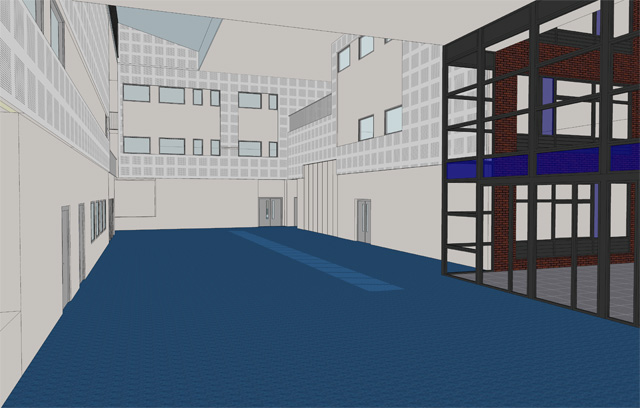
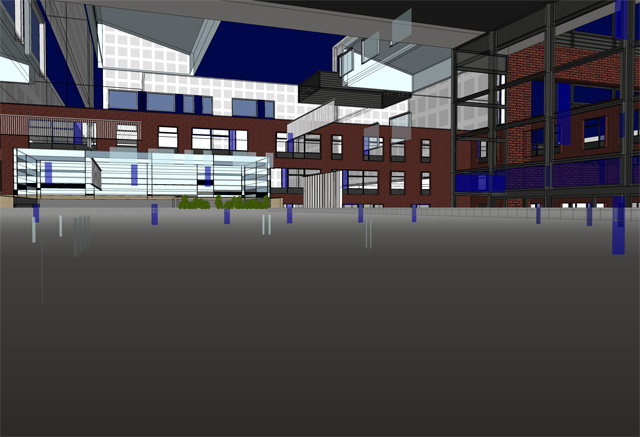
Hi,
I've always thought it a pain in the backside that windows shows thumbnails in Windows Explorer for some image formats but not others.
I have just found a great free solution, so just in case you are like me visit:

MysticThumbs 32 and 64 bit Windows Explorer thumbnail generator for PSD, TGA, DDS, RAW camera and other images, color management, XMP extraction, Fully configurable options via control panel, Unicode support, multicore optimized, x86 and x64 support.
(mysticcoder.net)
Regards
Albion Man
Hi tallbridgeguy,
Just had to say that I loved this:
@unknownuser said:
I don't need or want big push me buttons but I don't need to fly the shuttle either
That is probably the best description of how I would like the UI on all software to be.
There should be a law that this quote should be fixed to the top of the display monitor of every software developer. 
Regards
Albion Man
Hi thomthom,
Thanks for those links.
Nice to know there is a solution to this problem.
I had a quick look at the ASGvis forums concerning some other topics.
Think I will stay away from the new updated version of Vray for a while.
Looks like they still have quite a few wrinkles to sort out.
Are you an official beta tester?
What do you think of the new version?
One other thing, I am looking for a good grass material for vray.
The type I am looking for is shown here:
http://forum.asgvis.com/index.php?topic=4567.0
But the link is broken.
Do you have any idea where I can get it from?
Sorry to pose these questions here but this forum is much more user friendly than the ASGvis one.
Thanks.
Hi,
Sorry for the delay in replying I had to meet a deadline.
I gave up in the end and used the silhouette people provided in SketchUp.
Simply coloured them white with a 50% transparency setting.
It worked out quite well, but I still wasted a lot of time trying to find a solution to the annoying blue fringe of pixels that showed up.
As I said, I checked them in Photoshop ensuring all the edges are transparent pixels.
If anyone can tell me how to solve this problem I would appreciate it.
I have attached another picture showing a man and tree with this annoying problem.
I have also attached another image showing the final image I was working on.
Regards
Albion Man


Hi,
OK, I'm here at gone 2.pm and and pulling out what little is left of my hair!
I am trying to add people and other items to my scene.
I have saved the PNGs and the corresponding alpha channel.
But when I render there is always a faint (blue?) line showing at the edges of the face I have textured.
I have checked them in Photoshop ensuring all the edges are transparent pixels.
I have tried moving the lines inward slightly to come in tight on the image.
Still no joy!
I have attached an image so you can see what I am talking about.
Hope someone can help me.
Thanks.
Albion Man

Hi,
Thanks for the suggestions.
Yes, I was thinking of making a PDF file but I am having to use specific brick textures that the client wants to see.
I am assuming that that the vector aspect of SketchUp will work but wasn't too sure if the bitmap elements (the bricks are bitmap images) will look OK?
What do you think?
Regards
Albion Man
Hi,
I am looking for some advice on the best way of printing A0 Prints of SketchUp Images?
Obviously, I want the images to be crisp and sharp without generating huge file sizes.
Using Photoshop, I find that an A0 image (1189mm x 841mm) at 300dpi produces a file size of 399.1MB! I am not even sure if SketchUp can render files this big? If not, I will have to scale them up which ruins the image quality.
Is there a way of producing good images but at a much reduced file size?
The images I am producing will be straight SketchUp Renders but will also include a few SU Podium renders. The client wants each image to fill a whole A0 sheet.
Any help appreciated.
Thanks.
Regards
Albion Man