Hello good, first of all forgive me if this post does not go here. I have sketchup 2020 and I want to make this type of inclined hole but I don't know if I need any plugin or sketchup can do this without a plugin
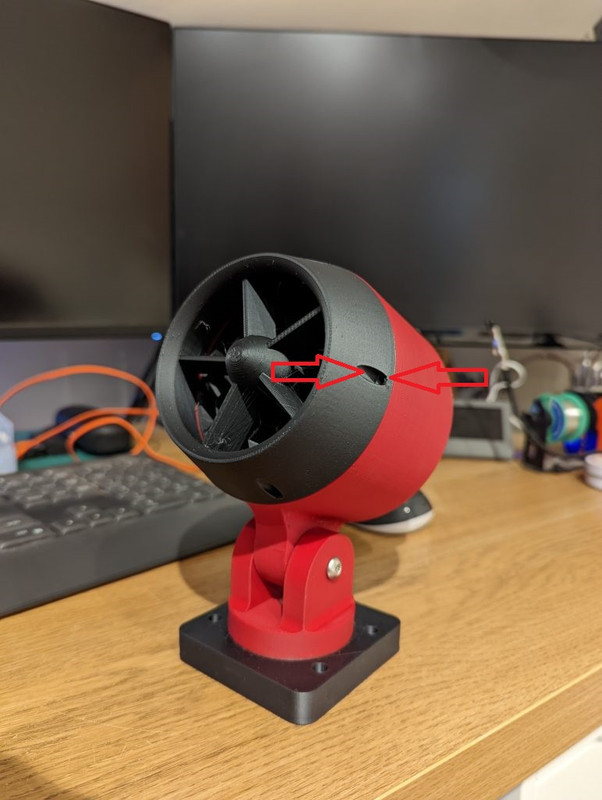
Hello good, first of all forgive me if this post does not go here. I have sketchup 2020 and I want to make this type of inclined hole but I don't know if I need any plugin or sketchup can do this without a plugin
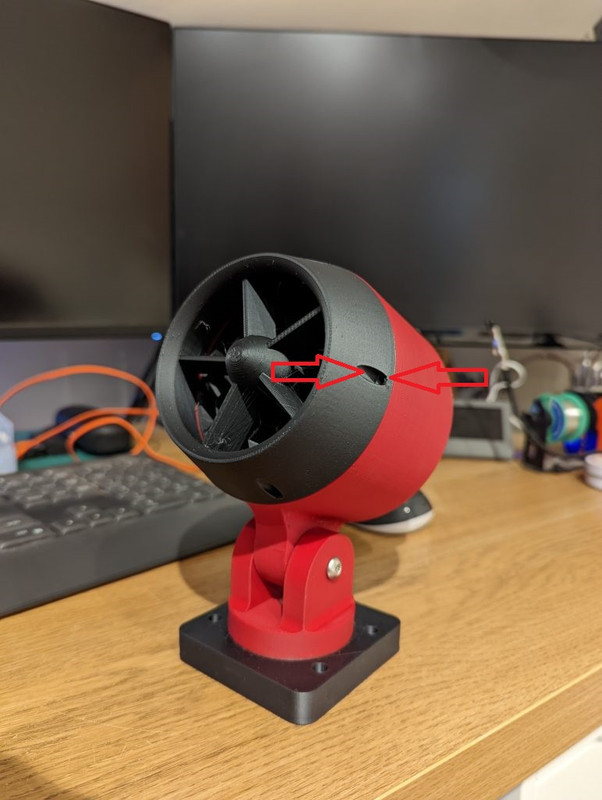
Do you know if the Inkscape program is free? Thanks for the help.
Actually I want to do the same as in this tutorial, but using the sketchup as the layout creator and then the EASEL to generate the Gcode.
I don't understand why sketchup by default always puts it in perspective and does not stay in parallel projection by default.
I have imported your .dxf in EASEL but the design continues to be imported incorrectly, it does not respect the original design measurements of the sketchup. In sketchup I have it designed with measures of just over 100mm but importing it into EASEL gets many more mm of measures.
I have attached the sketchup work so you can look at your and export it to SVG or DXF format and import it in change or EASEL and see if you can solve it.
The problem I have with DXF is that if I export the work to DXF format, when importing it into the EASEL or CAMBIAN program, I get errors in the design. For example, if I design a square in sketchup and then export it in DXF and import it into the change, I get a circle.
Problems exporting SVG with Sketchup 8 and 2015pro
Hello good Morning.
I have problems when I export some of my sketchup designs in .SVG format when I import the svg in another program, for example in EASEL, the design looks crooked or messy or parts of the design may be missing. Why?
I want to use sketchup 8 or 2015pro to design designs and use them on a CNC machine.