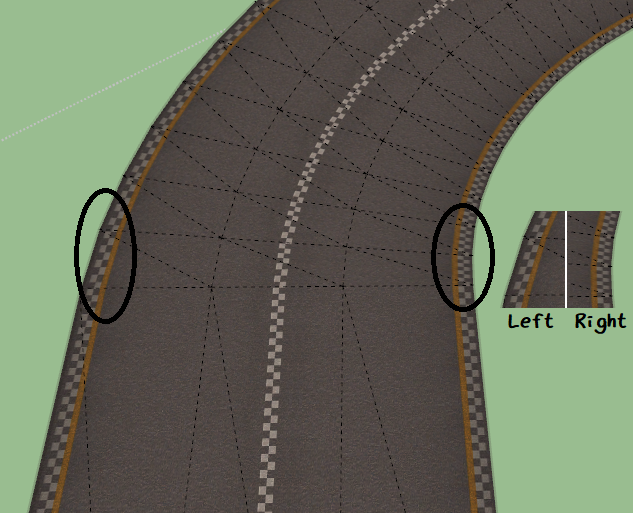@fredo6 said:
@vicente122334 said:
Hey Fredo6!
So, I was messing around with Thrupaint trying to texture a curved and "Z axis" road and when I tried to texture it, The section where the road is straight and curved is just diferent (deformed) like in the image I just sent...
Is there any way I can solve this? I've been searching for almost a week, thanks!Difficult to tell without the model.
In general, you should do all the segments of the road in one go.
Hello! Thank you so much for replying!
I actually manage to find the solution, I just had to triangulate and I also did what you said in your post, I did all the road together. I actually have another issue but I don't think this one is solvable, I don't know... when the curve starts in my road, the part of the texture on the left side scales up way more than the one on the right side. Is it possible to keep both at the same scale?
Thanks for reading! I will also send the sketch file this time.