Hi,
Please help me as well!
I got 7 bundles now and do not need them all.
kiwi
Hi,
Please help me as well!
I got 7 bundles now and do not need them all.
kiwi
This is an old post, but I figure if anyone else stumble upon it with the same issue this tip would be quite useful:
I have tried out the new plugin "s4u Hide Line" and it does the trick of showing hidden geometry with a click of a button:
Having an option to set Display Resolution to "Low" & Output Resolution to "High" as default under Document Setup/Rendering Resolution would be neat.
I would like to be able to import .svg files as well.
Ability to use "Fog" in Hybrid mode, not just in raster.
Dedicated "Update Model Reference" icon for the toolbar or perhaps better; inside the menu window for the "SketchUp Model" under "View".
I would like to have an optional dynamic info box linked to each scene in Layout for quick reference. In this optional dynamic info box it should be info about what scale is used, which style, line weight, date created, and name of the .skp file. Today I have to do this manually.
Hi TommyK,
This new way is indeed a much better way to tweak component properties. Apparently you are not the only one who have found the native Component Browser cumbersome: https://extensions.sketchup.com/en/content/component-properties
Thanks for a cool and promising plugin:)
Although Jeff Hammond explained the procedure perfectly in words, I have made this little tutorial to visually elaborate how you add your own Material folders inside the Mac material window:
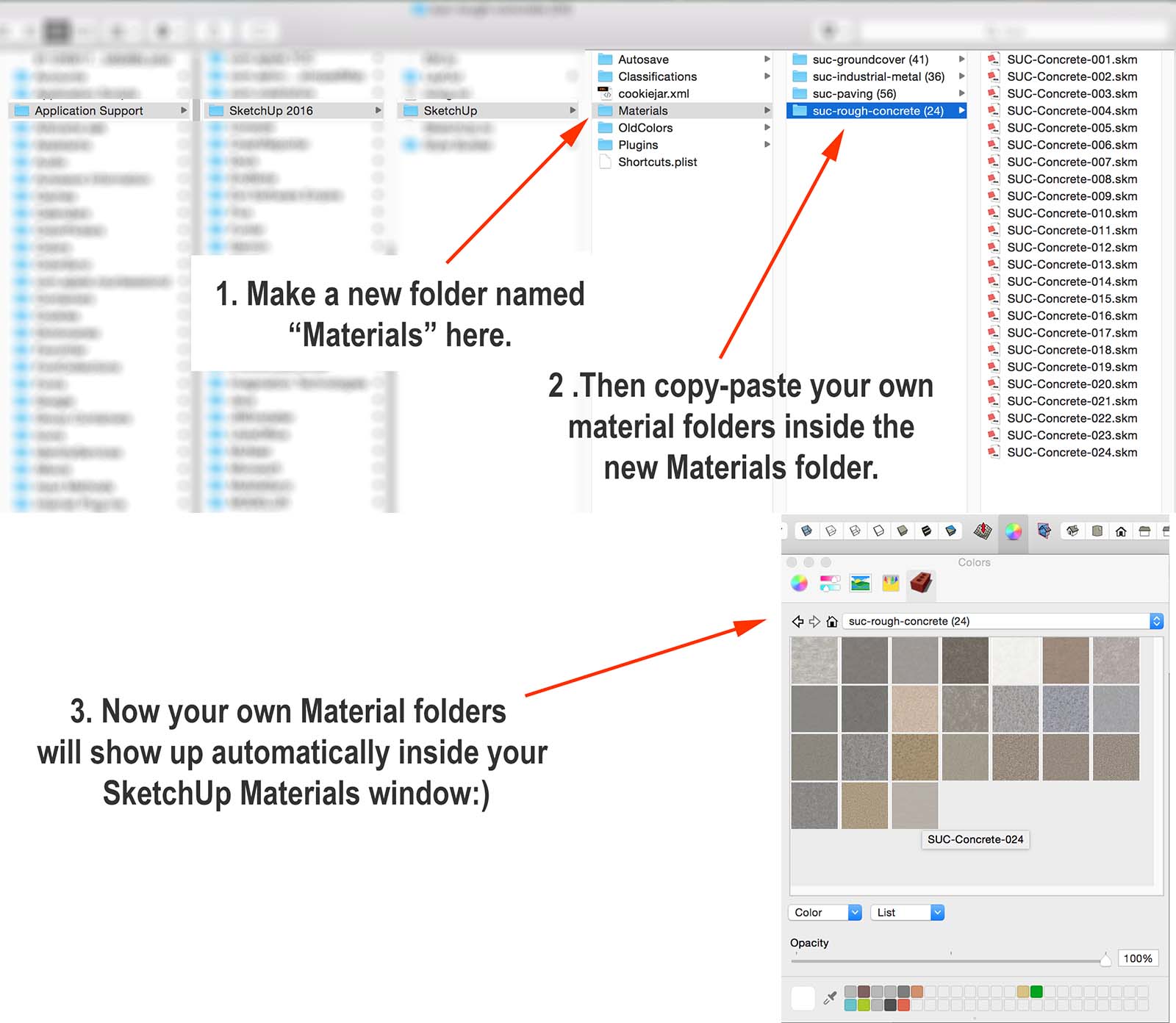
This is not a post about the (excellent) Solid Solver in particular, but it applies to it as well so that is why I am using it as an example.
I have problems with eye strains and feel quite uncomfortable looking at many of the low-resolution extension icons that are piling up inside my SU workspace. It looks like they are all out of focus on my Mac retina display, so I found a simple way to upgrade many of them using this simple method. See attached image.
I hope someone else out there find this information helpful as well.
![]()
@sdmitch said:
The Add Terrain Skirt plugin on my blog page does not require the mesh to be a Google Earth Terrain.
It is a bit easier for people to install it using the Sketchucation Extension Store directly from within SU.
Hello folks,
I asked the guys at SketchUp (back in 2014) if they could add some metric scales to their vehicle-templates in LayOut, but alas they told me that I just had to make my own custom scrapbook templates for this purpose.
I have now made one 1:100 and a 1:200 metric templates that anyone is free to use. (...If SketchUp allows it)
...to clean up/delete custom made LayOut scrapbooks (on Mac) follow this thread: http://sketchucation.com/forums/viewtopic.php?f=12%26amp;t=48602 )
Kiwi15 (NB: this is my first post at this forum)