@rafferty94 said:
Ahh...
Forgive me, I could not make out the detail from the attachment above my post.
Scott.
Not a problem. Thanks for looking out.
@rafferty94 said:
Ahh...
Forgive me, I could not make out the detail from the attachment above my post.
Scott.
Not a problem. Thanks for looking out.
Raff - I do not exactly know what you are referring to. The threading was not created on the face. It was made using a plugin. Here are two pictures of them close up. The first one is external threading, and the second is the internal threading.
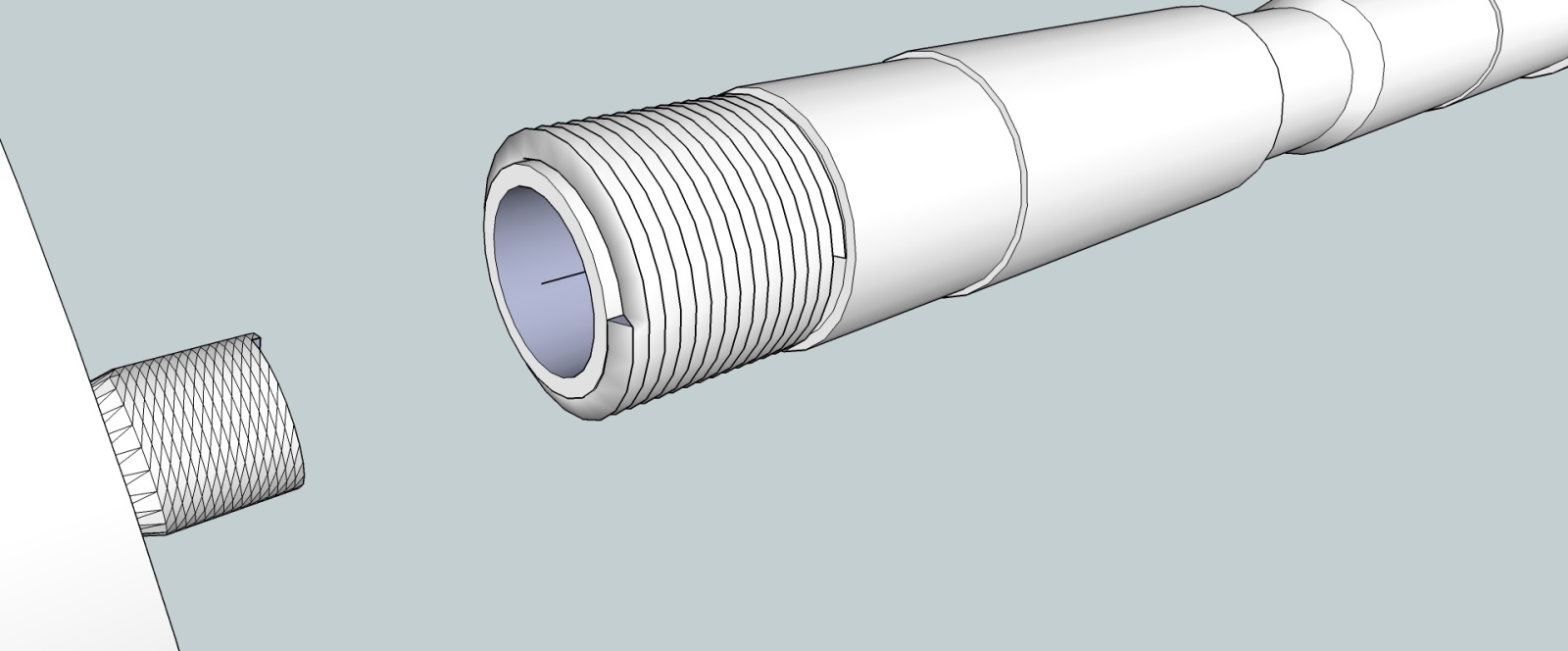
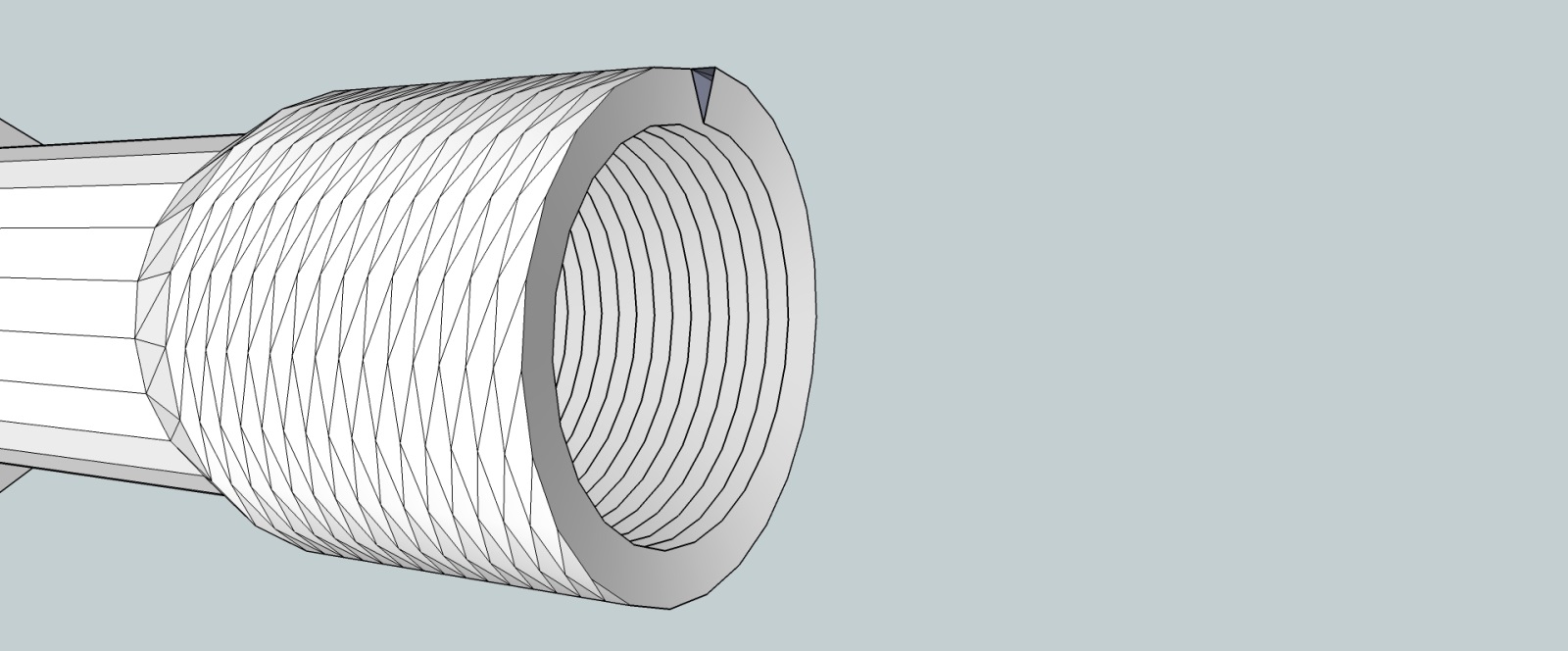
@cl said:
I may be wrong, but it looks like you have the faces reversed. The grayblue ones should be on the inside.
Yeah, good catch. That is how the plugin makes it. I caught it right after I submitted it.
@techdave02 said:
here is a couple techniques
http://www.youtube.com/watch?v=IT5r3AQZBnw
http://www.youtube.com/watch?v=MKrWDNDd62c
Thank you for the videos. I actually used the "screw 1_5" plugin. It worked very well.
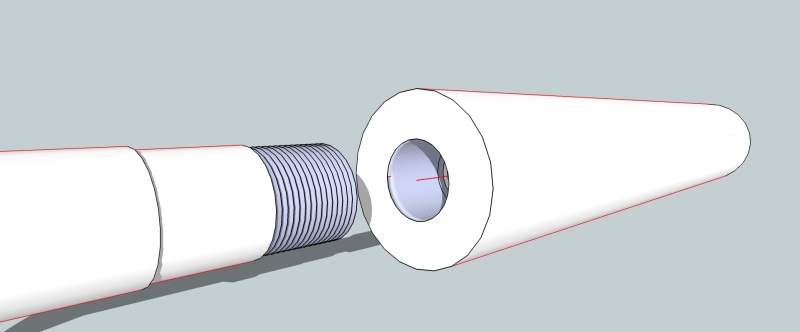
@cotty said:
@coach_travis said:
Unfortunately, I must start over because I was using radius instead of diameter for my measurements. DOH!
You know the scale tool? You can scale a 3D object along 2 axes...
Yeah, I had some other errors so I decided to start over.
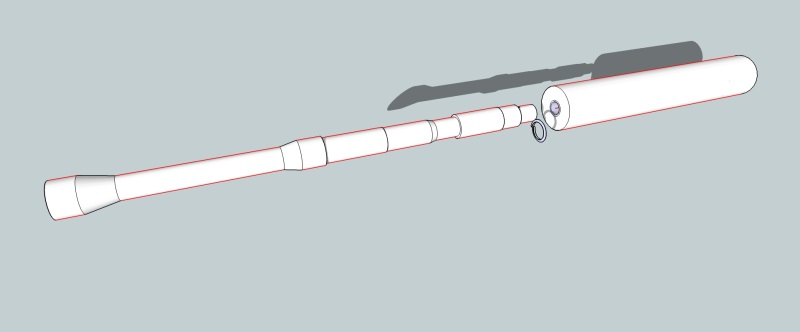
Dave - Thanks for the heads up about the search. I have used it in other forums and it didn't come to mind in this one. Unfortunately, I must start over because I was using radius instead of diameter for my measurements. DOH!
I am working on a new project and caught a snag. I am trying to add threading to my M4 barrel and can not seem to get the hang of it. On the picture below I would like to add exterior threading to the part that is yellow. Does anyone know a good tutorial to assist me with this?
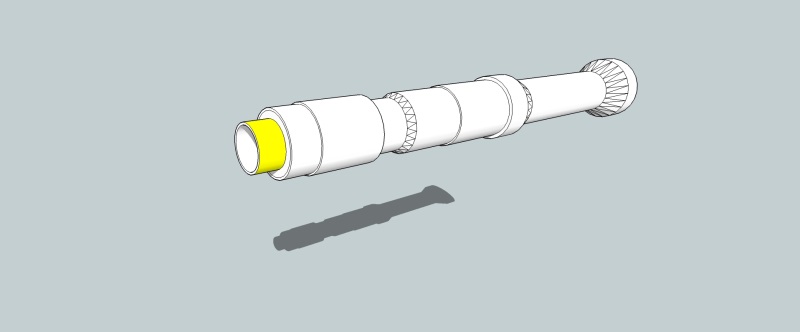
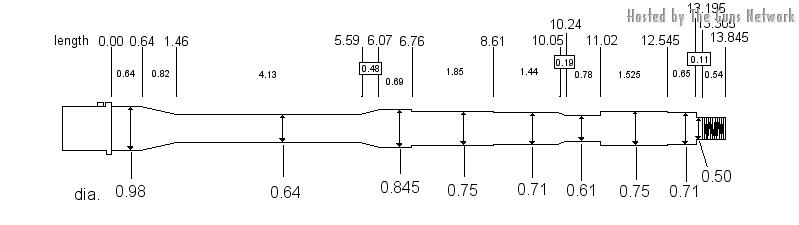
Here are some photos of my bullpen updates. Couldn't have done this without Box's help.
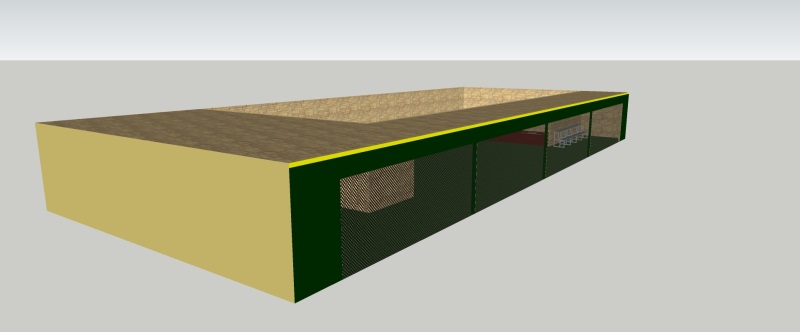
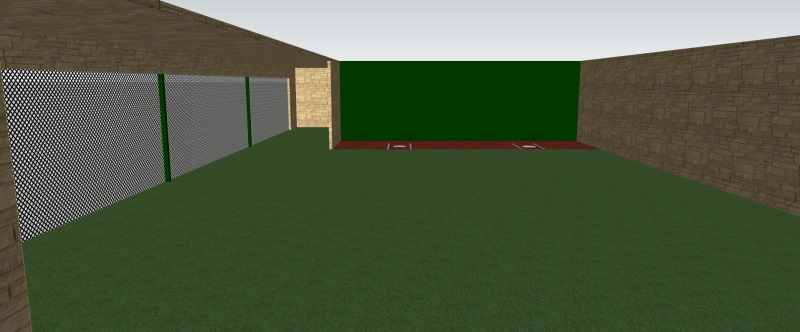

I think it has to do with the program and pixilation. When I took a screenshot it did not show it.